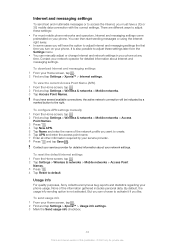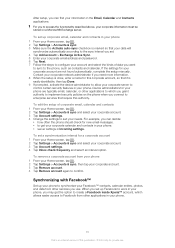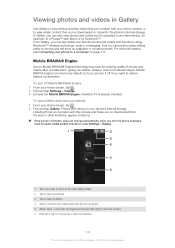Sony Ericsson Xperia U Support Question
Find answers below for this question about Sony Ericsson Xperia U.Need a Sony Ericsson Xperia U manual? We have 1 online manual for this item!
Question posted by bsmged on August 28th, 2014
How To Change Keyboard Language On Sony Ericsson Xperia U
The person who posted this question about this Sony Ericsson product did not include a detailed explanation. Please use the "Request More Information" button to the right if more details would help you to answer this question.
Current Answers
Related Sony Ericsson Xperia U Manual Pages
Similar Questions
How To Delete Album In Xperia U Phone?
(Posted by Anonymous-132433 10 years ago)
Hi Plz Help Me I Connat Connect My Phone Storage Sony Xperia U St25 To Pc In
plz i have sony xperia U st25, i connat connect my phe storage to PC in mass storage or media transf...
plz i have sony xperia U st25, i connat connect my phe storage to PC in mass storage or media transf...
(Posted by mdzahle 11 years ago)
I Did Not Open My Mobile Sony Xperia U (st25i) Internal Memory
(Posted by madhukachhawah944 11 years ago)
How To Change Default Language From German To English?
I have a sony ericsson xperia phone from Germany. How can I change the default language to English...
I have a sony ericsson xperia phone from Germany. How can I change the default language to English...
(Posted by loidaje 11 years ago)