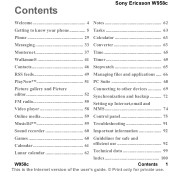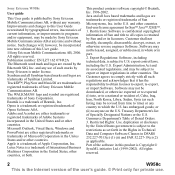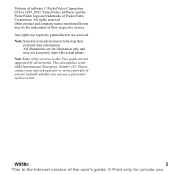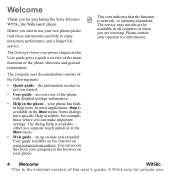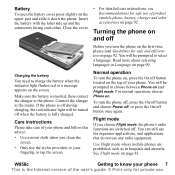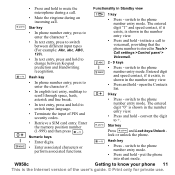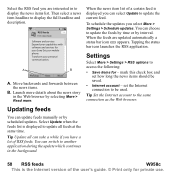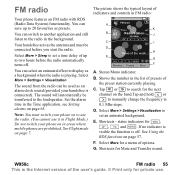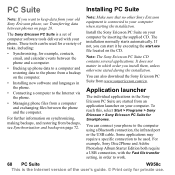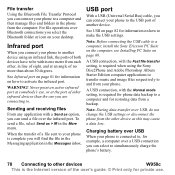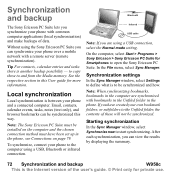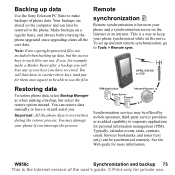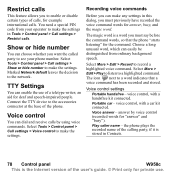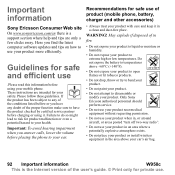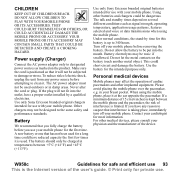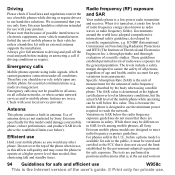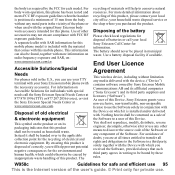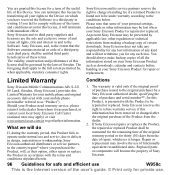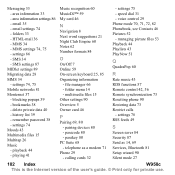Sony Ericsson W950i Support Question
Find answers below for this question about Sony Ericsson W950i.Need a Sony Ericsson W950i manual? We have 1 online manual for this item!
Question posted by loidaje on June 4th, 2012
How To Change Default Language From German To English?
I have a sony ericsson xperia phone from Germany. How can I change the default language to English. I already went to the settings and change the language to English but thing happened.
Current Answers
Related Sony Ericsson W950i Manual Pages
Similar Questions
Where Is The Message Center No In Sony Hazel Mobile Phone..?
where is the message center no in sony Hazel mobile phone..?
where is the message center no in sony Hazel mobile phone..?
(Posted by flameyas 11 years ago)
Hello, When I Switched On My Phone W950i The Display Turned White
(Posted by toshikabaimchen 11 years ago)
Saving Contacts For Transferring To A Computer Or Another Mobile Phone
How can I save the contacts in my present mobile phone to transfer them to another mobile or a compu...
How can I save the contacts in my present mobile phone to transfer them to another mobile or a compu...
(Posted by pyfonjallaz 12 years ago)
It's A 3g Phone And Wifi Available?
is sony ericsson W950i are 3G phone and wifi?
is sony ericsson W950i are 3G phone and wifi?
(Posted by Anonymous-36226 12 years ago)