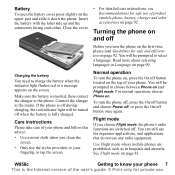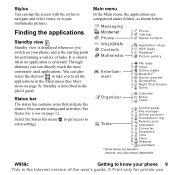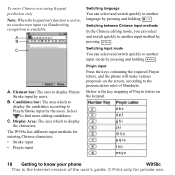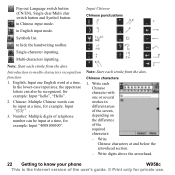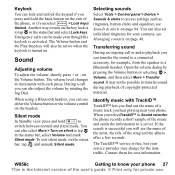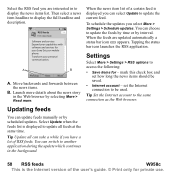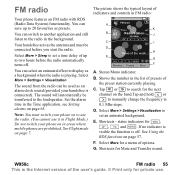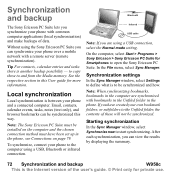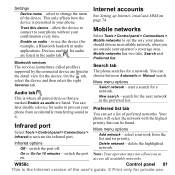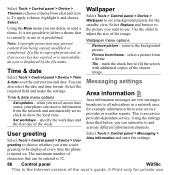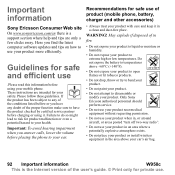Sony Ericsson W950i Support Question
Find answers below for this question about Sony Ericsson W950i.Need a Sony Ericsson W950i manual? We have 1 online manual for this item!
Question posted by toshikabaimchen on May 2nd, 2012
Hello, When I Switched On My Phone W950i The Display Turned White
The person who posted this question about this Sony Ericsson product did not include a detailed explanation. Please use the "Request More Information" button to the right if more details would help you to answer this question.
Current Answers
Related Sony Ericsson W950i Manual Pages
Similar Questions
Phone Stop Working In White Screen
i have a sony ericsson K610i after im master rest it's. after reset it stuk. whole display in white ...
i have a sony ericsson K610i after im master rest it's. after reset it stuk. whole display in white ...
(Posted by chamineone 11 years ago)
Hi
How Can I Transfer My Sms Form Sonyericson W950i(java) To Htc Sensation Xl
the sonyericson is java and htc is android! and my old phone(sonyeriocson) is not in my new phone t...
the sonyericson is java and htc is android! and my old phone(sonyeriocson) is not in my new phone t...
(Posted by moosa6600 11 years ago)
Flashing Light On Side Of Phone When Charger Plugged In But Cant Switch Phone On
(Posted by leannejones 11 years ago)
It's A 3g Phone And Wifi Available?
is sony ericsson W950i are 3G phone and wifi?
is sony ericsson W950i are 3G phone and wifi?
(Posted by Anonymous-36226 12 years ago)