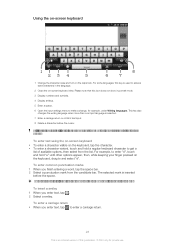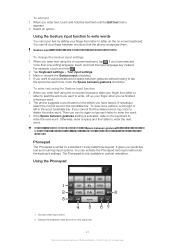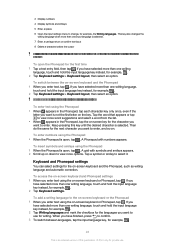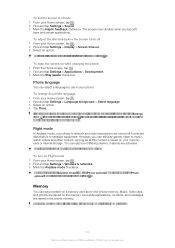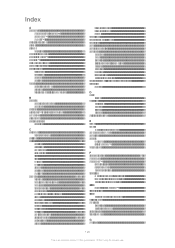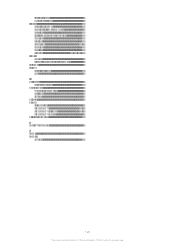Sony Ericsson Xperia ion Support Question
Find answers below for this question about Sony Ericsson Xperia ion.Need a Sony Ericsson Xperia ion manual? We have 1 online manual for this item!
Question posted by jameha on September 5th, 2013
How To Change Keyboard On Xperia Ion
The person who posted this question about this Sony Ericsson product did not include a detailed explanation. Please use the "Request More Information" button to the right if more details would help you to answer this question.
Current Answers
Related Sony Ericsson Xperia ion Manual Pages
Similar Questions
Sony Xperia Ion How To Remove Other Languages Keyboard?
(Posted by posmweb 9 years ago)
Wallpaper Not Changed In Xperia Neo
<body><body>wallpaper not changed in xperia neo
<body><body>wallpaper not changed in xperia neo
(Posted by rockzmani 11 years ago)
Owned A C902-i Changed,bought Xperia Ray. In The Car Sony Hcb 400 Handsfree Inst
Owned a C902-I changed,bought Xperia Ray. In the car Sony HCB 400 handsfree installed. It worked wit...
Owned a C902-I changed,bought Xperia Ray. In the car Sony HCB 400 handsfree installed. It worked wit...
(Posted by qkoricag 12 years ago)