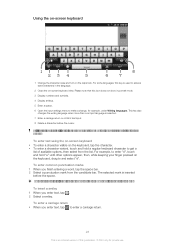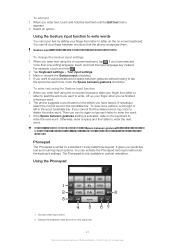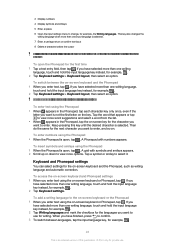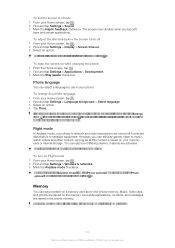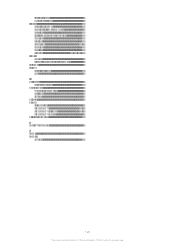Sony Ericsson Xperia ion Support Question
Find answers below for this question about Sony Ericsson Xperia ion.Need a Sony Ericsson Xperia ion manual? We have 1 online manual for this item!
Question posted by Polgailf on February 24th, 2014
Xperia Ion How To Switch Keyboards
Current Answers
Answer #1: Posted by TexasDeviL on February 26th, 2014 5:00 AM
or you can lacate the keyboard settings in the settings menu under "Language and Input".
If you agree that the answer I provided is correct please remember to "accept" and/or mark it as "helpful" so I know I'm doing a good job. Thank you, I would really appreciate it.
[automotive mechanic and phone modding enthusiast]
Answer #2: Posted by TommyKervz on February 24th, 2014 8:50 AM
If you mean using a different keyboard from the current one, then navigate to Setting > Locale and text > Input Method...
Related Sony Ericsson Xperia ion Manual Pages
Similar Questions
currently I'm using Celcom 3G internet simcard, I already down grade my pakage with celcom to use li...
where is the message center no in sony Hazel mobile phone..?