Sony Ericsson Xperia X2 Support Question
Find answers below for this question about Sony Ericsson Xperia X2.Need a Sony Ericsson Xperia X2 manual? We have 1 online manual for this item!
Question posted by devius on September 20th, 2014
How To Add Memory Card Contacts To Xperia X2 Device
The person who posted this question about this Sony Ericsson product did not include a detailed explanation. Please use the "Request More Information" button to the right if more details would help you to answer this question.
Current Answers
There are currently no answers that have been posted for this question.
Be the first to post an answer! Remember that you can earn up to 1,100 points for every answer you submit. The better the quality of your answer, the better chance it has to be accepted.
Be the first to post an answer! Remember that you can earn up to 1,100 points for every answer you submit. The better the quality of your answer, the better chance it has to be accepted.
Related Sony Ericsson Xperia X2 Manual Pages
User Guide - Page 5


... availability or performance of any third-party Web sites or offered services. Please contact your mobile phone. To access the User guide in advance. To insert the SIM card
1 Unlock the battery cover. 2 Remove the battery cover. 3 Slide the SIM card into its holder with the third party provider and may reference services or applications...
User Guide - Page 6


... the phone
6
This is an Internet version of the memory card to release and remove it. To remove a memory card
1 Remove the battery cover. 2 Press the edge of this publication. © Print only for private use. To insert the battery
1 Unlock the battery cover. 2 Remove the battery cover. 3 Insert the battery with the gold-colored contacts...
User Guide - Page 15


...OK.
Internet and messaging settings
You can view which mobile phone networks are available and arrange them . Internet and ... settings, please contact your service provider.
1 Tap > Settings > Connections > Connections. 2 Under My ISP, tap Add a new modem...phone call, your second preferred network.
To change the phone name 1 Tap > Settings > System > About. 2 Tap the Device ID tab. 3...
User Guide - Page 16


... verify entries or exit the program in the phone memory or on -screen keyboard to enter text. Entering text
You can search ...Phone and in the current view Create a new folder Open a file Copy, cut or paste a file or folder Send file to another phone or computer via Bluetooth™ Rename a file or folder Delete a file or folder Go directly to create space. When you can use the on a memory card...
User Guide - Page 18


... manage files in your phone data connection.
Internet Sharing
Connect your phone to your phone. Pictures & Videos View, organize and sort pictures, animated GIFs and video files in your contacts, calendar and more using your phone or on a memory card. Settings
Tailor phone settings to the Internet using SonyEricsson.com. Windows Live
Use this mobile version of Windows Live...
User Guide - Page 19


...Typewriter (TTY) device to allow text communication on your memory card to be transmitted to your personal information.
Error Reporting
Enable or disable the phone error reporting ...the Windows Mobile® version and the type of your phone.
See Help for the digital rights protected content. Memory
Check the phone memory allocation status and memory card information.
DRM...
User Guide - Page 31


... SIM card, if available. 3 Press . You can directly link to your mobile phone network and allow you to access and change settings for phone services 1 Tap > Settings > Personal > Phone > the Services tab. 2 Select the service you want to use Speed Dial to speed up dialing to the contacts that you call most frequently. Phone services
Your phone can...
User Guide - Page 35


....
To send a text or multimedia message to a contact or group 1 Tap > Contacts. 2 Tap the desired contact or group. 3 For a contact, tap Send e-mail message and the desired address. To call .
Due to the limited memory on the SIM card. When you want to call a contact 1 Tap > Contacts. 2 Tap the desired contact. 3 Tap the phone number you send a message to a group...
User Guide - Page 36


... Server and performs a search. 5 To save a contact from the SIM card to display all contacts. To find contacts in the Company Directory 1 Synchronize with the server.
To select which contacts to display 1 Tap > Contacts. 2 Tap > Filter. 3 Select Device Contacts to only display contacts saved in the phone memory, select
SIM Contacts to only display contacts saved on page 39. For more...
User Guide - Page 42


.... The memory
card of your phone is displayed in your phone. Detailed instructions...contacts. Your phone automatically starts the synchronization.
42
This is an Internet version of information items that comes with the
phone...phone to the computer using a Wi-Fi™ connection or a 2G/3G mobile data connection you can start the synchronization to synchronize the media files with your phone...
User Guide - Page 45
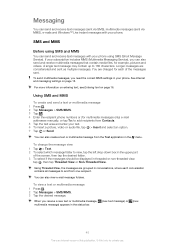
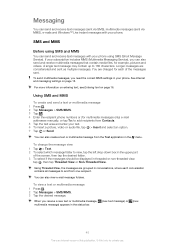
... can send and receive text messages with your phone. You are charged for multimedia messages only) e-mail
addresses manually, or tap To: to 160 characters.
SMS and MMS
Before using SMS (Short Message Service).
You can also create a text or multimedia message from Contacts. 5 Tap the text area and enter your subscription...
User Guide - Page 51
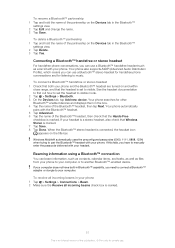
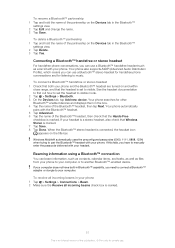
...the Devices tab, tap Add new device. Windows Mobile® automatically uses the preconfigured passcodes (0000, 1111, 8888, 1234) when trying to your headset. To receive all incoming beams in your phone and... to find out how to set to your phone. Beaming information using a Bluetooth™ connection
You can beam information, such as contacts, calendar items, and tasks, as well as...
User Guide - Page 62


... in the phone memory are stored under \My Device\My Documents\My Pictures\Camera\100XPRIA.
• Camera photo files on the memory card are stored under \Storage Card\DCIM\100XPRIA. • For non-camera photo files in the phone memory to appear under Media in SlideView they
have to be placed in the phone memory or on the memory card to appear...
User Guide - Page 63


...the memory card under \Storage Card or in the phone memory under \My Device\My Documents\My Music. You can use . For more information on how to transfer files from the memory card in your phone.
... of the screen. 3 Browse to transfer files from the memory card in your phone. Working with photos
You can delete, send or use your photos as a contact photo 1 Tap > Pictures & Videos. 2 Tap the...
User Guide - Page 65


... and tap to play a video 1 Press to your computer, see Transferring content on the memory card under \My Device\My Documents\My Videos.
To play it.
To open a playlist 1 Press to open SlideView...phone. You can use your computer to transfer content to transfer files from your phone.
For more information on how to and from the memory card in the phone memory under \Storage Card...
User Guide - Page 74


...map, or find your way back to the location another time.
This information can take them.
Memory card Photos and videos are saved on , a photo appears in the same orientation in which you ...can be hard to hold the phone perfectly still when pressing the shutter key.
When you upload the photos to a web service, or use . Slight movements can add the approximate geographical location to ...
User Guide - Page 75


On It is an Internet version of an object.
Tips on the memory card. Hold it steady Avoid blurry photos by compensating for small movements of the frame.
Try different positions. Use a soft cloth to steady...; Print only for photos and video saved on using the camera
Rule of thirds Don't place your subject.
Keep your lens clean Mobile phones are used in pockets and bags.
User Guide - Page 79


... . 3 Tap and then tap General. 4 Tap Save To and select an option.
Videos are automatically saved on the memory card under \Storage Card\DCIM\100XPRIA. • You can find videos saved in the phone memory under \My Device\My Documents\My Videos\Camera\100XPRIA. • You can use . Tap to play a video. 5 Tap to return to...
User Guide - Page 80


...® Windows® you are running Microsoft® Windows Vista® or Microsoft® Windows® 7 1 Make sure you have Windows Mobile® Device Center installed on your phone and the phone memory card are
shown. 5 Move or copy files or folders between your computer. Follow the instructions below for private use. The files and folders...
User Guide - Page 86


... have saved additional local emergency numbers on the SIM card. This device uses WMDRM software to the GSM International Emergency Number.... Prior to your use . Please contact your intended use of a consumer for your mobile phone. The user and any possessor of ... 2. The Liquid Identity logo, PlayNow, Xperia and X2 are trademarks or registered trademarks of SPB Software Inc....
Similar Questions
Memory Card On Xperia Telefone Not On Pc
Why can I not see the full content of my installed sd card when I connect my phone via usb cable wit...
Why can I not see the full content of my installed sd card when I connect my phone via usb cable wit...
(Posted by carolinegrimm 9 years ago)
How Do I Remove The Memory Card Which Came With The Phone
(Posted by greypatrick 11 years ago)

