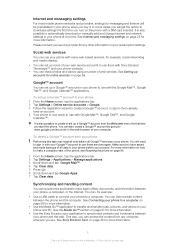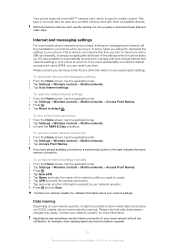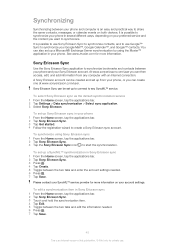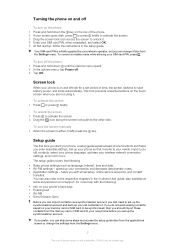Sony Ericsson Xperia X10 Support Question
Find answers below for this question about Sony Ericsson Xperia X10.Need a Sony Ericsson Xperia X10 manual? We have 2 online manuals for this item!
Question posted by calvinkuhn on April 3rd, 2014
Won't Turn On Only Vibrates!!!
I have a problem with my sony X10 it only vibrates and doen't go on, have been charging it and did search for answers on google try'd every possable thing there is but stil nothing, and its sad becaus this phone is great, and .I. Am desepointed in sony thy don't see the problems people are faceing with the phone. pleas help me, will be great to get it working again thx.
Current Answers
Related Sony Ericsson Xperia X10 Manual Pages
Similar Questions
Lg Connect Will Not Turn On
I dropped my phone yesterday afternoon and it hasn't turned back on since. It has a small amount of ...
I dropped my phone yesterday afternoon and it hasn't turned back on since. It has a small amount of ...
(Posted by Hakima126 10 years ago)
Where Is The Message Center No In Sony Hazel Mobile Phone..?
where is the message center no in sony Hazel mobile phone..?
where is the message center no in sony Hazel mobile phone..?
(Posted by flameyas 11 years ago)
Saving Contacts For Transferring To A Computer Or Another Mobile Phone
How can I save the contacts in my present mobile phone to transfer them to another mobile or a compu...
How can I save the contacts in my present mobile phone to transfer them to another mobile or a compu...
(Posted by pyfonjallaz 12 years ago)
Stolen Xperia X10
Hi! my name is jah. i had an xperia X10 but it was stolen. Now, my question is... is there any way f...
Hi! my name is jah. i had an xperia X10 but it was stolen. Now, my question is... is there any way f...
(Posted by mojyondaime4 12 years ago)
I Can't Play Videos In My Mbl
my sony ericsson ck15i txt pro cant play video … plss help me .. when i wanted to play a video it ...
my sony ericsson ck15i txt pro cant play video … plss help me .. when i wanted to play a video it ...
(Posted by shail11yadav 12 years ago)