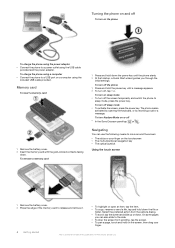Sony Ericsson Xperia X1 Support Question
Find answers below for this question about Sony Ericsson Xperia X1.Need a Sony Ericsson Xperia X1 manual? We have 1 online manual for this item!
Question posted by lhyka242004 on November 29th, 2012
My Xperia Go Screen Automatically Turns On And Off What To Do???
i have an xperia go, i just bought it 2weks ago
but now im already encountering problems with it
the screen of my xperia go turns on and off continiously & automatically even when i am not touching it.. ;'(
it eats a lot of my battery charge..
pls help me..
i really dnt know what to doanymore..
im already going crazy and mad with this kind of problem..
i do love my phone so much
but i jst hate it when it turns on and off automatically even if i am not touching it
pls anyone eher.. pls help me..
godbless us all thanks..
Current Answers
Answer #1: Posted by george1997 on December 28th, 2012 8:24 AM
Lol...Lol...Lol..... i am also getting the same problem, i solved it though by resetting the whole phone... sometimes it may also be the reason that u have some application that clashes with the default lockscreen function, for example "lockscreen" app. Hoped this suggestion solved your problems!! :)
Related Sony Ericsson Xperia X1 Manual Pages
Similar Questions
Screen Automatically Turn
Screen automatically turn on due this battery gets down quickly
Screen automatically turn on due this battery gets down quickly
(Posted by Anonymous-71101 11 years ago)
Where Is The Message Center No In Sony Hazel Mobile Phone..?
where is the message center no in sony Hazel mobile phone..?
where is the message center no in sony Hazel mobile phone..?
(Posted by flameyas 11 years ago)
Saving Contacts For Transferring To A Computer Or Another Mobile Phone
How can I save the contacts in my present mobile phone to transfer them to another mobile or a compu...
How can I save the contacts in my present mobile phone to transfer them to another mobile or a compu...
(Posted by pyfonjallaz 12 years ago)