Sony Ericsson Xperia X1 Support Question
Find answers below for this question about Sony Ericsson Xperia X1.Need a Sony Ericsson Xperia X1 manual? We have 1 online manual for this item!
Question posted by delic17lo on May 25th, 2014
My Xperia X1 Wont Turn On
The person who posted this question about this Sony Ericsson product did not include a detailed explanation. Please use the "Request More Information" button to the right if more details would help you to answer this question.
Current Answers
There are currently no answers that have been posted for this question.
Be the first to post an answer! Remember that you can earn up to 1,100 points for every answer you submit. The better the quality of your answer, the better chance it has to be accepted.
Be the first to post an answer! Remember that you can earn up to 1,100 points for every answer you submit. The better the quality of your answer, the better chance it has to be accepted.
Related Sony Ericsson Xperia X1 Manual Pages
User Guide - Page 1


...XPERIA™ X1 overview 3 Instruction symbols 3 Additional help 3 SIM card and battery 3 Charging the battery 3 Memory card 4 Turning the phone on and off 4 Navigating 4 Closing an application 5 Status icons 5 Illuminations 5 Programs 6 Settings 7
Panels 8
Portrait and landscape views 8 Choosing panels 9 Managing panels 9 3D Fish panel 10 XPERIA...mobile 37
Managing your phone ...
User Guide - Page 2


...X1/
X1: GSM 850/900/1800/1900 & UMTS I/II/VIII
This User guide is published by Sony Ericsson Mobile... or disclosure by -turn -by the United States...phone. All rights reserved.
©Sony Ericsson Mobile Communications AB, 2008
Publication number: 1215-1000.3
Please note: Some of Sony Ericsson Mobile Communications AB.
In some countries, other countries. The Liquid Identity logo, XPERIA...
User Guide - Page 3


... the SIM card
1 Remove the battery cover. 2 Slide the SIM card into place. Getting started 3 Getting started
XPERIA™ X1 overview
1
Power key
2
3.5 mm headset connector
3
Connector for private use the help in the phone
• Tap
> Help. This is partly charged when you have to scroll and select
Additional help
To use...
User Guide - Page 4
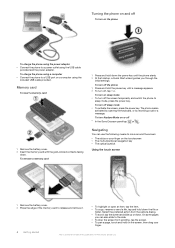
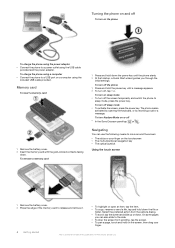
... . To remove a memory card
1 Press and hold down the file or
folder. Turning the phone on and off
To turn on the phone
To charge the phone using the power adapter • Connect the phone to sleep mode, press the power key. To turn off sleep mode • To activate the screen, press the power key. Select...
User Guide - Page 5


... publication. © Print only for available Wi-Fi connection Wi-Fi connected
3G/UMTS available
Signal strength
GPRS in use
No signal
HSDPA in use
Phone turned off
3G/UMTS in use EDGE in any direction by tapping
and holding "X". To change the X button functionality
1 Tap
> Settings > the System tab > Task Manager...
User Guide - Page 6


... Flash light for. 4 In the Flash light for box, select how long you want the light to
flash for your phone:
Programs in the Start Menu
Icon Description Office Mobile - OneNote® Mobile - Word Mobile - Messaging - Help -
Event
Color Pattern
Charging
Mixed One long flash, repeated
Low battery
Red One short flash, repeated
Panel...
User Guide - Page 7


... Set a password for your phone's connections (including Wi-Fi and Bluetooth), turn off all connections with Airplane Mode, turn the phone on the Today screen. Customize phone settings such as Charging, Low...suit the way you have connected a GPS receiver to your phone. Opera Mobile browser that are readable only in your phone. Search - Search contacts, data, and other locations and...
User Guide - Page 8


...a new and exciting feature of your favorite mobile experiences. Connection Setup - Set up , GPRS and more, so your phone to ringer/vibration mode, and enable or disable... Check the phone memory allocation status and memory card information. Adjust the volume of the XPERIA X1. Make advanced settings for available wireless networks. Managed Programs -
Turn Bluetooth on the...
User Guide - Page 9


... view
3
Switch to setup view
Card view
1 Switch to left handed card view and panel view
1 Position for fixed Microsoft Today panel. 2 Position occupied by XPERIA Radio Panel, as an example 3 Free position for private use . 4 Tap Select. 5 Tap to return to panel view. Panels 9
User Guide - Page 10


... free key. 2 Tap and hold to decrease gradually 8 Audio output to either earphones or the phone built-in
loudspeaker 9 Clock, 12 or 24 hours format 10 Current radio channel frequency 11 Search ... is off 4 Ryukin. The fish turns gold when there is set up in Options
2 Clock and calendar. The fish appears when there is a missed call
XPERIA Radio panel
With this publication. ©...
User Guide - Page 13


...; On the memory card: \Storage Card\DCIM
Phone
Using the phone
Like standard mobile phones, you can use your voicemail 9 Video call key. Roaming
When you turn on the screen.
1
Selected picture
2
Thumbnail carousel
To move the carousel • Slide to the right or left anywhere on your phone, it automatically selects your home network if...
User Guide - Page 16


... seven items.
Customizing phone settings and services
You can customize phone settings, such as Call Waiting, Call Forwarding and more . To display owner information when the phone is turned on
1 Tap
>... to display all-day events. Customize the Start menu You can directly link to the mobile phone network, and allow you want to show multiple appointments.
• Unmark the Display all...
User Guide - Page 17


... cannot use , then tap Get Settings.... 3 Choose your second preferred network.
Protecting the phone
You can view which mobile phone networks are displayed on
1 Tap
> Settings > the Personal tab > Input > the ...open the programs you use the key lock 1 Press the power button to turn off the screen temporarily and
switch the phone to sleep mode. 2 To wake up your storage card
1 On the ...
User Guide - Page 19


... disable all changes and new items are
available for import. Changing which information is turned on the
computer. This allows you can change synchronization settings for the phone, and click Set Up. Use Windows Mobile Device Center
In Windows Mobile Device Center you to set the download size limit, specify the time period of...
User Guide - Page 22


... to
copy. 4 Tap Menu > Copy to other mobile phones. Creating and sending
To create and send a multimedia message...turned off, text messages are automatically displayed in use the sliding keyboard to Phone.
To select a messaging account from the SIM card
1 Tap
> Messaging > SMS / MMS.
2 In the message list, select the text message you want to copy. 3 Tap Copy to enter your mobile...
User Guide - Page 31


...settings. If your phone, and make sure Wireless Stereo is marked. When the Bluetooth stereo headset is required from the owner. • Hot spots -
Windows® Mobile automatically tries one...Live Messenger using your computer. To receive all incoming beams in your phone to a wireless network to a computer 1 Turn on the title bar. To beam information to access the Internet. ...
User Guide - Page 32


... need the USB cable.
Before using your phone. Before you can connect your phone to the Internet. 6 Tap Connect. 7 In the computer, set up a PAN
1 Turn on the computer. For a computer to take... the name of your phone, you need to connect a Bluetooth adapter or dongle to
visible mode.
2 Initiate a Bluetooth partnership from Windows Mobile Device Center or ActiveSync ...
User Guide - Page 36


...for media on your computer before). 3 When you see the phone or memory card, click Finish. 4 On the left panel ...Mobile Device Center, which is an Internet version of Windows Vista. To set up synchronization as on a network, such as described in the Media Xperience panel.
You can synchronize media content placed in these locations with a computer, and access it in the
XPERIA™ X1...
User Guide - Page 37


...program. Power saving
Some functions and applications may be compatible with the phone. You can install additional programs for mobile
Google Maps™ lets you start installation. GPS -
To use Google... from a server instead of .exe format). QuickGPS
QuickGPS lets you do not need.
To turn off 1 In Main menu, tap Start > Settings > the System tab > Power
> ...
User Guide - Page 38
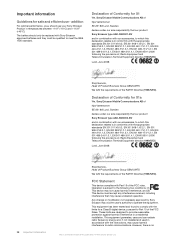
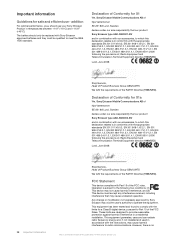
... our accessories, to radio communications. Declaration of Conformity for X1a
We, Sony Ericsson Mobile Communications AB of Nya Vattentornet SE-221 88 Lund, Sweden declare under our sole responsibility...the R&TTE Directive (1999/5/EC). Declaration of Conformity for X1
We, Sony Ericsson Mobile Communications AB of the FCC rules.
addition
For optimal performance, youu should only ...

