Sony Ericsson Xperia ion Support Question
Find answers below for this question about Sony Ericsson Xperia ion.Need a Sony Ericsson Xperia ion manual? We have 1 online manual for this item!
Question posted by xuazul20 on March 28th, 2014
Xperia Ion Wont Turn On
The person who posted this question about this Sony Ericsson product did not include a detailed explanation. Please use the "Request More Information" button to the right if more details would help you to answer this question.
Current Answers
There are currently no answers that have been posted for this question.
Be the first to post an answer! Remember that you can earn up to 1,100 points for every answer you submit. The better the quality of your answer, the better chance it has to be accepted.
Be the first to post an answer! Remember that you can earn up to 1,100 points for every answer you submit. The better the quality of your answer, the better chance it has to be accepted.
Related Sony Ericsson Xperia ion Manual Pages
User Guide - Page 2


... Using the touchscreen 16 Home screen 18 Accessing and using applications 20 Status and notifications 22 Phone settings menu 23 Typing text 24 Adjusting the volume 29 Customizing your phone 29 Memory 31 Stereo portable handsfree 32 Turning off data traffic 33 Data roaming 33 Calling 34 Emergency calls 34 Call handling 34...
User Guide - Page 6


... limitation, this publication. © Print only for private use and applicable privacy policy in all countries/regions or by third parties. Use of use your mobile phone. Sony does not warrant or guarantee the availability or performance of any specific service or feature and whether additional access or usage fees apply.
6
This...
User Guide - Page 8
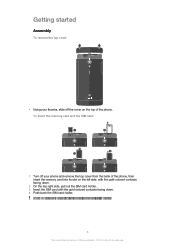
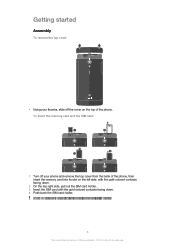
To insert the memory card and the SIM card
1
2
4 3
1 Turn off your thumbs, slide off the cover on the left side, with the gold-colored contacts facing ...started
Assembly
To remove the top cover
• Using your phone and remove the top cover from the back of the phone, then insert the memory card into its slot on the top of the phone. The memory card may not be included at purchase in...
User Guide - Page 9
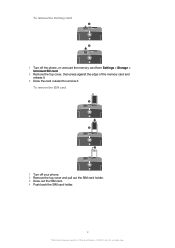
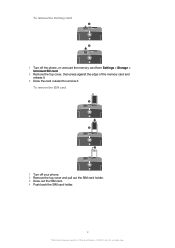
To remove the memory card
1 2
1 Turn off your phone. 2 Remove the top cover and pull out the SIM card holder. 3 Draw out the SIM card. 4 ...version of the memory card and release it.
3 Draw the card outward to remove it. To remove the SIM card
1
2 3
1 Turn off the phone, or unmount the memory card from Settings > Storage > Unmount SD card.
2 Remove the top cover, then press against the edge of...
User Guide - Page 10


... shut down the power key 2 In the options menu, tap Power off the phone
1 Press and hold down .
10
This is initially supplied by AT&T, but you turn off . 3 Tap OK. It may take a while for the phone to start.
You hear a sound when the cover locks into the slots. 2 Slide the top...
User Guide - Page 15


This will not affect the lifetime of the battery. • Downloading data from Settings > Wireless & networks > Mobile networks > Data enabled. When you're not using . • Lower the screen display brightness level. • Turn off your phone from transmitting data over other end of the cable into the micro USB port on and off...
User Guide - Page 16


... private use to see which installed
applications consume the most battery power. You can access your phone content. Glass screens are not covered by the Sony warranty service.
To add the Quick settings... list option
Zooming
The zoom options available depend on the touchscreen when you can now turn your data connection on and left to find and select the Data traffic widget. You...
User Guide - Page 18
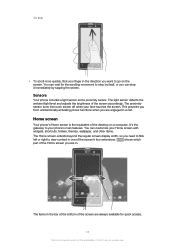
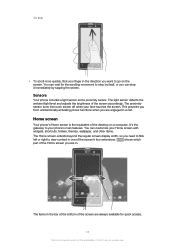
... bottom of the desktop on the screen. This prevents you from unintentionally activating phone functions when you are always available for quick access.
18
This is the equivalent of the screen are engaged in a call. The proximity sensor turns the touch screen off when your Home screen with widgets, shortcuts, folders, themes...
User Guide - Page 24


...Multi-function key. Using the Android keyboard
1
8
2 34
5
6
7
1 Change the character case and turn the phone sideways.
For example, this function. 5 Enter a space. 6 Tap and hold the text field until the.... © Print only for illustration purposes only and may not accurately depict the actual phone.
To display the Android keyboard to make a change. 4 Use voice input.
You ...
User Guide - Page 25


To turn on the space bar of the on -screen keyboard and the Phonepad.
To edit text 1 When you...with numbers and symbols appears.
For example, to and select "é".
Android keyboard settings
You can also select the Xperia™ keyboard as Gesture input. The Xperia™ keyboard gives you want to use . To delete characters • Tap to place the cursor after the ...
User Guide - Page 33


... checkbox. Data roaming
Depending on your phone to allow for mobile data connections outside of this publication. © Print only for example, when sending search and synchronization requests.
Consult AT&T. Please note that data transmission charges may apply for more information. Applications may purchase it separately. Turning off all data connections with the...
User Guide - Page 65


...and Contacts applications. Synchronizing with Facebook™
Set up corporate email, calendar and contacts in your phone 1 From your Home screen, tap . 2 Tap Settings > Accounts & sync. 3 Make ... above, your corporate information must be stored on the phone when you connect to get the option to create a Facebook inside Xperia™ account, which you set a synchronization interval for...
User Guide - Page 66


... synchronize
automatically. 7 Tap an item that your data will
synchronize automatically according to the interval you want to add a Facebook inside Xperia™ to get more information about your phone. 7 If the Facebook icon appears in if you
already have a Facebook account. 6 Select a synchronization option for each item you want to synchronize...
User Guide - Page 69


...
Before you add a Wi-Fi® network manually, you can specify when to switch from Wi-Fi to turn on the Wi-Fi® setting in the list to connect to it is possible to use .
Wi-Fi... these Wi-Fi® networks.
If you are not connected to a Wi-Fi® network, the phone uses mobile data connection to access the Internet (if you are currently connected to a Wi-Fi® network or ...
User Guide - Page 72


... , then tap Share > Play on device. 8 Select a device. Tap to browse by turning your phone into a portable Wi-Fi® hotspot. Tap to browse audio by track. 5 Scroll up...The track plays automatically on the device that you have selected. When your phone is sharing its mobile network
data connection with your phone, connect your phone to a
computer. 3 From your Home screen, tap . 4 Find and...
User Guide - Page 98


...© Print only for example, to a Picasa™ web album or to From Gallery, you can turn the phone sideways, mark the Auto-rotate screen checkbox under Settings > Display.
1
2
3 4
5 6
1 ...on by using Bluetooth™ wireless technology, email or messaging. BRAVIA® Engine
Sony's Mobile BRAVIA® Engine technology improves the viewing quality of photos and videos after you 've ...
User Guide - Page 99
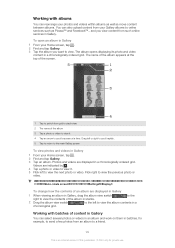
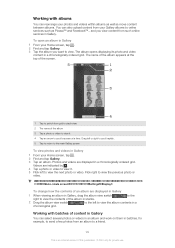
... an album. Working with albums
You can rearrange your photos and videos within albums as well as Picasa™ and Facebook™., and you turn the phone sideways, mark the Auto-rotate screen checkbox under Settings > Display. Working with batches of content in Gallery
You can also upload content from your Gallery...
User Guide - Page 106


... card in MSC mode 1 From your Home screen, tap . 2 Find and tap Settings > Xperia™ > Connectivity. 3 Unmark the Auto connect in the status bar. 2 Computer: Open Microsoft® Windows® Explorer from the desktop and wait until your phone's memory card appears as TVs, car kits, and Mac OS/Linux computers lacking...
User Guide - Page 107


...4 Tap Disconnect.
To pair your phone to the computer using a USB cable. 3 Computer: Once the phone name appears on your Home screen, tap . 3 Find and tap Settings > Xperia™ > Connectivity. 4 Tap... Media transfer mode 1 Make sure Media transfer mode is turned on your phone. Computer instructions may corrupt the content. 1 Computer: Use the Safely Remove Hardware feature to ...
User Guide - Page 124


...Xperia™ ion product name refers to the fact that you to upgrade WMDRM to be subject to protect their respective owners. Revocation does not affect unprotected content. Your phone...licenses for you agree that your mobile phone. AT&T provides tools for any additional content, please verify that Microsoft may not accurately depict the actual phone. The use . Use of...
Similar Questions
How To Turn Off Voice Command On The Sony Xperia Ion
(Posted by garfmark 9 years ago)

