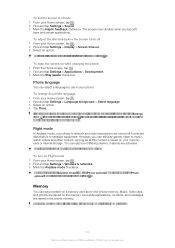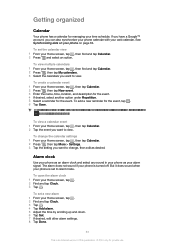Sony Ericsson Xperia ion Support Question
Find answers below for this question about Sony Ericsson Xperia ion.Need a Sony Ericsson Xperia ion manual? We have 1 online manual for this item!
Question posted by Bigacepub on April 3rd, 2014
How To Turn On Alarm For Sony Xperia Ion
The person who posted this question about this Sony Ericsson product did not include a detailed explanation. Please use the "Request More Information" button to the right if more details would help you to answer this question.
Current Answers
Answer #1: Posted by suyashshinu on April 29th, 2014 10:34 PM
Find and tap Clock. Tap . Tap the alarm you want to edit. Tap Time. Scroll up or down to adjust the time. Tap Set. If desired, edit other alarm settings. Tap Done. The alarm time format displayed is the same as the format you select for your general time settings, for example, 12-hour or 24-hour. 1 2 3 4 5 1 2 3 4 5 1 2 3 4 5 1 2 3 4 5 6 1 2 3 4 5 6 1 2 3 4 5 6 To deactivate an alarm From your Home screen, tap . Find and tap Clock. Tap . Tap one of the marked alarms. Unmark the Turn alarm on checkbox. To activate an existing alarm From your Home screen, tap . Find and tap Clock. Tap . Tap one of the unmarked alarms. Mark the Turn alarm on checkbox. To delete an alarm From your Home screen, tap . Find and tap Clock. Tap . Tap the video you want to delete. Tap Delete, then tap OK. To set the ringtone for an alarm From your Home screen, tap . Find and tap Clock. Tap . Tap the alarm you want to edit. Tap Ringtone and select an option. Tap Done. To set a recurring alarm From your Home screen, tap . Find and tap Clock. Tap . Tap the alarm you want to edit. Tap Repeat. Mark the checkboxes for the desired days, then tap OK. To set the title for an alarm From your Home screen, tap . Find and tap Clock. Tap . Tap the alarm you want to edit. Tap Label and enter a name for the alarm
Related Sony Ericsson Xperia ion Manual Pages
Similar Questions
How To Turn Off Voice Command On The Sony Xperia Ion
(Posted by garfmark 9 years ago)
How Do I Turn On My Sony Xperia Ion When Rebooting It Will Not Work
(Posted by willitestha 9 years ago)
How To Remove Battery Back Cover Sony Xperia Ion Battery
(Posted by brianMAFIOS 10 years ago)