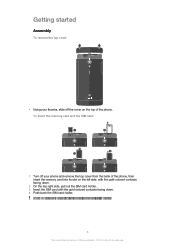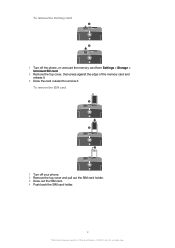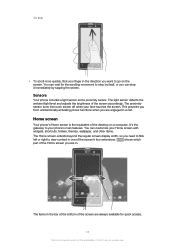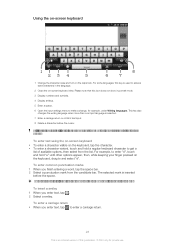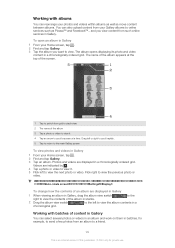Sony Ericsson Xperia ion Support Question
Find answers below for this question about Sony Ericsson Xperia ion.Need a Sony Ericsson Xperia ion manual? We have 1 online manual for this item!
Question posted by StyNotVa on January 13th, 2014
Sony Xperia Ion Won't Turn On
The person who posted this question about this Sony Ericsson product did not include a detailed explanation. Please use the "Request More Information" button to the right if more details would help you to answer this question.
Current Answers
Answer #1: Posted by suyashshinu on April 29th, 2014 10:38 PM
SOFT RESET = 1 vibration then let go of buttons (hold about 3 seconds); Like hitting REBOOT.
HARD RESET = 3 vibrations then let go (about 10 seconds); Like taking out the battery.*
*USE HARD RESET ONLY IF ALL OTHER TRICKS HAVE FAILED. RECOVERY FROM THIS DEEP LEVEL OF SOFT-BRICK WILL TAKE A LONG TIME
Related Sony Ericsson Xperia ion Manual Pages
Similar Questions
How To Turn Off Voice Command On The Sony Xperia Ion
(Posted by garfmark 9 years ago)
How To Move Photos From Phone To Sd Card On Sony Xperia Ion
(Posted by JaMck 10 years ago)
How To Remove Battery Back Cover Sony Xperia Ion Battery
(Posted by brianMAFIOS 10 years ago)