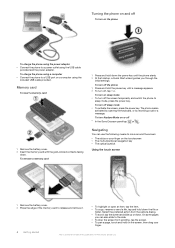Sony Ericsson Xperia X1 Support Question
Find answers below for this question about Sony Ericsson Xperia X1.Need a Sony Ericsson Xperia X1 manual? We have 1 online manual for this item!
Question posted by abdullah200907 on May 1st, 2013
Screen Turn On And Turn Off
hello can you help me my xperia play suddenly turn off the screen and turn on ... and he drain my battary.
what to do for this problem ?
thanks
Current Answers
Related Sony Ericsson Xperia X1 Manual Pages
Similar Questions
My Xperia Go Screen Automatically Turns On And Off What To Do???
i have an xperia go, i just bought it 2weks ago but now im already encountering problems with it �...
i have an xperia go, i just bought it 2weks ago but now im already encountering problems with it �...
(Posted by lhyka242004 11 years ago)
Screen Automatically Turn
Screen automatically turn on due this battery gets down quickly
Screen automatically turn on due this battery gets down quickly
(Posted by Anonymous-71101 11 years ago)
Where Is The Message Center No In Sony Hazel Mobile Phone..?
where is the message center no in sony Hazel mobile phone..?
where is the message center no in sony Hazel mobile phone..?
(Posted by flameyas 11 years ago)