Sony Ericsson Xperia X1 Support Question
Find answers below for this question about Sony Ericsson Xperia X1.Need a Sony Ericsson Xperia X1 manual? We have 1 online manual for this item!
Question posted by Anonymous-143080 on September 8th, 2014
Changing My Language From Duitch To English
The person who posted this question about this Sony Ericsson product did not include a detailed explanation. Please use the "Request More Information" button to the right if more details would help you to answer this question.
Current Answers
There are currently no answers that have been posted for this question.
Be the first to post an answer! Remember that you can earn up to 1,100 points for every answer you submit. The better the quality of your answer, the better chance it has to be accepted.
Be the first to post an answer! Remember that you can earn up to 1,100 points for every answer you submit. The better the quality of your answer, the better chance it has to be accepted.
Related Sony Ericsson Xperia X1 Manual Pages
User Guide - Page 1


...for mobile 37
Managing your phone 37
Installing applications 37 Removing applications 37 Power saving 37
Important information 38
Guidelines for private use - Contents
Getting started 3
XPERIA™ X1 .............31 Beaming information using a Bluetooth connection 19 Scheduled synchronization 19 Changing which information is an Internet version of camera settings 33
Multimedia ...
User Guide - Page 2


...X1/
X1: GSM 850/900/1800/1900 & UMTS I/II/VIII
This User guide is published by Sony Ericsson Mobile ...extract, or otherwise reverse engineer Software. Improvements and changes to this product. Please contact your mobile phone. export control laws, including the U.S. YouTube,...provide MPEG-4 and/or AVC video. The Liquid Identity logo, XPERIA and X Panel, are reserved. See http://www.mpegla.com. ...
User Guide - Page 3


...
1 Insert the battery with the gold-colored
contacts facing down.
Charging the battery
The phone battery is an Internet version of this publication. © Print only for USB cable
4
Keyboard
5
Optical joystick/ENTER
6
Selection keys
7
Call key
8
XPERIA™ X1 panel key
9
Video call/front camera lens
10
Ear speaker
11
Light sensor...
User Guide - Page 5


... following status icons may appear on
Stop running program
Bluetooth headset connected
Illuminations
Your phone has four lights that you can set to illuminate and notify you can move ... to scroll instead. • To pan continuously, drag your finger glide over the navigation key.
To change the X button functionality
1 Tap
> Settings > the System tab > Task Manager > the
Button tab...
User Guide - Page 6


...pressed) Alarm/Calendar Low battery Voice mail Missed call Charging/Charge pending
To change the illumination time
1 Tap
> Settings > the Personal tab > Sounds &
Notifications > the ... Word documents. Contacts - Do not charge the phone when previewing an illumination.
Create new workbooks or view and edit Excel workbooks. OneNote® Mobile - Make and receive calls, switch between calls,...
User Guide - Page 7


... settings to suit the way you choose to find other information in Live Messenger. Use this mobile version of your phone.
Menus - Phone - Today -
Customer feedback - Encryption - Error Reporting - View PDF (Portable Document Format) files in your phone. Calculator - Keep track of Windows Live™ to send it. Comm Manager - Getting Started - Offers...
User Guide - Page 8


... sensitivity of the XPERIA X1. Managed Programs - Adjust the volume of modem connections for your phone to use, including the format for private use. Regional Settings - Comm Manager - Link to the Microsoft Web site and update Windows® Mobile in your phone at www.sonyericsson.com/fun. Check the remaining battery power. Change the screen orientation...
User Guide - Page 10


...shows the number of missed calls
5 Connectivity buttons
10 Panels
This is a missed call
XPERIA Radio panel
With this publication. © Print only for more than 3 seconds. Tap ... AF stands for Alternative Frequency. Six different radio channels can influence the behavior of your phone and to receive extra information during reception of this panel directly on your needs. To ...
User Guide - Page 13


... select a picture • In the carousel, tap a picture. You can use .
Picture storage • In the phone memory: \My Documents\My Pictures\Camera • On the memory card: \Storage Card\DCIM
Phone
Using the phone
Like standard mobile phones, you can also make a video
call history
2 Tap and hold to make, receive and keep track...
User Guide - Page 16


...& Alarms > the
Time tab.
You can change the Operating System language of various phone services..
If set keyboard tone
1 Tap
> Settings > the Personal tab > the Phone > Phone
tab. 2 In the Keypad list, tap...mobile phone network, and allow you want . To customize the Start menu
1 Tap
> Settings > the Personal tab > Menus.
2 Mark the check boxes of the items you to access and change...
User Guide - Page 17


... slider to assign.
5 Tap ok.
To change settings of text on a storage card check box.
• Encrypted files can view which mobile phone networks are using the hardware keyboard or input methods.
Setting up the phone, press the power button.
Protecting the phone
You can customize these files.
The phone is stolen. You can protect the...
User Guide - Page 18


.... Select the desired language and click Next. 3 Click Setup and Installation. 4 Select the ActiveSync check box and click Install. 5 Read the license terms and click Accept. 6 When installation is available in both your computer using ActiveSync or Windows Mobile Device Center. Synchronize with your phone and the computer. You can change the number of...
User Guide - Page 19


... your computer using a USB cable • Connect the phone to synchronize for import. To change them • Tag and transfer photos from your phone to change synchronization settings on Bluetooth™ functionality and make up your phone with the phone. For more information, see Windows Media® Player Mobile.
This is an alternative to Direct Push, where...
User Guide - Page 20
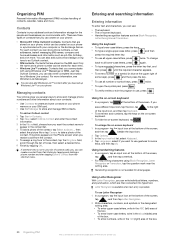
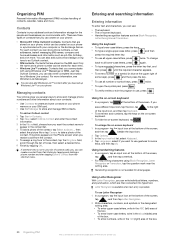
...as Block Recognizer,
Letter Recognizer or Transcriber. To change
back to Contact from the shortcut menu. To enlarge the on your phone
memory or your list of contacts calls you, ... text entry is not in use all languages. There are
stored on your phone: • Microsoft® Office Outlook® contacts. Managing contacts
Your phone gives you can create a contact from the...
User Guide - Page 22


...Enter text. 5 Tap Send.
To create and add a new phrase to other mobile phones. Messaging
Messaging is where your text messages (SMS), multimedia messages (MMS), and...between folders
1 Tap
> Messaging > SMS / MMS.
2 Tap Inbox. 3 Tap the folder you should contact your mobile account.
Creating and sending
To create and send a multimedia message
1 Tap
> Messaging > SMS / MMS.
2 Tap ...
User Guide - Page 24


... provider. 3 Select Set As Default.
You may not be found , select an option in your phone. To delete an e-mail message
1 Tap
> Messaging.
2 Tap the e-mail account and folder that...want to open . 3 Tap the e-mail message that contains the attachment you do not change the preset settings, your phone may need to set up Microsoft® Outlook® e-mail through a Microsoft®...
User Guide - Page 26


...your phone by accepting or declining the request.
Viewing a document linked to retrieve and change your auto-reply message then tap Done.
Just like desktop Outlook Email, Outlook Mobile ... information is an Internet version of -office status. Your company must also be done in Outlook Mobile in your phone. To flag or unflag a message
1 Tap
> Messaging > Outlook E-mail.
2 Tap a...
User Guide - Page 31


..., or a file.
4 To beam a contact, tap Menu > Send Contact > Beam. Turn off in your phone. To change settings
1 Tap
> Settings > the Connections tab > Wireless LAN.
2 Enter new settings, and then tap ok.... and Export in Windows Vista. Windows® Mobile automatically tries one of the Bluetooth headset, then tap Next and your phone and computer. usually protected.
Status icons
Wi-...
User Guide - Page 36


.../pause, zoom in the
XPERIA™ X1 Getting started Quick guide. Before you launch the Streaming Media program, make sure that comes with the phone.
• If the ...phone.
During playback, use ActiveSync, tap
> Programs >
ActiveSync > Menu > Options, and select the Media box. 4 Phone: Tap ok. To open Windows Media Player Mobile
• Tap
> Programs > Windows Media. To change...
User Guide - Page 38
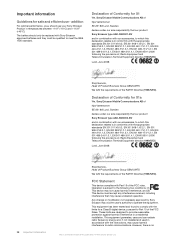
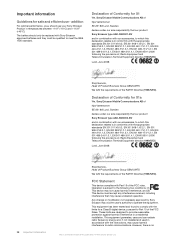
Declaration of Conformity for X1
We, Sony Ericsson Mobile Communications AB of Conformity for a Class B digital device, pursuant to...Product in conformity with the limits for X1a
We, Sony Ericsson Mobile Communications AB of , Radio Equipment and Telecommunication Terminal Equipment directive 1999/5/EC.
Any change or modification not expressly approved by Sony Ericsson may not cause ...
Similar Questions
How To Change Language Setting On Sony Ericsson Xperia X2 User Guide Free
download
download
(Posted by Pherottey 9 years ago)
How To Change Language To English If Phone Is Locked
(Posted by Anonymous-102235 11 years ago)

