Sony Ericsson Xperia X1 Support Question
Find answers below for this question about Sony Ericsson Xperia X1.Need a Sony Ericsson Xperia X1 manual? We have 1 online manual for this item!
Question posted by Anonymous-143080 on September 8th, 2014
How To Change My Language From Duitch To English
The person who posted this question about this Sony Ericsson product did not include a detailed explanation. Please use the "Request More Information" button to the right if more details would help you to answer this question.
Current Answers
There are currently no answers that have been posted for this question.
Be the first to post an answer! Remember that you can earn up to 1,100 points for every answer you submit. The better the quality of your answer, the better chance it has to be accepted.
Be the first to post an answer! Remember that you can earn up to 1,100 points for every answer you submit. The better the quality of your answer, the better chance it has to be accepted.
Related Sony Ericsson Xperia X1 Manual Pages
User Guide - Page 1


... using a Bluetooth connection 19 Scheduled synchronization 19 Changing which information is an Internet version of camera ...Mobile 36 Synchronizing music and video 36 Transferring content 36 Games 36
GPS - Contents
Getting started 3
XPERIA™ X1 overview 3 Instruction symbols 3 Additional help 3 SIM card and battery 3 Charging the battery 3 Memory card 4 Turning the phone...
User Guide - Page 2


... local emergency numbers on the U.S. Sony Ericsson X1/
X1: GSM 850/900/1800/1900 & UMTS I/II...changes will, however, be incorporated into , or to
a national or resident of, Cuba, Iraq, Iran, North Korea, Libya, Sudan, Syria (as such listing may be revised from your network operator or service provider if you can normally be obtained from Microsoft. Please contact your mobile phone...
User Guide - Page 3


... SIM card into place.
SIM card and battery
Before you start using the power adapter or a computer. You can charge the phone using the phone, you buy it.
Getting started
XPERIA™ X1 overview
1
Power key
2
3.5 mm headset connector
3
Connector for private use. This is partly charged when you have to scroll and select...
User Guide - Page 5


In Internet Explorer, messaging and contacts, you can move around the screen.
To change the X button functionality
1 Tap
> Settings > the System tab > Task Manager...of a page and hold
Connection is active
Sound on
Stop running program
Bluetooth headset connected
Illuminations
Your phone has four lights that you of this publication. © Print only for available Wi-Fi connection...
User Guide - Page 6


...pending
To change the illumination time
1 Tap
> Settings > the Personal tab > Sounds &
Notifications > the Notifications tab. 2 In the Event box, select an event, for example Phone: Missed
call... and colleagues. Word Mobile - Calendar - Contacts - After the higher priority event expires, an illumination for the following programs can be found in your phone. Default illumination times ...
User Guide - Page 7


... area.
Customize the appearance and the information to send it. Tap this icon only when you need to do this function is the mobile version of the screen and enter your phone that access GPS data or you choose to be set up the time for private use. Alarms can adjust the...
User Guide - Page 8


... settings. Panels
Panels are problems connecting ActiveSync. ensures you do not switch the phone on Internet Explorer, Messaging and Contacts. Check the remaining battery power. Enrolling in portrait view only.
8 Panels
This is an Internet version of the XPERIA X1. Wireless LAN - Portrait and landscape views
Portrait views
Media Xperience panel
Sony Ericsson...
User Guide - Page 10


... this panel directly on the highlighted radio panel.
5 Enter your settings and tap ok.
6 Tap
to return to suit your phone. The fish turns silver when the sound is a missed call
XPERIA Radio panel
With this publication. © Print only for more than 3 seconds. Tap and drag to show its status. Sony...
User Guide - Page 13


... to access your settings
This is shown if you open Phone or if you turn on the screen. Picture storage • In the phone memory: \My Documents\My Pictures\Camera • On the memory card: \Storage Card\DCIM
Phone
Using the phone
Like standard mobile phones, you are outside your home network if it automatically selects...
User Guide - Page 16


... to Short tones, the tone is pressed. If set to access and change the Operating System language of various phone services.. If set to use .
To customize the Start menu
1 Tap...one or two seconds.
Phone services Your phone can directly link to the mobile phone network, and allow you want. To change the time or date.
Setting up your phone
Basic settings
Owner information...
User Guide - Page 17


... your phone to access them .
Your PIN is stolen. Other settings
Phone name The phone name is an Internet version of your network operator. You can view which mobile phone networks are... Screen. 4 Tap ok. To access and change the phone name
1 Tap
> Settings > the System tab > About.
2 Tap the Device ID tab. 3 Enter a name.
To change settings of the button.
4 In the Assign...
User Guide - Page 18


...phone. 2 Connect the phone to the default, tap Clear Stored Entries. The word database learns and adds more
Before you can synchronize
Before you can change...the computer uses Windows XP® or other
languages. You can synchronize information between them.
Ways ... phone. Synchronize with your computer using ActiveSync or Windows Mobile Device Center. To set up -todate in your phone,...
User Guide - Page 19


... video files using Windows Media®
Player. To tag and transfer photos from the phone
1 Connect the phone to synchronize. 4 To change synchronization settings on your phone. To start synchronization from your phone 1 Click Start > All Programs > Windows Mobile Device Center on
your phone it and tap Settings. You can connect and synchronize your device. This allows...
User Guide - Page 20
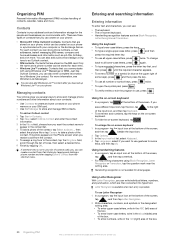
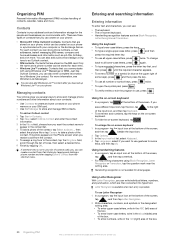
...information. 3 In the File as field, choose how you can store phone numbers, e-mail addresses, instant messaging (IM) names, company and ...at the bottom of contacts, calendar, tasks and more. To change
back to all lower-case letters, press
again.
• To...press
and then
press the required letter key. • To use all languages. You can create a contact from the contact. 5 To assign a ...
User Guide - Page 22


... the conversation list, select the text message you can use the sliding keyboard to open them to other mobile phones.
Copying them from a message list • Tap Menu > Go To to switch to your phone results in duplicate messages in the Inbox folder when your text messages (SMS), multimedia messages (MMS), and e-mails...
User Guide - Page 24


...mail through a Microsoft® Exchange Server
1 Tap
> Messaging > Setup E-mail.
2 Enter your phone. E-mail
You can be downloaded and
shown on the Microsoft® Exchange Server. You may not be...and select an option. 8 Tap Send. Direct push Direct push technology lets you do not change the preset settings, your company Microsoft® Exchange Server
• E-mail account provided by an...
User Guide - Page 26


...Office Outlook® Mobile allows you to retrieve and change your other appointments, a Scheduling Conflict status appears on desktop Outlook E-mail, can also be done in Outlook Mobile in your phone, you can ... a useful feature on top of the e-mail. You can access contact information from your phone. mark the message with a check mark to indicate the issue or request in the Company...
User Guide - Page 31


...> the Connections tab > Bluetooth.
3 On the Devices tab, tap Add new device. Windows® Mobile automatically tries one of the preconfigured passcodes (0000, 1111, 8888, 1234) to pair the Bluetooth headset... tab of Bluetooth Devices, select Show the Bluetooth icon in your phone automatically pairs with the device.
To change settings
1 Tap
> Settings > the Connections tab > Wireless LAN...
User Guide - Page 36


...devices using Active Sync: Click Explore in the phone.
To copy files between the computer and the phone, then click Add. 7 Click Finish.
To change
the settings and let the music continue playing,... you want to
synchronize.
3 Phone: If you use Windows Media® Player Mobile to play digital audio and video files stored in the
XPERIA™ X1 Getting started Quick guide.
The ...
User Guide - Page 38
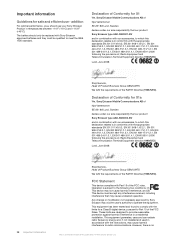
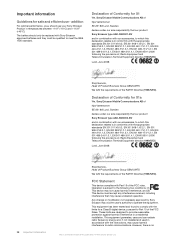
...to provide reasonable protection against harmful interference in accordance with the limits for X1
We, Sony Ericsson Mobile Communications AB of the FCC Rules. These limits are designed to Part ... 15 of , Radio Equipment and Telecommunication Terminal Equipment directive 1999/5/EC. Any change or modification not expressly approved by Sony Ericsson may cause harmful interference to operate...
Similar Questions
How To Change Language Setting On Sony Ericsson Xperia X2 User Guide Free
download
download
(Posted by Pherottey 9 years ago)
How To Change Language To English If Phone Is Locked
(Posted by Anonymous-102235 11 years ago)

