Sony Ericsson Xperia PLAY Support Question
Find answers below for this question about Sony Ericsson Xperia PLAY.Need a Sony Ericsson Xperia PLAY manual? We have 1 online manual for this item!
Question posted by Osma2mar on October 6th, 2014
How To View Missed Calls On Xperia Play
The person who posted this question about this Sony Ericsson product did not include a detailed explanation. Please use the "Request More Information" button to the right if more details would help you to answer this question.
Current Answers
There are currently no answers that have been posted for this question.
Be the first to post an answer! Remember that you can earn up to 1,100 points for every answer you submit. The better the quality of your answer, the better chance it has to be accepted.
Be the first to post an answer! Remember that you can earn up to 1,100 points for every answer you submit. The better the quality of your answer, the better chance it has to be accepted.
Related Sony Ericsson Xperia PLAY Manual Pages
User Guide - Page 2


... phone 21 Battery 23 Memory 24 Stereo portable handsfree 25 Internet and messaging settings 25 Turning off data traffic 26 Data roaming 26 Network settings 27
Gaming 28 Accessing Sony PlayStation® games via the PlayStation® Pocket....28 Playing games 28
Calling 30 Emergency calls 30 Call handling 30 Voicemail 31 Multiple calls 31 Conference calls...
User Guide - Page 6


... limitation, this publication. © Print only for private use your network operator or service provider to the GSM International Emergency Number 112. Please contact your mobile phone. Some of this applies to determine availability of any specific service or feature and whether additional access or usage fees apply.
6
This is an Internet...
User Guide - Page 14
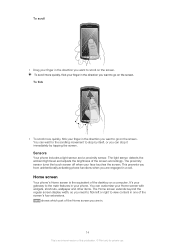
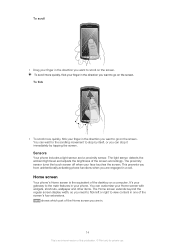
... unintentionally activating phone functions when you want to view content in one of the screen's four extensions. shows which part of the desktop on a computer. To scroll more quickly, flick your finger in the direction you are in.
14
This is the equivalent of the Home screen you are engaged in a call. You...
User Guide - Page 18
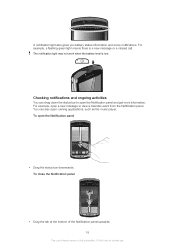
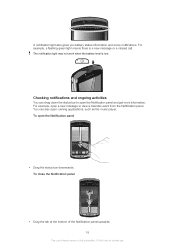
To open a new message or view a calendar event from the Notification panel. For example, a flashing green light means there is low. The notification light may not work when the battery level is a new message or a missed call. For example, open the Notification panel
• Drag the status bar downwards. A notification light also gives you...
User Guide - Page 23
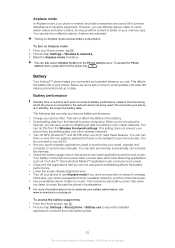
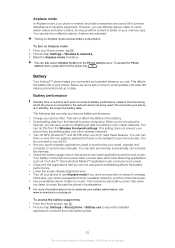
... the screen display brightness level. • Turn off your phone often. You can still play games, listen to your phone. Turning on how to prolong battery life while still staying ...these features. Airplane mode
In Airplane mode, your phone from transmitting data over mobile networks. This setting does not prevent your phone's network and radio transceivers are in standby, the...
User Guide - Page 25


... Connect a portable handsfree. 2 To answer a call, press the call handling key. If you must have several available ...phone at any time.
If you listen to access the Internet, you have a 2G/ 3G mobile data connection and the correct settings. It is an Internet version of this publication. © Print only for detailed information on your Internet and messaging settings. To view...
User Guide - Page 28
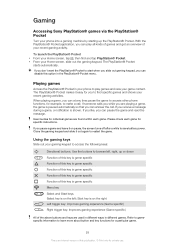
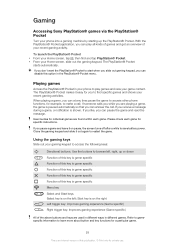
...to gamespecific information to learn more about button and key functions for specific instructions. If someone calls you while you are found within each game for a particular game.
28
This is ...can play games and view your Home screen, slide out the gaming keypad. When playing a game, you can at any time pause the game to access other phone functions, for individual games are playing ...
User Guide - Page 31


... a second call • When you receive the call a number directly, tap next to call , press the volume key. To view your call your voicemail service 1 From your SIM card. To call log 1 From the Home screen, tap Phone > Call log. 2 If you can handle multiple calls at the same time. Multiple calls
If you can view recently missed
, received
and dialled
calls. To...
User Guide - Page 46


...
The Timescape™ widget shows the latest Timescape™ events. Timescape™ main view
1
2
3
1 Your status on the screen. Also, you have selected 2 ...view a range of events before choosing to open and view the full content. To start Timescape™ 1 From the Home screen, tap . 2 Find and tap Timescape™. Every event (such as text and multimedia messages, missed calls...
User Guide - Page 47


...view, your phone connects to the Internet to update information from Timescape™ 1 From your login details.
To preview a tile in Timescape™ • Tap or flick through the filter icons. Timescape™ event filter
All events Missed calls... to and tap the tile for private use.
To refresh the main view in preview mode. To update your Facebook™ or Twitter™ status...
User Guide - Page 48
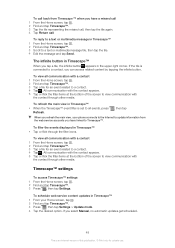
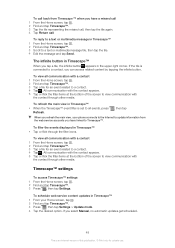
...reply to a text or multimedia message in Timescape™ 1 From your phone connects to the Internet to view communication with
the contact through other media. If you select Manual, no ...contact, you have a missed call 1 From the Home screen, tap . 2 Find and tap Timescape™. 3 Tap the tile representing the missed call, then tap the tile again. 4 Tap Return call back from the web...
User Guide - Page 74
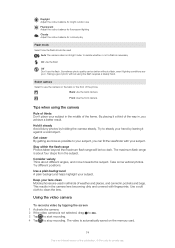
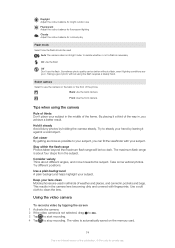
...is not selected, drag to . 3 Tap to start recording. 4 Tap to steady your lens clean Mobile phones are poor. Take some vertical photos. Use a plain background A plain background helps highlight your subject. ... lighting conditions are used
Auto The camera relies on the back or the front of the phone
Back Use the back camera Front Use the front camera
Tips when using the flash requires ...
User Guide - Page 77


...computer on photos and set them as the Picasa™ and YouTube™ . Use the Mobile BRAVIA Engine to improve the quality of the photos and videos you have configured it to sync with... the memory card in Gallery
Use gallery to view photos and play videos that you've taken with your phone camera, or to view similar content that you've added to your phone, and if you shot using the camera....
User Guide - Page 90
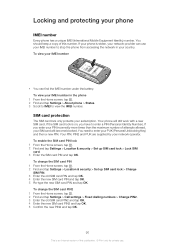
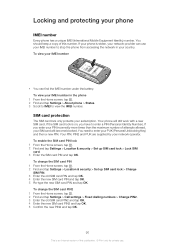
... > About phone > Status. 3 Scroll to IMEI to enter a PIN (Personal Identity Number). To change the SIM card PIN2 1 From the Home screen, tap . 2 Find and tap Settings > Call settings > Fixed... lock only protects your phone
IMEI number
Every phone has a unique IMEI (International Mobile Equipment Identity) number. If you have to view the IMEI number. To view your PUK (Personal Unblocking...
User Guide - Page 96


... An upcoming calendar event A song is playing Synchronisation is ongoing Problem with sign-in or synchronisation A Wi-Fi® connection is enabled and wireless networks are available The phone is connected to a computer via a USB cable Warning message Error message Missed call Call ongoing Ongoing call is muted Call on hold Call forwarding on Downloading data Uploading data...
User Guide - Page 97


... phone Turn your call ...phone Share media files in your phone with other devices over a shared Wi-Fi® connection Send and receive text and multimedia messages Play music and playlists Navigate by using spoken, turn-by-turn instructions
News and Weather View news stories and weather forecasts
Phone
Make and receive calls, switch between calls, set up conference calling and view your phone...
User Guide - Page 102


... of additional content or other use Windows Media digital rights management technology (WMDRM) to play or copy protected content. Remove the battery to download, store and forward additional content,...in whole or in advance. This device uses WMDRM software to or forward from your mobile phone. See http://www.mpegla.com. Customer shall not modify, decompile, disassemble, decrypt, extract...
User Guide - Page 103
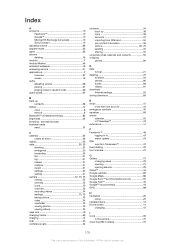
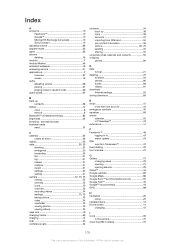
... 16 audio adjusting volume 68 playing 67 playing music in random order 69 ...missed 31 multiple 31 recent 31 settings 32 waiting 31 camera 72, 73, 75 closing 72 controls 72 icons 75 overview 72 recording videos 74 settings 73, 75 taking photos 72 video 74 viewfinder 72 viewing photos 72 viewing videos 75 caps lock 19 changing tracks 68 charging 12 chat 45 conference calls...
User Guide - Page 104
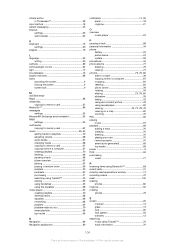
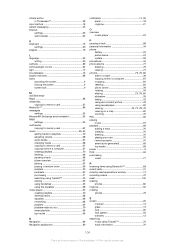
... 34 phone
battery 23 performance 23 update 93 phonebook 34 photo albums 77 deleting 79 viewing 77 photos...viewing on a map 80 zooming 79 PIN 90 playing music 67 playlists 69 adding a track 70 creating 70 deleting 70 playing your own 70 removing tracks 70 smart (auto-generated 69 top tracks 69 power 9 PUK 90 purchasing music 71
R receiving items using Bluetooth 83 recent calls...
User Guide - Page 105
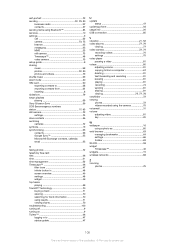
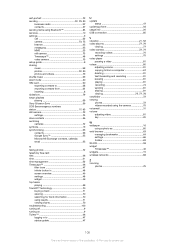
... calendar, email 55
T taking photos 72 telephony See calls tiles 46 time 21 time management 52 Timescape 46
filter...update
status 47 updating phone 93 usage info 26 USB connection 85
V vibration 21, 52 video albums 77, 79
viewing 77 video camera 72...rewinding 81 pausing 81 playing 81 recording 74 sending 81 sharing 81 viewing 75, 77, 78 viewfinder 72 viewing photos 72 videos ...
Similar Questions
How To Check Miss Calls On Xperia Arc S
(Posted by jtwomjonnym 9 years ago)
Can Sony Ericsson Xperia Play 4g R800 Android Phone Use Skype
(Posted by TjayLILMIS 10 years ago)
How To Hard Reset Sony Ericsson Xperia Play Verizon
(Posted by mracr 10 years ago)
How To Factory Reset A Sony Xperia Play R800
(Posted by dixonJOE 10 years ago)

