Sony Ericsson Xperia PLAY Support Question
Find answers below for this question about Sony Ericsson Xperia PLAY.Need a Sony Ericsson Xperia PLAY manual? We have 1 online manual for this item!
Question posted by mracr on September 3rd, 2013
How To Hard Reset Sony Ericsson Xperia Play Verizon
The person who posted this question about this Sony Ericsson product did not include a detailed explanation. Please use the "Request More Information" button to the right if more details would help you to answer this question.
Current Answers
There are currently no answers that have been posted for this question.
Be the first to post an answer! Remember that you can earn up to 1,100 points for every answer you submit. The better the quality of your answer, the better chance it has to be accepted.
Be the first to post an answer! Remember that you can earn up to 1,100 points for every answer you submit. The better the quality of your answer, the better chance it has to be accepted.
Related Sony Ericsson Xperia PLAY Manual Pages
User Guide - Page 3


...34 Opening Contacts for the first time 34 Getting contacts into your phone 34 Contacts screen overview 35 Managing your contacts 35 Communicating with ...Using email 41 Using email accounts 43 Gmail™ and other Google™ services 43
Google Talk 45
Sony Ericsson Timescape 46 Timescape™ main view 46 Timescape™ widget 46 Using Timescape 46 Timescape™ settings 48...
User Guide - Page 10


...™ account
Facebook™ connects you at www.sonyericsson.com/support, for more out of them into your phonebook, so you can also store your phone calendar and Internet bookmarks in your phone's hard keys • Entering text • Wi-Fi® • Sony Ericsson Sync Before you have a backup online.
User Guide - Page 13
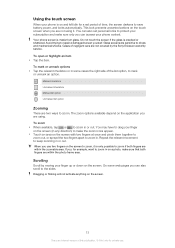
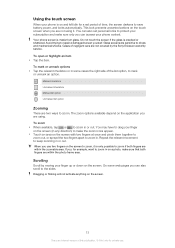
... up or down on a photo, make sure that both fingers are not covered by the Sony Ericsson warranty service. Cases of the list option, to mark or unmark an option. Using the touch screen
When your phone is on and left idle for private use two fingers on the screen to zoom, it...
User Guide - Page 15
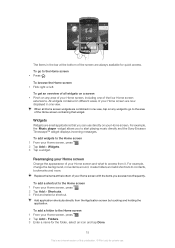
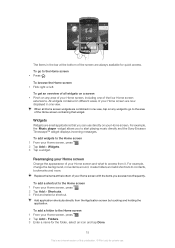
... screen with the items you to contacts, bookmarks and more.
For example, change the background, move items around, create folders and add shortcuts to start playing music directly and the Sony Ericsson Timescape™ widget displays incoming messages. 2:40 0274//0016//22001110
The items in one of the four Home screen extensions.
User Guide - Page 25


... . 2 Find and tap Settings > Sony Ericsson > Settings download. You can manually add and change Internet and network settings in your phone at any time. There are different ways... & networks > Mobile networks. 3 Tap Access Point Names.
Internet and messaging settings
To send text and multimedia messages and to download these settings: • For most mobile phone networks and operators,...
User Guide - Page 26


... traffic
You can choose to activate it might be possible to allow mobile data connections via 2G/3G outside of your phone usage. Usage info
For quality purposes, Sony Ericsson collects anonymous bug reports and statistics regarding your home network (roaming).
To reset the default Internet settings 1 From the Home screen, tap . 2 Tap Settings > Wireless...
User Guide - Page 34
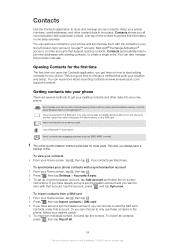
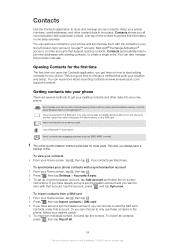
... this process manually. You may not be able to transfer all information from a SIM card 1 From your Sony Ericsson Sync account, Google™ account, Microsoft® Exchange ActiveSync® account, or other data into your phone
There are listed here.
Import contacts from a memory card.
Use a Bluetooth™ connection. If you all communication...
User Guide - Page 46


... on the screen. To remove the Timescape widget from your Home screen 1 From your Home screen, press . 2 Tap Add > Widgets. 3 Tap Timescape™ widget. Sony Ericsson Timescape™
Sony Ericsson Timescape™ changes the way you interact with the most recent tile at the bottom of events before choosing to open Timescape™. To...
User Guide - Page 52


...have set up a Google™ account in the phone or refer to To set up the Google™ account, you need to view. After you have a Sony Ericsson account or a Google™ account, you . To...tap Calendar. 2 Press and select Day, Week, or Month. To view multiple calendars 1 From your phone plays a short sound to remind you can also tap a single reminder and dismiss it from the event ...
User Guide - Page 55
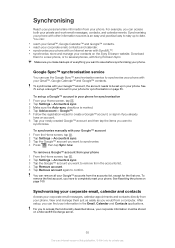
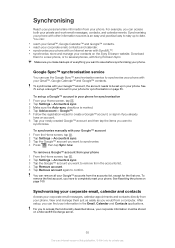
... and Contacts applications. To synchronise manually with SyncML™. • synchronise, store and manage your phone. See Resetting the phone on the Sony Ericsson website. After setup, you can access both your phone. You can use . To set up to several phones, with Sony Ericsson Sync. Google Sync™ synchronisation service
You can : • reach your Gmail™, Google...
User Guide - Page 56
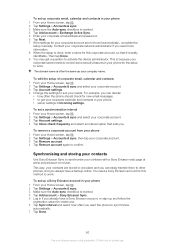
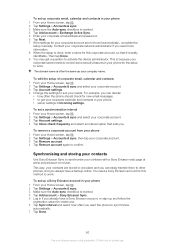
... to work . You need more information. 8 When the setup is marked. 4 Tap Add account > Sony Ericsson Sync. 5 Log in your phone for the setup to suit your needs.
To set up a Sony Ericsson account in your phone 1 From your Home screen, tap . 2 Tap Settings > Accounts & sync. 3 Make sure the Auto-sync checkbox is done, enter a name...
User Guide - Page 57
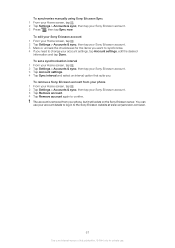
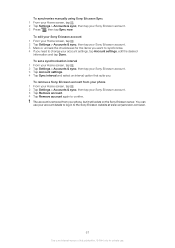
... interval option that suits you need to confirm. To edit your Sony Ericsson account 1 From your Home screen, tap . 2 Tap Settings > Accounts & sync, then tap your Sony Ericsson account. 3 Mark or unmark the checkboxes for private use your phone, but it still exists on the Sony Ericsson server. To set a synchronisation interval 1 From your Home screen, tap...
User Guide - Page 85
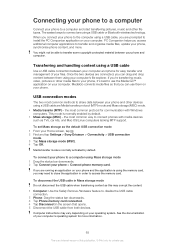
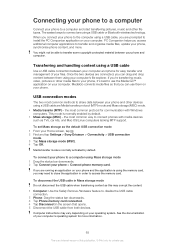
... USB connection mode 1 From your Home screen, tap . 2 Find and tap Settings > Sony Ericsson > Connectivity > USB connection mode. 3 Tap Mass storage mode (MSC). 4 Tap OK. You might not be able to transfer some copyright-protected material between your computer and phone for easy transfer and management of your computer's operating system for more...
User Guide - Page 88


...directions to your location to be found after a few minutes, move to navigational services. Sony Ericsson does not warrant the accuracy of the sky. To enable wireless networks 1 From your approximate...publication. © Print only for your destination.
88
This is weak. Using GPS
Your phone has a global positioning system (GPS) receiver that require the GPS receiver to find your ...
User Guide - Page 89
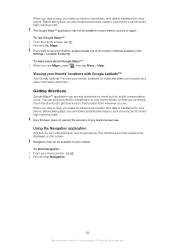
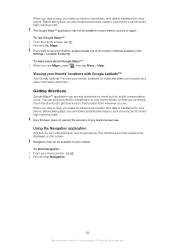
...phone. Navigation may not be available in every market, country or region. To use Maps, press , then tap More > Help. Getting directions
Google Maps™ application can download and save maps to your memory card to avoid high roaming costs.
The directions are . Sony Ericsson.... When you view a map, you make an Internet connection, and data is transferred to your phone.
User Guide - Page 91
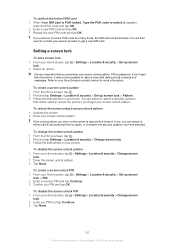
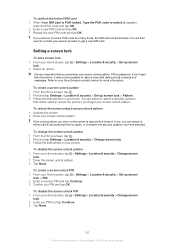
...2 Draw the screen unlock pattern. 3 Tap None. To disable the screen unlock pattern 1 From your phone.
Type the PUK code to restore important data such as contacts and messages. appears,
enter the PUK ...If you can select to either wait 30 seconds and then try again, or to contact your Sony Ericsson contact centre for private use. To create a screen unlock pattern 1 From the Home screen, tap...
User Guide - Page 99
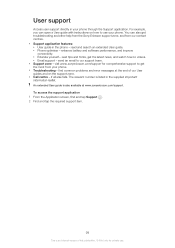
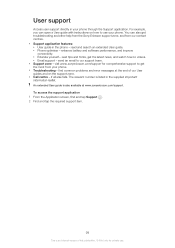
... Application screen, find common problems and error messages at www.sonyericsson.com/support. For example, you can also get troubleshooting and other help from the Sony Ericsson support zone, and from your phone. • Troubleshooting - send an email to videos. • Email support - visit www.sonyericsson.com/support for private use your...
User Guide - Page 102


... mobile phone has the capability to see regulatory information such as the CE mark. Sony Ericsson does not guarantee the accuracy, integrity or quality of any additional content or any other trademarks are property of their respective owners. This User guide may ask Microsoft to revoke the software's ability to use WMDRM to play or...
User Guide - Page 103
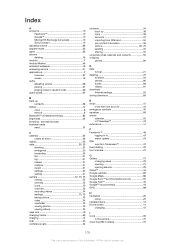
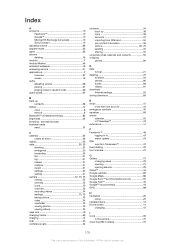
...browsing - Index
A accounts 10
Facebook 10 Google 10 Microsoft® Exchange (corporate 10 Sony Ericsson 10 adjusting volume 68 airplane mode 23 alarm 52 albums deleting 79 Android 7 Android Market...16 answering service 31 applications 7 overview 97 screen 16 audio adjusting volume 68 playing 67 playing music in the camera 75 importing SIM contacts 34
103
This is an Internet...
User Guide - Page 105
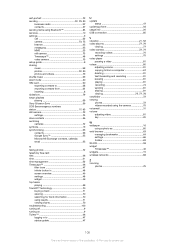
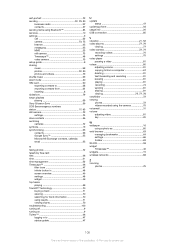
...90 exporting contacts to 38 importing contacts from 34 inserting 8 slideshow 79 smart playlists playing 69 Sony Ericsson Sync 56 SOS See emergency numbers status 17, 95 still camera 72 settings 73 store... turning on 9 Twitter 46 logging in to 47 status update 47
U update
status 47 updating phone 93 usage info 26 USB connection 85
V vibration 21, 52 video albums 77, 79
viewing 77...
Similar Questions
How To Flash Hard Reset Xperia Play Touch Not Working
(Posted by nitinr4umarck 10 years ago)
How To Hard Reset Sony Ericsson Xperia Play R800
(Posted by bluedebora 10 years ago)
How To Factory Reset A Sony Xperia Play R800
(Posted by dixonJOE 10 years ago)

