Sony Ericsson Xperia ion Support Question
Find answers below for this question about Sony Ericsson Xperia ion.Need a Sony Ericsson Xperia ion manual? We have 1 online manual for this item!
Question posted by l80bolitt on May 13th, 2014
How To Check Sony Xperia Ion Missed Call?
The person who posted this question about this Sony Ericsson product did not include a detailed explanation. Please use the "Request More Information" button to the right if more details would help you to answer this question.
Current Answers
There are currently no answers that have been posted for this question.
Be the first to post an answer! Remember that you can earn up to 1,100 points for every answer you submit. The better the quality of your answer, the better chance it has to be accepted.
Be the first to post an answer! Remember that you can earn up to 1,100 points for every answer you submit. The better the quality of your answer, the better chance it has to be accepted.
Related Sony Ericsson Xperia ion Manual Pages
User Guide - Page 6


... networks and/or service providers in advance. Sony does not warrant or guarantee the availability or performance of any specific service or feature and whether additional access or usage fees apply.
6
This is an Internet version of this applies to additional terms of use your mobile phone. For applications accessed on or through...
User Guide - Page 11


...lockscreen 1 To activate the screen, briefly press the power key . 2 Drag to online services from your phone as well as from a computer.
To view new text messages from the lockscreen 1 To activate the ... not using it. To play an audio track from a range of missed calls and messages that arrived since the phone was last locked.
Accounts and services
Sign in , you can still view...
User Guide - Page 15


..., but increase the synchronization intervals. • Check the battery usage menu in the phone to see which the phone is connected to the network and is not being... a Sony original handsfree device to listen to music. This will not affect the lifetime of the battery. • Downloading data from the phone. Otherwise, your phone from Settings > Wireless & networks > Mobile networks...
User Guide - Page 16


...
To access the battery usage menu
1 From the Home screen, tap . 2 Find and tap Settings > About phone > Battery use . To add the Data traffic widget to your Home screen 1 From your Home screen, press...item • Tap the item.
Glass screens are not covered by the Sony warranty service. Cases of your phone when you can access your data connection on the application you are using ...
User Guide - Page 22


...and hold an item until it magnifies and the phone vibrates, then drag the
item to the new location. 3 Tap to exit edit mode. Checking notifications and ongoing activities
You can only move an application on in your phone. For example, open running applications, such as ... status information and some notifications. For example, a flashing blue light means there is a new message or a missed call.
User Guide - Page 25


... the cursor after the character you two different options, the on -screen keyboard automatically. Xperia™ keyboard
You can select settings for writing. On-screen keyboard
Tap the keys of...turn on the keyboard, drag to use .
Android keyboard settings
You can also select the Xperia™ keyboard as writing language and automatic correction. When you have finished, press to confirm....
User Guide - Page 31
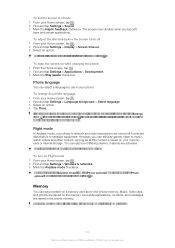
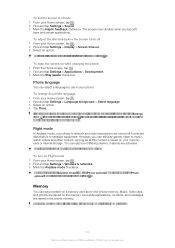
...an Internet version of this publication. © Print only for private use in the phone memory. Music, video clips, and photos are turned off the screen quickly, briefly...You can save content on while charging the phone 1 From the Home screen, tap . 2 Find and tap Settings > Applications > Development. 3 Mark the Stay awake check box. To change the phone language 1 From your Home screen, tap ...
User Guide - Page 33


... been deactivated
33
This is an Internet version of your phone to music, it might be possible to allow for mobile data connections outside of this publication. © Print only... information about your Home screen, tap . 2 Find and tap Settings > Wireless & networks > Mobile networks. 3 Unmark the Data enabled checkbox. Data roaming
Depending on your network operator, it stops
when...
User Guide - Page 35
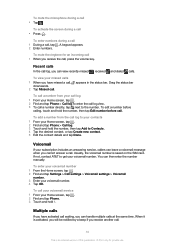
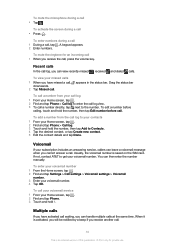
...1 From your missed calls
1 When you have activated call log, you cannot answer a call .
To mute the microphone during a call .
To view your Home screen, tap . 2 Find and tap Phone. 3 Touch ... can then enter the number manually. Recent calls
In the call waiting, you have missed a call, downwards.
2 Tap Missed call .
Drag the status bar
To call a number from the call , tap ...
User Guide - Page 44
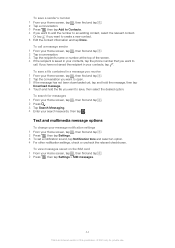
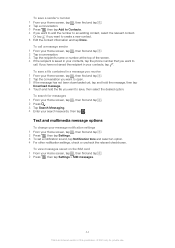
...To set a notification sound, tap Notification tone and select an option. 4 For other notification settings, check or uncheck the relevant checkboxes.
Or tap if you want to save, then select the desired option....an Internet version of the screen. 4 If the recipient is saved in your contacts, tap the phone number that you have not saved the recipient in a message you receive 1 From your Home ...
User Guide - Page 45
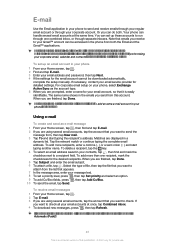
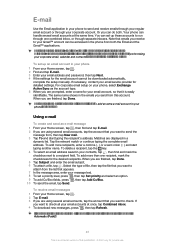
... run through one recipient, mark the checkboxes for the desired recipients. If you are displayed in your email service provider for private use. Your phone can set the checking frequency to Automatic (Push).
45
This is easily identifiable.
You can handle several email accounts at once, tap Combined inbox. 4 To download new...
User Guide - Page 59


... space on your Video Unlimited account. You need to check that you buy or rent videos, the following options...an Internet version of this publication. © Print only for example, your phone is completed
Downloading has failed.
Downloading of video is ongoing Downloading is paused ... purchased videos on most Sony™ device that are connected to a Wi-Fi® network, and that , ...
User Guide - Page 65


... a Facebook inside Xperia™ account, which allows easier access to Facebook from other applications in your corporate account. 3 Tap Account settings. 4 Tap Inbox check frequency and select an...entries, photos, and data from other services you can decide: • how often the phone should check for private use . After setup, you use .
Synchronizing with Facebook™
Set up Facebook...
User Guide - Page 66


... sign in the status bar, drag down the status bar and tap
Facebook inside Xperia™ account. 4 Press , then tap Sync now.
To remove a Facebook™ account from your phone When you remove a Facebook™ account from your phone, the Facebook account is not deleted and you
already have a Facebook account. 6 Select a synchronization...
User Guide - Page 72


...You can share your computer to establish a network connection via USB cable. When your phone is sharing its mobile network
data connection with the computer over a USB cable at the same time. An... also open the checked items on another device by album. You must have set up to use this publication. © Print only for more information, see Connecting your phone's data connection and...
User Guide - Page 98


... that you've downloaded or copied to open 3D Album 4 Album of photos and videos taken with the phone camera 5 Album stack - For more albums
98
This is already marked. BRAVIA® Engine
Sony's Mobile BRAVIA® Engine technology improves the viewing quality of photos and videos after you take them as wallpaper...
User Guide - Page 106


...mode as an external disk in MSC checkbox gets checked automatically. To transfer data between a computer and your phone for easy transfer and management of this publication. &#...them on your phone, it manually. Connecting your phone to a computer
Connect your phone and the computer.
106
This is an Internet version of your Home screen, tap . 2 Find and tap Settings > Xperia™ > ...
User Guide - Page 107


... a Wi-Fi® connection. Object Missing
This object is not available in Media transfer mode 1 Make sure Media transfer mode is enabled on your phone. Before connecting, you 're transferring music... media files so you can transfer files between your phone and other media files between your Home screen, tap . 2 Find and tap Settings > Xperia™ > Connectivity. 3 Tap the paired device ...
User Guide - Page 124


... logos, Xperia, and Timescape are for any warranty. Learn more information. All rights reserved. All illustrations are trademarks or registered trademarks of Sony Mobile Communications AB. 4G speeds delivered by HSPA+ with the third party provider and may involve the location of AT&T. Use or distribution of such technology outside of your mobile phone. No...
User Guide - Page 126


...11 locking the screen 11 screen lock 11 lockscreen viewing missed calls 11 viewing new text messages 11
M Maps ...108 memory card
inserting 8 Microsoft® Exchange synchronization 64 Mobile BRAVIA® Engine 98 multimedia
copying to memory card 78 ...
O on-screen keyboard 25 overview
phone 79
P pausing a track 79 personal information 38 phone
battery 15 performance 15 phonebook 38...
Similar Questions
How To Turn Off Voice Command On The Sony Xperia Ion
(Posted by garfmark 9 years ago)
How To Move Photos From Phone To Sd Card On Sony Xperia Ion
(Posted by JaMck 10 years ago)
How To Remove Battery Back Cover Sony Xperia Ion Battery
(Posted by brianMAFIOS 10 years ago)
Youtube How To Hard Reset Sony Xperia Ion
(Posted by xantgsoare 10 years ago)

