Sony Ericsson Xperia J Support Question
Find answers below for this question about Sony Ericsson Xperia J.Need a Sony Ericsson Xperia J manual? We have 1 online manual for this item!
Question posted by hanif086 on January 17th, 2013
Jailbreak
dose xperia j can jailbreak if they can plz let me know how
Current Answers
There are currently no answers that have been posted for this question.
Be the first to post an answer! Remember that you can earn up to 1,100 points for every answer you submit. The better the quality of your answer, the better chance it has to be accepted.
Be the first to post an answer! Remember that you can earn up to 1,100 points for every answer you submit. The better the quality of your answer, the better chance it has to be accepted.
Related Sony Ericsson Xperia J Manual Pages
User Guide - Page 2


...started 8 Assembly 8 Turning the phone on and off 10 Setup guide 11 Screen lock 11 Accounts and services 11
Getting to know your phone 13 Phone overview 13 Using the keys 14...Phone settings menu 25 Typing text 25 Keyboard and Phonepad settings 28 Customizing your phone 29 Memory 31 Using a headset with your phone 32 Internet and messaging settings 33 Controlling data usage 33 Mobile...
User Guide - Page 3


...
Getting organized 57 Calendar 57 Alarm clock 57
Scanning with the NeoReader™ application 60 NeoReader™ application menu overview 60
Synchronizing data on your phone 61 Synchronizing with Google 61 Synchronizing your corporate email, calendar and contacts 62 Synchronizing with Facebook 62 Synchronizing using SyncML 63
Connecting to wireless networks...
User Guide - Page 4


... photos and videos in Album 94 Album tab overview 94 Viewing photos and videos saved in the phone 94 Viewing your photos on a map 97 Viewing your online albums 99
Playing video clips in Movies...Google Maps 109 Using Google Maps™ to get directions 109
Locking and protecting your phone 110 IMEI number 110 SIM card protection 110
4
This is an Internet version of this publication. ©...
User Guide - Page 6


... or by all networks and/or service providers in all areas. Important information
Please read the Important information leaflet before you use . Please contact your mobile phone.
User Guide - Page 7
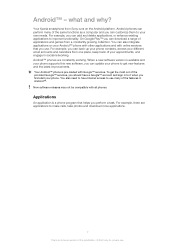
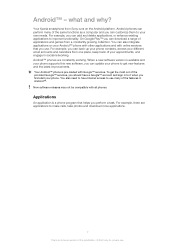
...Xperia smartphone from Sony runs on your Android™ phone with other applications and with online services that helps you first start your appointments, and engage in social networking. Android phones... to improve functionality. On Google Play™ you can back up your phone contacts, access your phone supports this publication. © Print only for private use . For example...
User Guide - Page 15


.... This will not affect the lifetime of the battery. • Downloading data from transmitting data over mobile networks. Be sure not to bend the connector when removing the cable from your phone by pulling it may take a few minutes before the LED lights up when charging starts. Improving battery performance
The following...
User Guide - Page 33


...connection is also possible to adjust these settings: • For most mobile phone networks and operators, Internet and messaging settings come preinstalled on your phone and the Internet. Access Point Names (APNs)
An APN is an... your Home screen, tap . 2 Find and tap Settings > Xperia™ > Internet settings.
To view the current APN 1 From your network operator. 8 Press and tap Save .
User Guide - Page 34


... adjustments to change the related data usage settings. You receive a
warning notification when the amount of additional charges.
Mobile network settings
Your phone automatically switches between mobile networks depending on or off 1 From your phone to the desired values.
To control the data usage of individual applications may not always be accessible. The performance...
User Guide - Page 35
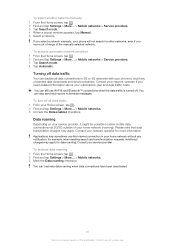
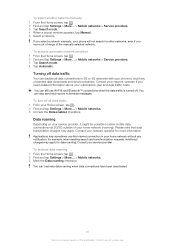
...send and receive multimedia messages.
If you select a network manually, your phone will not search for other networks, even if you need detailed information about your ...out of range of your phone to avoid any notification, for more information. To activate automatic network selection 1 From the Home screen, tap . 2 Find and tap Settings > More... > Mobile networks > Service providers....
User Guide - Page 60
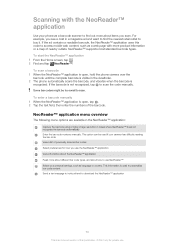
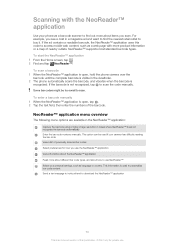
...of previously scanned bar codes Select preferences for private use NeoReader™ Select your phone as language or country. NeoReader™ application menu overview
The following menu options...phone automatically scans the barcode, and vibrates when the barcode is open , hold the phone camera over the barcode until the complete barcode is an Internet version of this code to access mobile...
User Guide - Page 63
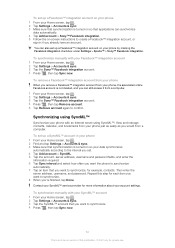
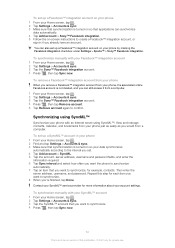
... . 2 Find and tap Settings > Accounts & sync. 3 Make sure that synchronization is turned on your phone by marking the Facebook integration checkbox under Settings > Xperia™ > Sony™ Facebook integration.
To remove a Facebook™ integration account from your phone When you remove a Facebook™ integration account from your data synchronizes automatically according to the...
User Guide - Page 66


... a Wi-Fi® network or when there are not connected to a Wi-Fi® network, the phone uses mobile data connection to access the Internet (if you can share your phone's mobile data connection with up and enabled a mobile data connection in your phone's mobile data connection
You can specify when to switch from Wi-Fi to...
User Guide - Page 69
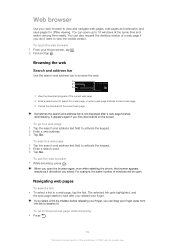
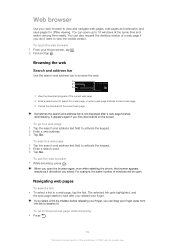
...; Press .
69
This is not displayed after a web page finishes downloading. To go to view the mobile version.
To go to a web page 1 Tap the search and address text field to activate the keypad..., press . The selected link gets highlighted, and
the web page starts to load after restarting the phone, the browser appears exactly as bookmarks, and save pages for a web page, or enter a web...
User Guide - Page 78


... until it magnifies and the phone vibrates, then drag the item to . To update your music. This application requires a mobile or Wi-Fi® network connection. Your phone searches online and downloads
the ...the track that matches your tracks into twelve categories, or channels, so you 've saved to your phone's memory card. To add a music track as a shortcut 1 In the music player, tap MY...
User Guide - Page 106
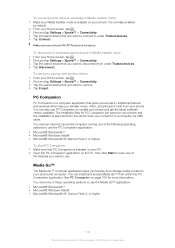
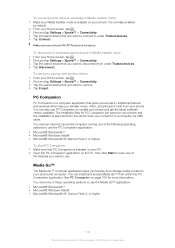
... Companion
PC Companion is a computer application that you want to use PC Companion to and from your phone and the installation is normally enabled
by default. 2 From your Home screen, tap . 3 Find and tap Settings > Xperia™ > Connectivity. 4 Tap the paired device that you want to under Trusted devices. 4 Tap Disconnect. You...
User Guide - Page 110
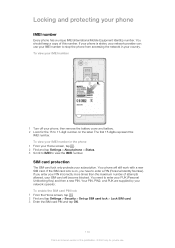
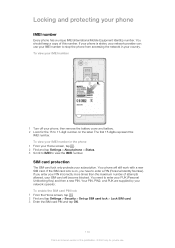
...for private use your IMEI number to stop the phone from accessing the network in the phone 1 From your subscription. You need to enter ...only protects your Home screen, tap . 2 Find and tap Settings > About phone > Status. 3 Scroll to IMEI to 17-digit number on , you ... attempts allowed, your network provider can use . Your phone will become blocked. If the SIM card lock is stolen, your ...
User Guide - Page 113
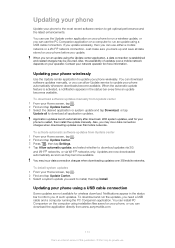
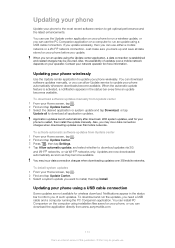
... the computer using the Update center application, a data connection is established and related charges may incur data connection charges when downloading updates over 3G/mobile networks. Contact your phone using a USB cable connection
Some updates are now downloaded automatically as soon as they become available. To download software updates manually from Update...
User Guide - Page 115


...Get to know the settings in your phone so that you add. Bluetooth
Turn Bluetooth™ on or off , search for VPN and mobile networks, and enable your phone visible or ..., or choose the network-provided values.
Sound
Configure how your phone battery and see how different applications consume battery power.
Xperia™
Configure the USB connection mode, network connection type and ...
User Guide - Page 121
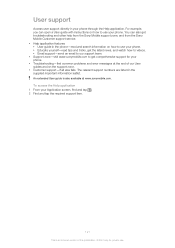
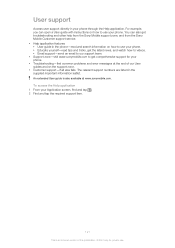
....sonymobile.com. You can open a User guide with instructions on how to get troubleshooting and other help from the Sony Mobile support zone, and from the Sony Mobile Customer support service. • Help application features: • User guide in your phone through the Help application. User support
Access user support directly in the...
User Guide - Page 125


... publication. © Print only for private use. Publication number: 1268-7233.1 Your mobile phone has the capability to access WMDRM-protected content. Use of any other use. Sony...be incorporated into new editions of any warranty. Additional information including that your mobile phone. Sony does not guarantee the accuracy, integrity, or quality of Microsoft. MPEG Layer-3 ...
Similar Questions
Why When I Like To Open Calendar On Dony Xperia J St 26i,says Calendar Has S
(Posted by bocadg 10 years ago)
Recently Purchased Second Hand Sony Ericsson E Xperia And Its Sim Locked To Virg
(Posted by mrsdottie 10 years ago)
Where Is The Message Center No In Sony Hazel Mobile Phone..?
where is the message center no in sony Hazel mobile phone..?
where is the message center no in sony Hazel mobile phone..?
(Posted by flameyas 11 years ago)
Saving Contacts For Transferring To A Computer Or Another Mobile Phone
How can I save the contacts in my present mobile phone to transfer them to another mobile or a compu...
How can I save the contacts in my present mobile phone to transfer them to another mobile or a compu...
(Posted by pyfonjallaz 12 years ago)

