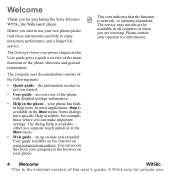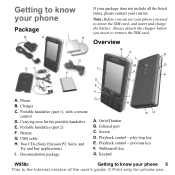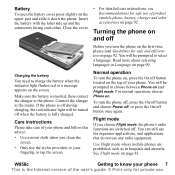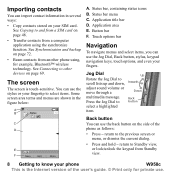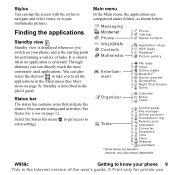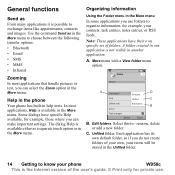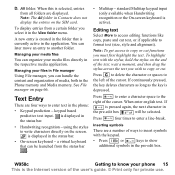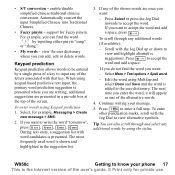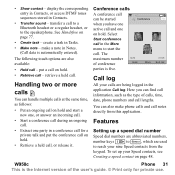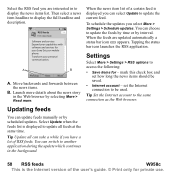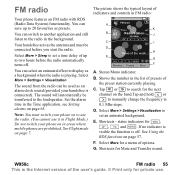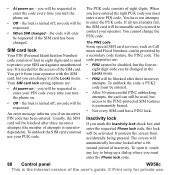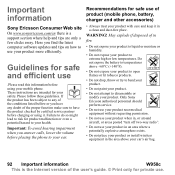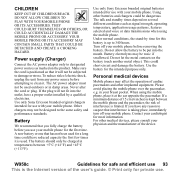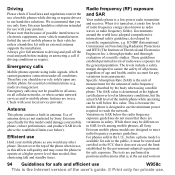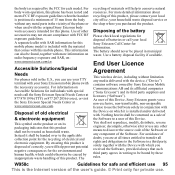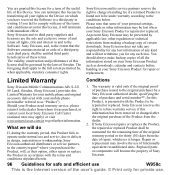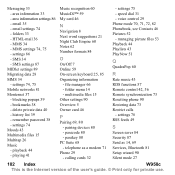Sony Ericsson W950i Support Question
Find answers below for this question about Sony Ericsson W950i.Need a Sony Ericsson W950i manual? We have 1 online manual for this item!
Question posted by bobbasiddhardha on February 7th, 2013
About Touch Screen
my phone touch is not working,but i a want to perfortm multiple touch operations
Current Answers
Related Sony Ericsson W950i Manual Pages
Similar Questions
Hello. My Screen Is Typing It's Self Without Touching Is Giving Me Headache.
when i begin to write massage the screen is typing without touching it?
when i begin to write massage the screen is typing without touching it?
(Posted by jibriab 11 years ago)
Where Is The Message Center No In Sony Hazel Mobile Phone..?
where is the message center no in sony Hazel mobile phone..?
where is the message center no in sony Hazel mobile phone..?
(Posted by flameyas 11 years ago)
Hello, When I Switched On My Phone W950i The Display Turned White
(Posted by toshikabaimchen 12 years ago)
Saving Contacts For Transferring To A Computer Or Another Mobile Phone
How can I save the contacts in my present mobile phone to transfer them to another mobile or a compu...
How can I save the contacts in my present mobile phone to transfer them to another mobile or a compu...
(Posted by pyfonjallaz 12 years ago)
It's A 3g Phone And Wifi Available?
is sony ericsson W950i are 3G phone and wifi?
is sony ericsson W950i are 3G phone and wifi?
(Posted by Anonymous-36226 12 years ago)