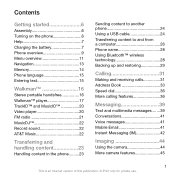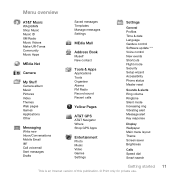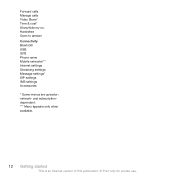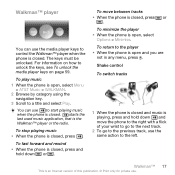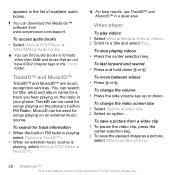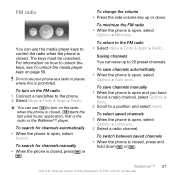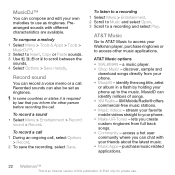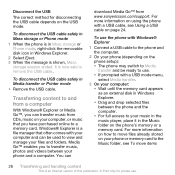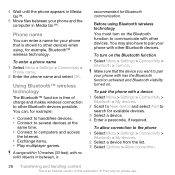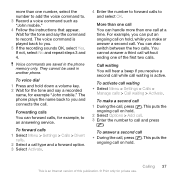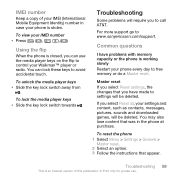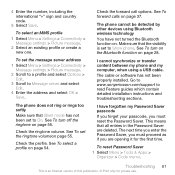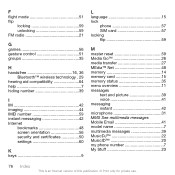Sony Ericsson W518a Support Question
Find answers below for this question about Sony Ericsson W518a.Need a Sony Ericsson W518a manual? We have 1 online manual for this item!
Question posted by doublebass on June 2nd, 2012
Bluetooth And Fm Radio
I have connected a bluetooth headset through the "desktop" connection option. I can hear and control phone calls and hear and control the media player. I have the accessory antenna connected and the radio is working I cannot hear anything through my bluetooth headset.
Please help
Current Answers
Related Sony Ericsson W518a Manual Pages
Similar Questions
How To Change Fm Radio In Sony Ericsson Xperia Neo V By Headset
(Posted by vanglo59 10 years ago)
I Have A Sandisk 4gb With Adapter For My W518a Cell Phone. How Do I Put It In
I wanted to put a memmory card in my W518A cell phone, I got a SanDisk 4GB with adapter and would li...
I wanted to put a memmory card in my W518A cell phone, I got a SanDisk 4GB with adapter and would li...
(Posted by clearkystle 12 years ago)
Saving Contacts For Transferring To A Computer Or Another Mobile Phone
How can I save the contacts in my present mobile phone to transfer them to another mobile or a compu...
How can I save the contacts in my present mobile phone to transfer them to another mobile or a compu...
(Posted by pyfonjallaz 12 years ago)