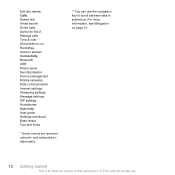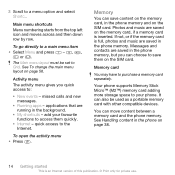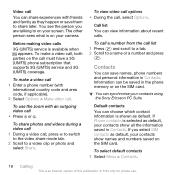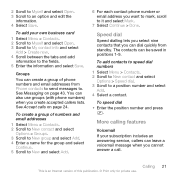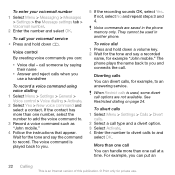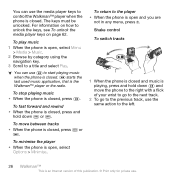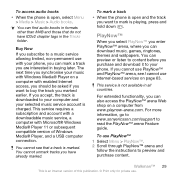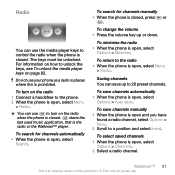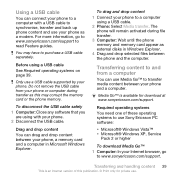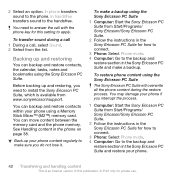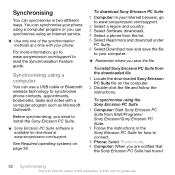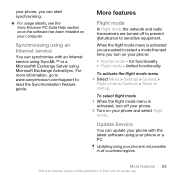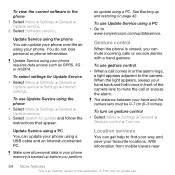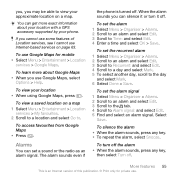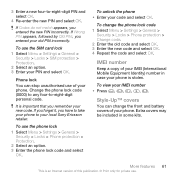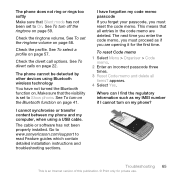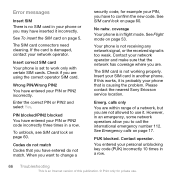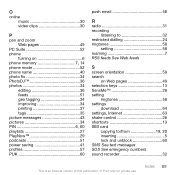Sony Ericsson W508 Support Question
Find answers below for this question about Sony Ericsson W508.Need a Sony Ericsson W508 manual? We have 1 online manual for this item!
Question posted by oloe1224 on April 1st, 2014
W508 Sony Ericsson Some Pages Won't Open
The person who posted this question about this Sony Ericsson product did not include a detailed explanation. Please use the "Request More Information" button to the right if more details would help you to answer this question.
Current Answers
Related Sony Ericsson W508 Manual Pages
Similar Questions
How To Transfer Mobile Numbers From Sony Ericsson W508 To Computer
(Posted by dishevtar 9 years ago)
How Enable Usb Mode In My W508?
I recently got a USB cable for my W508 (+memstick) But when i try to connect it with my PC it does n...
I recently got a USB cable for my W508 (+memstick) But when i try to connect it with my PC it does n...
(Posted by williamberckmans 11 years ago)
Where Is The Message Center No In Sony Hazel Mobile Phone..?
where is the message center no in sony Hazel mobile phone..?
where is the message center no in sony Hazel mobile phone..?
(Posted by flameyas 11 years ago)
Mi Computadora Detecta A Mi Sony Ericsson W508¡ Como Camara Q Puedo Hacr?
no tengo accso a nada en mi computadora ni musica ni nada le puedo pasar
no tengo accso a nada en mi computadora ni musica ni nada le puedo pasar
(Posted by stormyrudarr 11 years ago)
Saving Contacts For Transferring To A Computer Or Another Mobile Phone
How can I save the contacts in my present mobile phone to transfer them to another mobile or a compu...
How can I save the contacts in my present mobile phone to transfer them to another mobile or a compu...
(Posted by pyfonjallaz 12 years ago)