Sony Ericsson W508 Support Question
Find answers below for this question about Sony Ericsson W508.Need a Sony Ericsson W508 manual? We have 1 online manual for this item!
Question posted by stormyrudarr on June 11th, 2012
Mi Computadora Detecta A Mi Sony Ericsson W508¡ Como Camara Q Puedo Hacr?
no tengo accso a nada en mi computadora ni musica ni nada le puedo pasar
Current Answers
There are currently no answers that have been posted for this question.
Be the first to post an answer! Remember that you can earn up to 1,100 points for every answer you submit. The better the quality of your answer, the better chance it has to be accepted.
Be the first to post an answer! Remember that you can earn up to 1,100 points for every answer you submit. The better the quality of your answer, the better chance it has to be accepted.
Related Sony Ericsson W508 Manual Pages
User Guide - Page 1
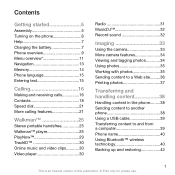
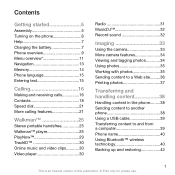
... content to a Web site.........36 Printing photos 37
Transferring and handling content 38
Handling content in the phone.........38 Sending content to another phone 38 Using a USB cable 39 Transferring content to and from a computer 39 Phone name 40 Using Bluetooth™ wireless technology 40 Backing up and restoring 42
1
This is an...
User Guide - Page 3


Sony Ericsson W508/W508a/W508u Walkman™
This User guide is powered by Gracenote Mobile MusicID™. All rights reserved.
©Sony Ericsson Mobile Communications AB, 2009... by Sony Ericsson Mobile Communications AB or its local affiliated company, without notice. Your mobile phone has the capability to the GSM International Emergency Number 112. Gracenote and Gracenote Mobile MusicID ...
User Guide - Page 5
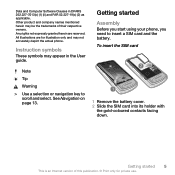
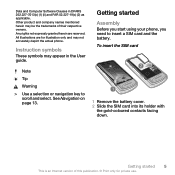
... key to insert a SIM card and the battery. Getting started
Assembly
Before you start using your phone, you need to scroll and select. All illustrations are reserved.
Other product and company names mentioned...use. Instruction symbols
These symbols may not accurately depict the actual phone.
Data and Computer Software Clauses in the User guide. Getting started 5
This is an ...
User Guide - Page 6
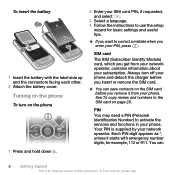
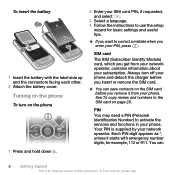
... settings and useful tips. If you want to correct a mistake when you get from your phone. SIM card The SIM (Subscriber Identity Module) card, which you enter your subscription. See To...OK.
3 Select a language. 4 Follow the instructions to activate the services and functions in your phone.
You can save contacts on the SIM card before you remove it starts with the label side ...
User Guide - Page 7
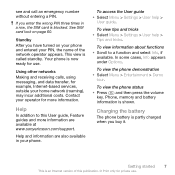
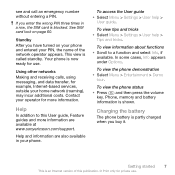
... • Select Menu > Settings > User help >
User guide.
If you have turned on page 60. See SIM card lock on your phone and entered your operator for private use . Your phone is an Internet version of the network operator appears. Help
In addition to a function and select Info, if
available.
To view...
User Guide - Page 8
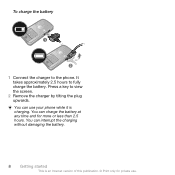
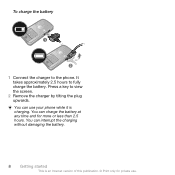
You can charge the battery at any time and for private use your phone while it is an Internet version of this publication. © Print only for more or less than 2.5 hours. Press a key to fully charge the battery. ... can interrupt the charging without damaging the battery.
8 Getting started
This is charging. You can use . To charge the battery
1 Connect the charger to the phone.
User Guide - Page 9


Phone overview
1 Video call camera*
1
2 Ear speaker
2
3 Screen 3
4 Selection keys
5 Call key
6 Activity menu key
7 Microphone
8 Connector for charger, handsfree and USB cable
4 5
9
9 End key, On/off key 10 C key (Clear) 11 Navigation key 12 Silent key
6
10
11
7
12 8
Getting started 9
This is an Internet version of this publication. © Print only for private use.
User Guide - Page 11
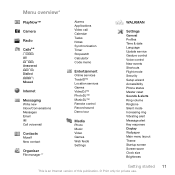
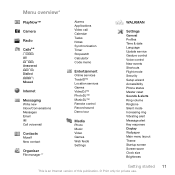
... Web feeds Settings
WALKMAN
Settings General Profiles Time & date Language Update service Gesture control Voice control New events Shortcuts Flight mode Security Setup wizard Accessibility Phone status Master reset Sounds & alerts Ring volume Ringtone Silent mode Increasing ring Vibrating alert Message alert Key response Display Wallpaper Main menu layout Theme Startup...
User Guide - Page 12
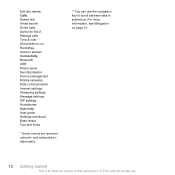
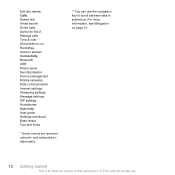
... key to scroll between tabs in submenus. Edit line names Calls Speed dial Smart search Divert calls Switch to answer Connectivity Bluetooth USB Phone name Synchronisation Device management Mobile networks Data communication Internet settings Streaming settings Message settings SIP settings Accessories User help User guide Settings download Basic setup Tips and tricks...
User Guide - Page 13
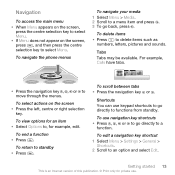
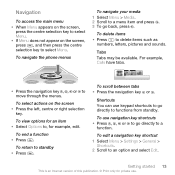
... an option and select Edit. To select actions on the screen, press , and then press the centre selection key to select Menu. To navigate the phone menus
To navigate your media 1 Select Menu > Media. 2 Scroll to delete items such as
numbers, letters, pictures and sounds. To scroll between tabs • Press...
User Guide - Page 14
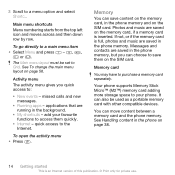
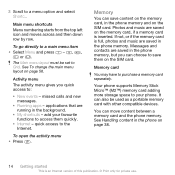
...
14 Getting started
This is full, photos and music are running in the phone on the SIM card. add your phone. Your phone supports Memory Stick Micro™ (M2™) memory card adding more storage ...Internet. To open the activity menu • Press . Photos and music are saved in the phone memory, but you quick access to your favourite functions to access them on the SIM card....
User Guide - Page 15
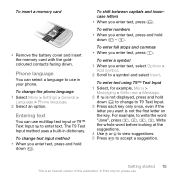
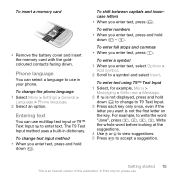
... a symbol 1 When you enter text, select Options >
Add symbol. 2 Scroll to write the word "Jane", press , , , . The T9 Text Input method uses a built-in your phone. Getting started 15
This is not the first letter on the key. To change text input method • When you enter text, press and hold...
User Guide - Page 18
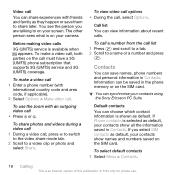
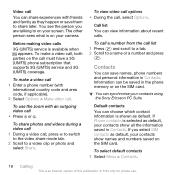
...applicable). 2 Select Options > Make video call.
To make a video call 1 Enter a phone number (with friends and family as default. You can choose which contact information is an Internet...Phone contacts is selected as default, your contacts show names and numbers saved on the call • Press or . Before making video calls 3G (UMTS) service is on your contacts using the Sony Ericsson...
User Guide - Page 39
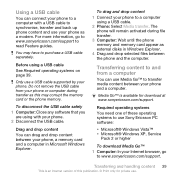
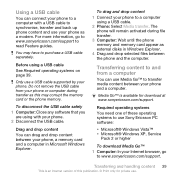
... Media transfer. Required operating systems You need one of this may have to synchronise, transfer and back up phone content and use Sony Ericsson PC software: • Microsoft® Windows Vista™ • Microsoft® Windows XP, Service
Pack 2 or higher
To download Media Go™ 1 Computer: In your ...
User Guide - Page 40
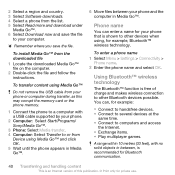
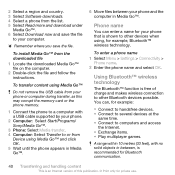
... a computer with no solid objects in Media Go™. A range within 10 metres (33 feet), with a USB cable supported by your phone. 2 Computer: Select Start/Programs/ Sony/Media Go™. 3 Phone: Select Media transfer. 4 Computer: Select Transfer to or from Device using Media Go™ Do not remove the USB cable from your...
User Guide - Page 42
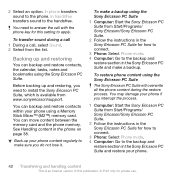
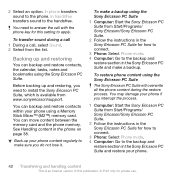
... backup. To restore phone content using the Sony Ericsson PC Suite 1 Computer: Start the Sony Ericsson PC Suite from Start/Programs/ Sony Ericsson/Sony Ericsson PC Suite.
2 Follow the instructions in the Sony Ericsson PC Suite for how to connect.
3 Phone: Select Phone mode. 4 Computer: Go to the backup and
restore section in the Sony Ericsson PC Suite and restore your phone content regularly to...
User Guide - Page 52
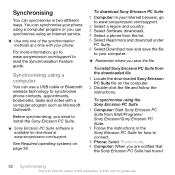
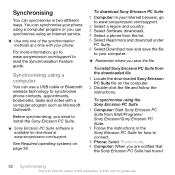
... save the file.
To synchronise using the Sony Ericsson PC Suite 1 Computer: Start Sony Ericsson PC Suite from Start/Programs/ Sony Ericsson/Sony Ericsson PC Suite. 2 Follow the instructions in two different ways. Before synchronising, you save the file
to connect. 3 Phone: Select Phone mode. 4 Computer: When you can synchronise in the Sony Ericsson PC Suite for how to your Internet...
User Guide - Page 53
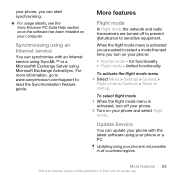
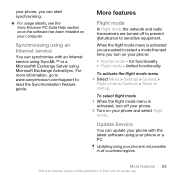
...Sony Ericsson PC Suite Help section once the software has been installed on your phone and select Flight
mode.
Updating using your phone or a PC. To select flight mode 1 When the flight mode menu is
activated, turn on your phone... guide. When the flight mode menu is activated you are turned off your phone. 2 Turn on your computer.
For more information, go to www.sonyericsson....
User Guide - Page 61
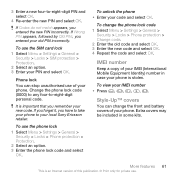
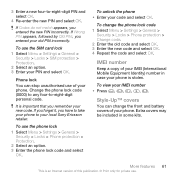
... PIN incorrectly. To use of your IMEI (International Mobile Equipment Identity) number in some kits. 3 Enter a new four-to -eight-digit personal code. To unlock the phone • Enter your PIN and select OK. IMEI number
Keep a copy of your local Sony Ericsson retailer. Change the phone lock code (0000) to any four-to -eight...
User Guide - Page 66
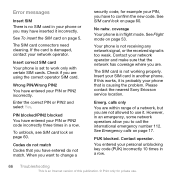
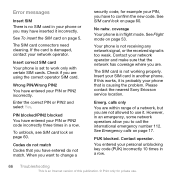
... private use it is set to call the international emergency number 112. Please contact the nearest Sony Ericsson service location. The SIM card connectors need cleaning. See Flight mode on page 17. If this.... © Print only for example your PIN or PIN2 code incorrectly three times in another phone. See Emergency calls on page 53. See To insert the SIM card on page 60. To...
Similar Questions
How To Transfer Mobile Numbers From Sony Ericsson W508 To Computer
(Posted by dishevtar 9 years ago)
How Enable Usb Mode In My W508?
I recently got a USB cable for my W508 (+memstick) But when i try to connect it with my PC it does n...
I recently got a USB cable for my W508 (+memstick) But when i try to connect it with my PC it does n...
(Posted by williamberckmans 11 years ago)
Como Ago Que El Internet No Funciona De Mi Soni Ericsson W610i
(Posted by map68899 11 years ago)

