Sony Ericsson R800AT Support Question
Find answers below for this question about Sony Ericsson R800AT.Need a Sony Ericsson R800AT manual? We have 1 online manual for this item!
Current Answers
There are currently no answers that have been posted for this question.
Be the first to post an answer! Remember that you can earn up to 1,100 points for every answer you submit. The better the quality of your answer, the better chance it has to be accepted.
Be the first to post an answer! Remember that you can earn up to 1,100 points for every answer you submit. The better the quality of your answer, the better chance it has to be accepted.
Related Sony Ericsson R800AT Manual Pages
User Guide - Page 3


...34 Opening Contacts for the first time 34 Getting contacts into your phone 34 Contacts screen overview 35 Managing your contacts 35 Communicating with your...Email 41 Using e-mail 41 Using email accounts 43 Gmail™ and other Google™ services 43
Google Talk 45
Sony Ericsson Timescape 46 Timescape™ main view 46 Timescape™ widget 46 Using Timescape 46 Timescape™...
User Guide - Page 6


... or feature and whether additional access or usage fees apply.
6
This is an Internet version of this publication. © Print only for private use your mobile phone. Please contact your network operator or service provider to the GSM International Emergency Number 112. Without limitation, this User guide are not supported in all...
User Guide - Page 10


... account
A Google™ account is key to it. Use Gmail™ to send emails, Google Talk™ to chat with friends, family and colleagues all times.
Log in , you get even more... the settings from the memory card or SIM card to be synchronized, then you sign up your phone and benefit from a computer. You can import contacts via a synchronization account, you with the following...
User Guide - Page 23
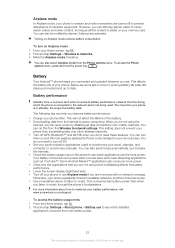
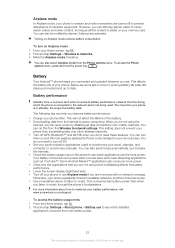
... about how to your Home screen.
This will not affect the lifetime of the battery. • Downloading data from transmitting data over mobile networks. This setting does not prevent your phone from the Internet is not being used to sensitive equipment. To access the battery usage menu 1 From the Home screen, tap...
User Guide - Page 24


... the memory card in your phone, for media content. The ...and messages are saved in the phone memory. To back up memory...you erase all data on page 83. Your phone supports a microSD™ memory card, which ...turn on a memory card and in the phone memory. To format the memory card 1...Find and tap Settings > About phone > Status. All content on ...you format it to your phone to a computer on the...
User Guide - Page 25
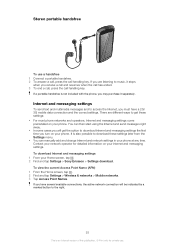
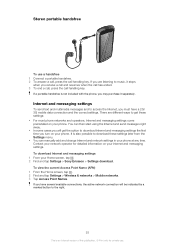
... and messaging settings 1 From your phone.
There are listening to access the Internet, you may purchase it stops
when you have a 2G/ 3G mobile data connection and the correct settings....Point Name (APN) 1 From the Home screen, tap . 2 Find and tap Settings > Wireless & networks > Mobile networks. 3 Tap Access Point Names. If you receive a call and resumes when the call has ended. 3 To...
User Guide - Page 26


... information about your service provider. 8 Press and tap Save .
By default, the usage info sending option is turned off all data traffic 1 From your phone to allow mobile data connections via 2G/3G outside of the information gathered includes personal data. You can choose to default.
When data traffic is not activated...
User Guide - Page 27
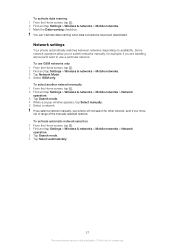
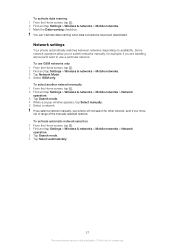
... only for private use GSM networks only 1 From the Home screen, tap . 2 Find and tap Settings > Wireless & networks > Mobile networks. 3 Tap Network Mode. 4 Select GSM only.
If you select a network manually, your phone will not search for example, if you are travelling abroad and want to switch networks manually, for other network...
User Guide - Page 32


..., tap the desired number
or contact.
To switch between multiple calls • To switch to another phone number, or to release. To have a joint conversation with a call participant 1 During an ongoing ...if there are three participants on the call. 2 Tap the name of the participant you want to talk to privately. 3 To end the private conversation and return to and tap Enable.
32
This is...
User Guide - Page 37


... OK. 4 Select an available transfer method and follow the on -screen instructions. The information from your phone. To separate joined contacts 1 From the Home screen, tap . 2 Touch and hold the contact you ...include call the contact, sending a text or multimedia message, and starting a chat using Talk. For an application to appear as a favorite.
Communicating with
the first contact, then ...
User Guide - Page 44


... private use with your Google Calendar™, and download applications and games from the setup guide the first time you start your phone calendar application with Gmail™, Google Talk™ and Google Calendar™. Or you can go online and create an account at www.google.com/accounts. You can also...
User Guide - Page 45


... bar. 2 Drag the status bar downwards, then tap the message and begin to chat with Talk 1 When someone contacts you on Talk, appears in your Home screen, tap . 2 Find and tap Talk. To start Google Talk™ 1 From your phone to chat.
45
This is an Internet version of this publication. © Print only for...
User Guide - Page 57
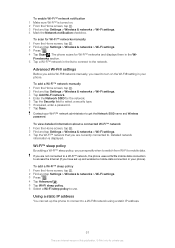
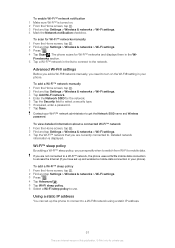
...; settings
Before you add a Wi-FI® network manually, you have set up and enabled a mobile data connection in your Wi-Fi™ network administrator to a Wi-Fi® network using a static... that you are not connected to a Wi-Fi™ network, the phone uses a 2G/3G mobile data connection to access the Internet (if you need to mobile data. To add a Wi-Fi™ sleep policy 1 From the ...
User Guide - Page 59


...disconnect the USB cable to stop sharing your data connection via USB cable. The phone starts broadcasting its mobile network
data connection with the computer over a USB cable at once, by ... prepare your computer to establish a network connection via Wi-Fi®. Sharing your phone's mobile data connection
You can now connect to this connection before you must first deactivate this...
User Guide - Page 72


... decide whether or not a flash is automatically saved on the back or the front of the phone
Back Use the back camera Front Use the front camera
Tips when using the flash requires a ...the subject. This results in the camera lens becoming dirty and covered with your lens clean Mobile phones are poor. Try different positions. Daylight Adjust the color balance for bright outdoor use Fluorescent ...
User Guide - Page 75


...displays your Picasa™ web albums.
If the screen orientation does not change automatically when you turn the phone sideways, mark the Auto-rotate screen checkbox under Settings > Display.
1
2
3
5 4
1 Tap...4 Peek into a stack by uploading them as the Picasa™ and YouTube™.
Use the Mobile BRAVIA Engine to and from the web or other locations, appear in albums. If you have ...
User Guide - Page 80


... turned on the Bluetooth™ function and make and receive calls. Turn on the Bluetooth™ function in your phone a name. Interoperability and compatibility among Bluetooth™ devices can give your phone and create wireless connections to visible. Pairing with another Bluetooth™ device
When you want other Bluetooth™ devices. When pairing...
User Guide - Page 81


... such as: • Photos and videos • Music and other Bluetooth™ compatible devices such as phones or computers. Sending and receiving items using them. The status of the pairing and ... list, touch and hold the Bluetooth™ device that the device you need to your phone to another Bluetooth™ device 1 From the Home screen, tap . 2 Find and tap Settings > Wireless & networks...
User Guide - Page 82
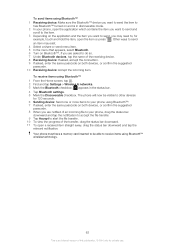
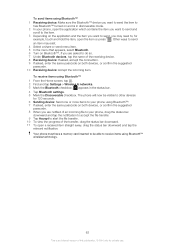
...Find and tap Settings > Wireless & networks. 3 Mark the Bluetooth checkbox. appears in discoverable mode. 2 In your phone using Bluetooth™. 7 If asked , enter the same passcode on both devices, or confirm the suggested passcode. ...Sending device: Send one or more items to your phone, open a received item straight away, drag the status bar downward and tap the relevant notification.
User Guide - Page 100


... by certain intellectual property rights of third parties, including but not limited to protect their content. Content owners use WMDRM to or forward from your mobile phone. If you decline an upgrade, you download to play or copy protected content. No license is an Internet version of Sun and title to additional...
Similar Questions
How Can I Unlock My Sony Ericsson R800at Phone For Free?
(Posted by AwsoInve 10 years ago)
Sony Ericsson R800at Can I Copy My Phone Numbers To Sim Card From Phone
(Posted by Javieafod 10 years ago)
How To Hard Reset Sony Ericsson R800at With Phone Off
(Posted by jimeSl 10 years ago)
Where Is The Message Center No In Sony Hazel Mobile Phone..?
where is the message center no in sony Hazel mobile phone..?
where is the message center no in sony Hazel mobile phone..?
(Posted by flameyas 11 years ago)
Saving Contacts For Transferring To A Computer Or Another Mobile Phone
How can I save the contacts in my present mobile phone to transfer them to another mobile or a compu...
How can I save the contacts in my present mobile phone to transfer them to another mobile or a compu...
(Posted by pyfonjallaz 12 years ago)

