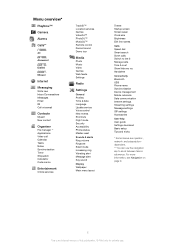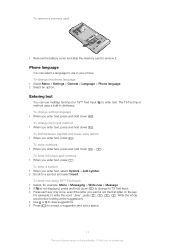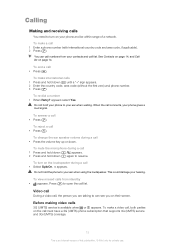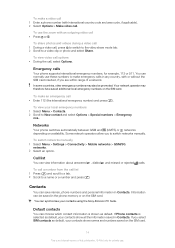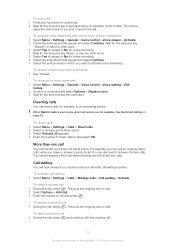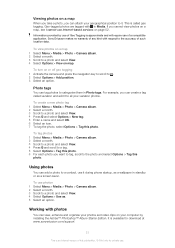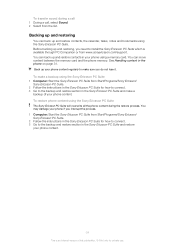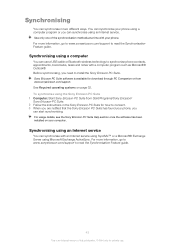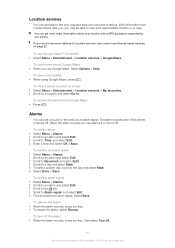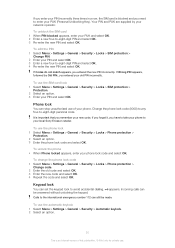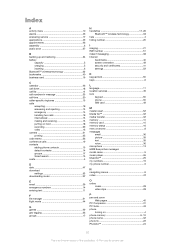Sony Ericsson Naite Support Question
Find answers below for this question about Sony Ericsson Naite.Need a Sony Ericsson Naite manual? We have 1 online manual for this item!
Question posted by yuva on May 29th, 2011
Sony Ericsson J105i Security Code
sony ericsson j105i general security code?
Current Answers
Related Sony Ericsson Naite Manual Pages
Similar Questions
How To Switch Off Mobile Network Data For J105i
currently I'm using Celcom 3G internet simcard, I already down grade my pakage with celcom to use li...
currently I'm using Celcom 3G internet simcard, I already down grade my pakage with celcom to use li...
(Posted by samsi2882 10 years ago)
To Get Pc Suite For Naite J105i Mobile
DEAR SIR, I WANT TO CONNECT MY J105I MOBILE PHONE TO PC. BUT I AM UNABLE TO GET THE PC SUITE FOR TH...
DEAR SIR, I WANT TO CONNECT MY J105I MOBILE PHONE TO PC. BUT I AM UNABLE TO GET THE PC SUITE FOR TH...
(Posted by atulpalange 11 years ago)
Where Is The Message Center No In Sony Hazel Mobile Phone..?
where is the message center no in sony Hazel mobile phone..?
where is the message center no in sony Hazel mobile phone..?
(Posted by flameyas 11 years ago)
Saving Contacts For Transferring To A Computer Or Another Mobile Phone
How can I save the contacts in my present mobile phone to transfer them to another mobile or a compu...
How can I save the contacts in my present mobile phone to transfer them to another mobile or a compu...
(Posted by pyfonjallaz 12 years ago)
Bsnl Mobile User Cannot Download Settings For Email For Naite J105i
(Posted by anupamkanjilal 12 years ago)