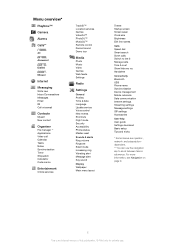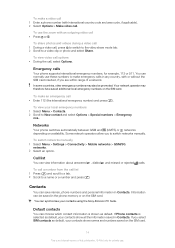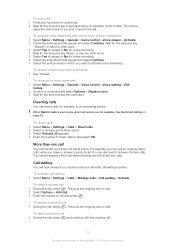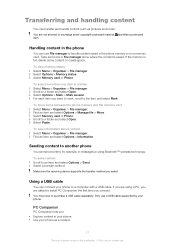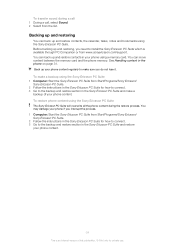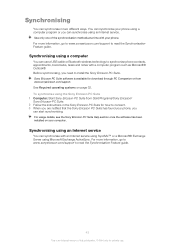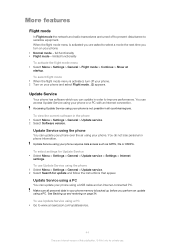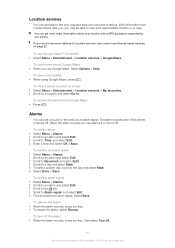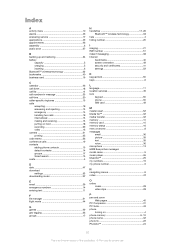Sony Ericsson Naite Support Question
Find answers below for this question about Sony Ericsson Naite.Need a Sony Ericsson Naite manual? We have 1 online manual for this item!
Question posted by atulpalange on November 22nd, 2012
To Get Pc Suite For Naite J105i Mobile
DEAR SIR,
I WANT TO CONNECT MY J105I MOBILE PHONE TO PC. BUT I AM UNABLE TO GET THE PC SUITE FOR THE SAME AND ANOTHER PROBLEM IS IT SHOWS MTS CODE ERROR 10.
GUIDE ME ACCORDINGLY IF POSSIBLE SEND EXE. FILE FOR THE SAME INSTEAD OF ANY SITE.
PALANGE ATUL
Current Answers
Related Sony Ericsson Naite Manual Pages
Similar Questions
My Phone Has Got A Software Problem, It Just Shutting Itself On And Off. So What
(Posted by tsmshabalala 10 years ago)
My Phone Has Got A Software Problem, It Just Turning Itself On And Off. It Doesn
(Posted by tsmshabalala 10 years ago)
How To Switch Off Mobile Network Data For J105i
currently I'm using Celcom 3G internet simcard, I already down grade my pakage with celcom to use li...
currently I'm using Celcom 3G internet simcard, I already down grade my pakage with celcom to use li...
(Posted by samsi2882 10 years ago)
Sir, How To Install Youtube Application For My Sony Ericsson Naite Handset A It
Sir, How to Install Youtube Application for my Sony Ericsson Naite Handset as it has been Dellted
Sir, How to Install Youtube Application for my Sony Ericsson Naite Handset as it has been Dellted
(Posted by sarodekrishna 11 years ago)
Bsnl Mobile User Cannot Download Settings For Email For Naite J105i
(Posted by anupamkanjilal 12 years ago)