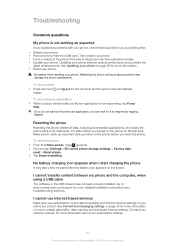Sony Ericsson Xperia X10 mini Support Question
Find answers below for this question about Sony Ericsson Xperia X10 mini.Need a Sony Ericsson Xperia X10 mini manual? We have 6 online manuals for this item!
Question posted by tsmshabalala on August 22nd, 2013
My Phone Has Got A Software Problem, It Just Shutting Itself On And Off. So What
The person who posted this question about this Sony Ericsson product did not include a detailed explanation. Please use the "Request More Information" button to the right if more details would help you to answer this question.
Current Answers
Answer #1: Posted by TommyKervz on August 22nd, 2013 7:56 AM
Greetings - The link below has hard resetting directions that should be able to help you.
http://www.hard-reset.com/sony-ericsson-xperia-x10-hard-reset.html
http://www.hard-reset.com/sony-ericsson-xperia-x10-hard-reset.html
Related Sony Ericsson Xperia X10 mini Manual Pages
Similar Questions
My Experia E10i Cannot Access You Tube. What Could Be The Problem?
(Posted by mosesoyoo95 10 years ago)
My Phone Is An Xperia X 10 Strugling To Unlock Request A Email Address And Passw
xperia x 10 unlock with email address but fail to open due to wrong passwords my email adddress
xperia x 10 unlock with email address but fail to open due to wrong passwords my email adddress
(Posted by rcmalgas 10 years ago)
My Phone Has Got A Software Problem, It Just Turning Itself On And Off. It Doesn
(Posted by tsmshabalala 10 years ago)
How To Shut Down The Weather Widget In Sony.xperia Tipo?
how to shut down the weather widget in sony xperia tipo?
how to shut down the weather widget in sony xperia tipo?
(Posted by xavisubu 11 years ago)
Software Problem
Hello, i m using w950i mobile but i m facing a prolem that my mobile is not getting on whenever i pr...
Hello, i m using w950i mobile but i m facing a prolem that my mobile is not getting on whenever i pr...
(Posted by prasad101112 12 years ago)