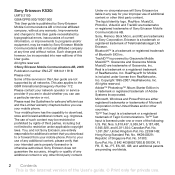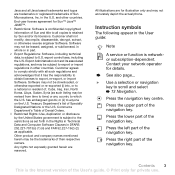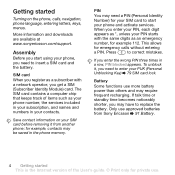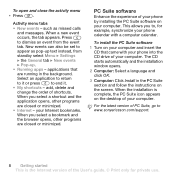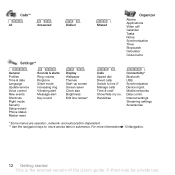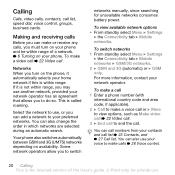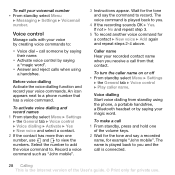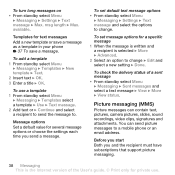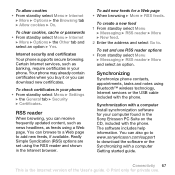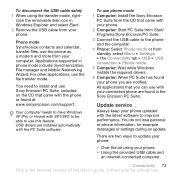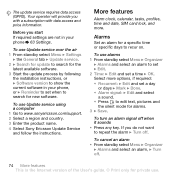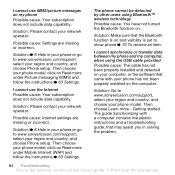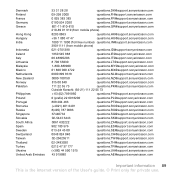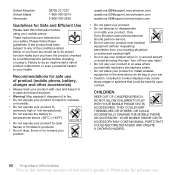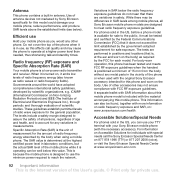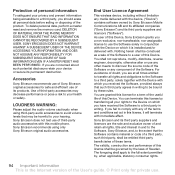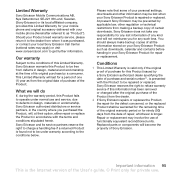Sony Ericsson K530 Support Question
Find answers below for this question about Sony Ericsson K530.Need a Sony Ericsson K530 manual? We have 1 online manual for this item!
Question posted by Anonymous-65356 on July 5th, 2012
Google Talk Software
can any one suggest me where i should get the google talk software for sony k 530i
Current Answers
Related Sony Ericsson K530 Manual Pages
Similar Questions
Insert Sim Card Or To View A Demo Of This Phone First,press Demo
I am facing following problem OF SONY ericsson k530i HANDSET.insert sim card or to view a demo of th...
I am facing following problem OF SONY ericsson k530i HANDSET.insert sim card or to view a demo of th...
(Posted by anandmuluk 10 years ago)
Can't Turn On The Phone. It's Vibrate Two Times And Screen Is Blue.
(Posted by isharamattanayake 10 years ago)
Where Is The Message Center No In Sony Hazel Mobile Phone..?
where is the message center no in sony Hazel mobile phone..?
where is the message center no in sony Hazel mobile phone..?
(Posted by flameyas 11 years ago)
Software Issue
I can't acces my mobile. some time automatically switched off.
I can't acces my mobile. some time automatically switched off.
(Posted by mcrramece 11 years ago)
Saving Contacts For Transferring To A Computer Or Another Mobile Phone
How can I save the contacts in my present mobile phone to transfer them to another mobile or a compu...
How can I save the contacts in my present mobile phone to transfer them to another mobile or a compu...
(Posted by pyfonjallaz 12 years ago)