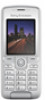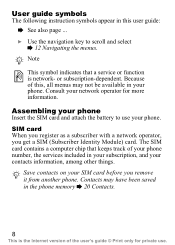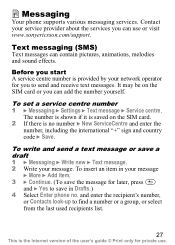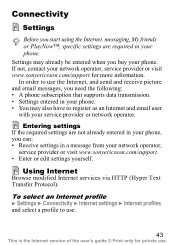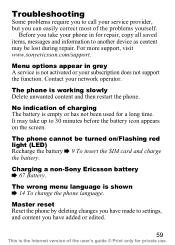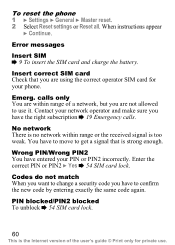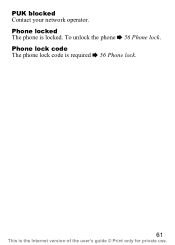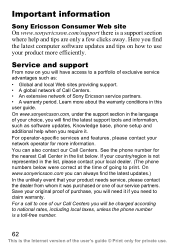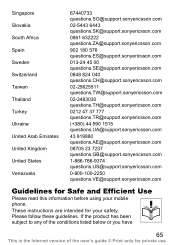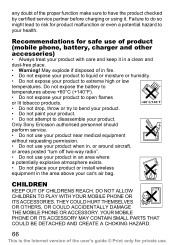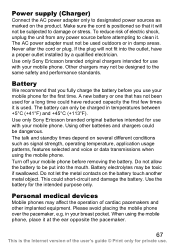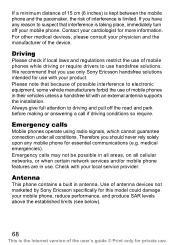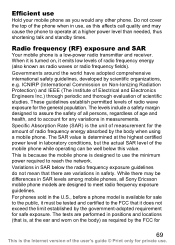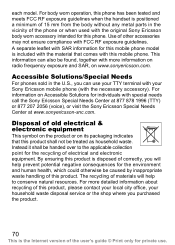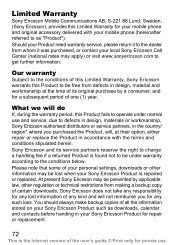Sony Ericsson K310i Support Question
Find answers below for this question about Sony Ericsson K310i.Need a Sony Ericsson K310i manual? We have 1 online manual for this item!
Question posted by eleanorkashton on June 1st, 2015
'pin Blocked' Need Puk Number From Network Provider Who Is This?
Current Answers
Answer #1: Posted by TommyKervz on June 2nd, 2015 1:49 AM
1. Call your network service provider
2. Get it online (login to your account) Select 'Account Settings' > Select 'Get PUK Code.
You may share your way of retrieving PUK code if you have deferent way besides these two above.
Related Sony Ericsson K310i Manual Pages
Similar Questions
hey i have sony ericson s500i model. My problem is i have done my pin blocked and to unblock the mob...