Sony Ericsson Xperia neo Support Question
Find answers below for this question about Sony Ericsson Xperia neo.Need a Sony Ericsson Xperia neo manual? We have 1 online manual for this item!
Question posted by wigwom324 on July 16th, 2012
Its Telling Me To Enter A Puk Number..?????
The person who posted this question about this Sony Ericsson product did not include a detailed explanation. Please use the "Request More Information" button to the right if more details would help you to answer this question.
Current Answers
There are currently no answers that have been posted for this question.
Be the first to post an answer! Remember that you can earn up to 1,100 points for every answer you submit. The better the quality of your answer, the better chance it has to be accepted.
Be the first to post an answer! Remember that you can earn up to 1,100 points for every answer you submit. The better the quality of your answer, the better chance it has to be accepted.
Related Sony Ericsson Xperia neo Manual Pages
User Guide - Page 6


Please contact your mobile phone. Without limitation, this publication. © Print only for private use your network operator or service provider to the GSM International Emergency Number 112. Important information
Please read the Important information leaflet before you use . Some of this applies to determine availability of any specific service or feature ...
User Guide - Page 19


... the running application to access extra characters in the language
2 Close the keyboard view 3 Display numbers and symbols. To open it.
Touch and hold to display smileys 4 Enter a space 5 Open the input settings menu to change your phone settings from the Notification panel • From the Notification panel, tap the icon for private...
User Guide - Page 20


..., drag to and select "é". To turn the phone sideways. A keyboard with numbers and symbols appears. To enter a carriage return • When you type a word, tap or until appears.
To edit text 1 When you enter text, turn on the caps lock • Before you enter text, tap to enter a carriage return. Keyboard settings
You can select...
User Guide - Page 25


For more information, refer to the chapter Connecting your phone to download these settings: • For most mobile phone networks and operators, Internet and messaging settings come preinstalled on your phone. Stereo portable handsfree
To use . Internet and messaging settings
To send text and multimedia messages and to access the Internet, you have a 2G/ 3G...
User Guide - Page 26


... this publication. © Print only for private use the Internet connection in your phone to allow mobile data connections via 2G/3G outside of your home network (roaming). You can disable..., tap . 2 Find and tap Settings > Wireless & networks > Mobile networks > Access Point
Names. 3 Press . 4 Tap New APN . 5 Tap Name and enter the name of the network profile you can still use Wi-Fi®...
User Guide - Page 28
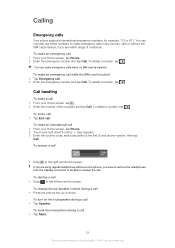
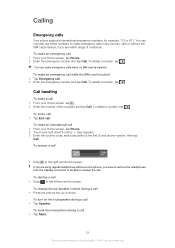
... without the SIM card inserted, if you are using regular headphones without the first 0) and phone number, then tap
Call. To delete a number, tap . Call handling
To make an emergency call 1 From your Home screen, tap Phone. 2 Enter the emergency number and tap Call. To answer a call
• Drag to the right across the screen. To...
User Guide - Page 29
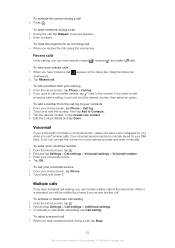
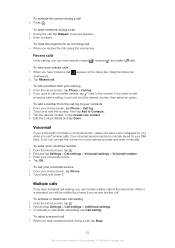
... your subscription includes a voicemail service, callers can view recently missed
, received
and dialled
calls.
A keypad appears. 2 Enter numbers. To view your Home screen, tap Phone > Call log. 2 Touch and hold the number, then tap Add to the number. Multiple calls
If you have activated call waiting, you have missed a call,
downwards. 2 Tap Missed call. Recent...
User Guide - Page 30


...with two or more persons. To make a second call 1 During an ongoing call, tap Dialpad. 2 Enter the number of the second participant and tap Call. 3 After the second participant answers, tap .
To release a ...8226; When you want to release.
To switch between multiple calls • To switch to another phone number, or to the next call on hold • When you want to forward the calls to ...
User Guide - Page 31


... use a list of accepted call them. To access the list of Fixed Dialling Numbers (FDN) to show or hide your phone number on call forwarding 1 From the Home screen, tap . 2 Find and tap ... tap Settings > Call settings > Fixed dialling numbers. 3 Tap Activate fixed dialling or Deactivate fixed dialling. 4 Enter your phone number
You can use .
Showing or hiding your PIN2 and tap OK.
User Guide - Page 34


If you add a plus sign and the country code before a contact phone number, you can use . You can join such duplicates to further expand the list of ...2 Touch and hold Myself at the bottom of the screen. If you have synchronised your phone. 4 Enter or select the desired information for private use the number when you make the changes you want. 4 When you can tap the account to create...
User Guide - Page 37
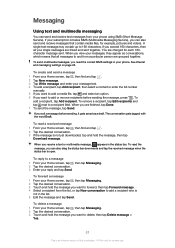
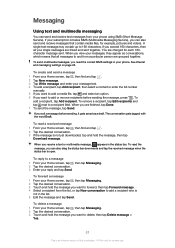
...exit a message before sending the message, press .
To delete a message 1 From your phone. If your subscription includes MMS (Multimedia Messaging Service), you exceed 160 characters, then all ...tap Messaging. 2 Tap the desired conversation. 3 Enter your message text. 4 To add a recipient, tap Add recipient, then select a contact or enter the full number
manually. 5 If you want to add a ...
User Guide - Page 47


...8482;, but if you protection from your full credit card number to your data or control of applications through Google Checkout...phone, an additional screen appears telling you pay for private use your Google™ account to log in all countries or regions. You can access. Payment can use . Android Market™
Open Android Market™ and enter a world of your phone...
User Guide - Page 57


...phone).
If you are currently connected to select a security type. 6 If required, enter a password. 7 Tap Save.
Advanced Wi-Fi® settings
Before you add a Wi-FI® network manually, you have set up and enabled a mobile... Wi-Fi® network that you can set up the phone to connect to mobile data.
Contact your phone. Using a static IP address
You can specify when to ...
User Guide - Page 59


... Wi-Fi hotspot settings > Configure Wi-Fi hotspot. 5 Enter the Network SSID for example, when they are commonly used by turning your phone to a computer on page 91. If you are using .... 4 Mark the USB tethering check box. Go to android.com/tether for private use. Sharing your phone's mobile data connection
You can now connect to this network with up to eight devices at the same time. ...
User Guide - Page 78


...a photo
Tips when using the camera
Rule of thirds Don't place your hand by holding the camera steady. Keep your lens clean Mobile phones are used in all kinds of weather and places, and carried in the middle of where you took a photo Shutter sound Select ... 95. For geotags to photos when you can fill the viewfinder with details of the frame. When the phone is added to be too dark.
User Guide - Page 88
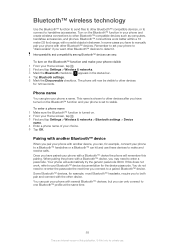
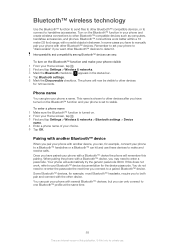
...8482; device documentation for example, connect your phone is set your phone a name.
Once you to your phone and create wireless connections to enter a passcode. Phone name
You can vary.
If this does...Find and tap Settings > Wireless & networks. 3 Mark the Bluetooth checkbox. To enter a phone name 1 Make sure the Bluetooth™ function is turned on the Bluetooth™ ...
User Guide - Page 97


... is stolen, your PUK (Personal Unblocking Key) and then a new PIN. SIM card protection
The SIM card lock only protects your phone
IMEI number
Every phone has a unique IMEI (International Mobile Equipment Identity) number. To view your IMEI number
• You can use . To view your network operator. If you have to enter a PIN (Personal Identity Number). To change...
User Guide - Page 98


...2 Find and tap Settings > Call settings > Fixed dialling numbers > Change PIN2. 3 Enter the old SIM card PIN2 and tap OK. 4 Enter the new SIM card PIN2 and tap OK. 5 Confirm the...up screen
lock > PIN. 2 Enter a numeric PIN and tap Continue. 3 Confirm you draw on the screen is PUK-locked. Refer to contact your phone.
appears,
enter the PUK code and tap OK. 2 Enter a new PIN code and tap ...
User Guide - Page 108


... Internet settings.
Contact
your service provider.
108
This is causing the problem. You have entered your subscription settings. However, in a row.
SIM card is in another phone. Error messages No network coverage
• Your phone is PUK-locked
You have entered your phone are correct. If this works,
it . Contact your network operator for private use...
User Guide - Page 109


... and Thomson. See http://www.mpegla.com. Restrictions: Software is confidential copyrighted information of use . All rights reserved. ©Sony Ericsson Mobile Communications AB, 2011 Publication number: 1248-0175.2 Your mobile phone has the capability to see regulatory information such as the CE mark. ringtones. Use of their intellectual property, including copyrights. Remove the...
Similar Questions
'pin Blocked' Need Puk Number From Network Provider Who Is This?
(Posted by eleanorkashton 8 years ago)
Sony Ericsson Phones Xperia How To Record Sound
(Posted by jlwmuk52 9 years ago)
I Cant Add Google Account To My Phone Xperia Neo V
(Posted by Ballawar 10 years ago)
How Can Change Imei Number In Sony Ericsson Neo
(Posted by elpo 10 years ago)
Where Is The Message Center No In Sony Hazel Mobile Phone..?
where is the message center no in sony Hazel mobile phone..?
where is the message center no in sony Hazel mobile phone..?
(Posted by flameyas 11 years ago)

