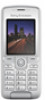Sony Ericsson K310i Support Question
Find answers below for this question about Sony Ericsson K310i.Need a Sony Ericsson K310i manual? We have 1 online manual for this item!
Question posted by wibutler on November 18th, 2012
Transfer Software Sony Erics Son K310
where can i get transfer software?
Current Answers
There are currently no answers that have been posted for this question.
Be the first to post an answer! Remember that you can earn up to 1,100 points for every answer you submit. The better the quality of your answer, the better chance it has to be accepted.
Be the first to post an answer! Remember that you can earn up to 1,100 points for every answer you submit. The better the quality of your answer, the better chance it has to be accepted.
Related Sony Ericsson K310i Manual Pages
User Guide - Page 3


... AB, 2006 Publication number: EN/LZT 108 8493 R1A Please note: Some of such content may be made by Sony Ericsson Mobile Communications AB at any warranty. Please contact your mobile phone. Your mobile phone has the capability to restriction under applicable copyright laws. The use of the services in this user guide are not supported...
User Guide - Page 11


.... This is so that the battery is the Internet version of charging, press to the phone. However talk-time or standby time may become noticeably shorter due to appear. 7 Wait ...only for more battery power than others and may cause a need a PIN (Personal Identification Number) from Sony Ericsson % 67 Battery. If you can see and call an emergency number without entering a PIN %...
User Guide - Page 23
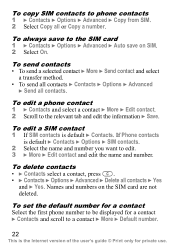
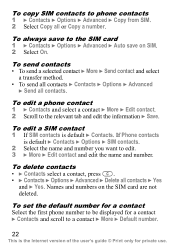
...a contact Select the first phone number to be displayed for private use.
To edit a phone contact 1 } Contacts and select a contact } More } Edit contact. 2 Scroll to phone contacts 1 } Contacts }...deleted. To send contacts • To send a selected contact } More } Send contact and select
a transfer method. • To send all contacts } Contacts } Options } Advanced
} Send all contacts } Yes
...
User Guide - Page 38
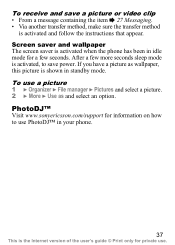
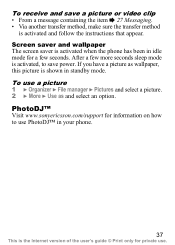
...mode. PhotoDJ™ Visit www.sonyericsson.com/support for information on how to use PhotoDJ™ in your phone.
37
This is shown in idle mode for private use a picture 1 } Organizer } File manager ...message containing the item % 27 Messaging. • Via another transfer method, make sure the transfer method
is activated and follow the instructions that appear. To receive and save power.
User Guide - Page 40
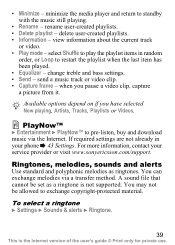
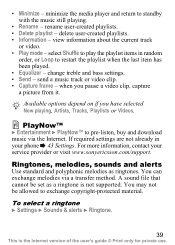
... -
minimize the media player and return to pre-listen, buy and download music via a transfer method. send a music track or video clip. • Capture frame -
A sound file....
• Rename - change treble and bass settings. • Send - For more information, contact your phone % 43 Settings. You may not be set as ringtones. • Minimize - Available options depend on if...
User Guide - Page 41


... the user's guide © Print only for private use.
Recordings are turned on or off . All signals except the alarm signal are saved in the phone. You cannot send a polyphonic melody or an MP3 file in Silent or Off.
select message notification. • Key sound - To send and receive a melody 1 } Organizer...
User Guide - Page 46
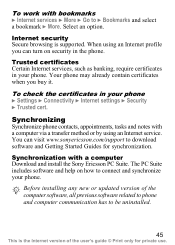
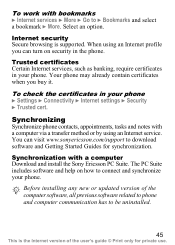
... Secure browsing is the Internet version of the computer software, all previous software related to phone and computer communication has to connect and synchronize your phone } Settings } Connectivity } Internet settings } Security } Trusted cert. Synchronizing Synchronize phone contacts, appointments, tasks and notes with a computer via a transfer method or by using an Internet profile you...
User Guide - Page 48
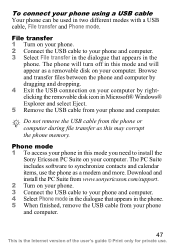
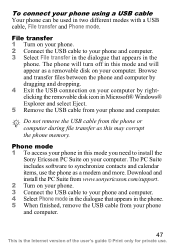
... calendar items, use . Phone mode 1 To access your phone in the
phone. To connect your phone using a USB cable Your phone can be used in this mode and will turn off in two different modes with a USB cable, File transfer and Phone mode. The PC Suite includes software to your phone and computer. 3 Select File transfer in the dialogue that...
User Guide - Page 49
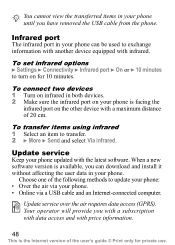
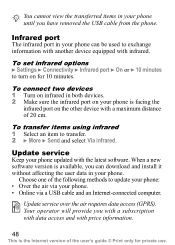
... minutes to exchange information with another device equipped with infrared. To transfer items using infrared 1 Select an item to update your phone: • Over the air via your phone. • Online via a USB cable and an Internet-connected computer. When a new software version is available, you can be used to turn on the other...
User Guide - Page 50
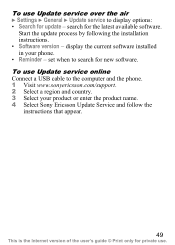
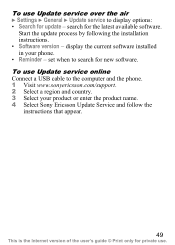
... the installation instructions. • Software version - display the current software installed in your product or enter the product name. 4 Select Sony Ericsson Update Service and follow the...Update service to search for new software. search for the latest available software. To use Update service online Connect a USB cable to the computer and the phone. 1 Visit www.sonyericsson.com/support...
User Guide - Page 63
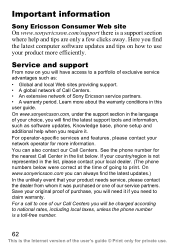
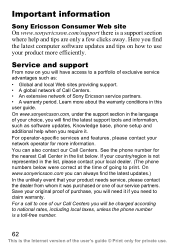
... is a support section where help when you need to claim warranty. Important information
Sony Ericsson Consumer Web site On www.sonyericsson.com/support there is not represented in the language of exclusive service advantages such as software updates, Knowledge base, phone setup and additional help and tips are only a few clicks away. See...
User Guide - Page 66
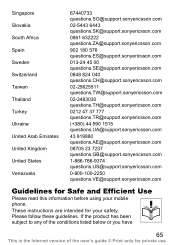
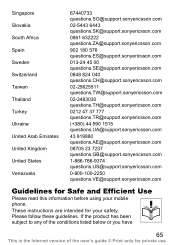
These instructions are intended for your mobile phone. Please follow these guidelines.
If the product has been subject to any of the conditions listed below or you have
65
This is the Internet ...
User Guide - Page 67
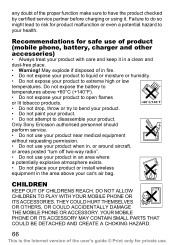
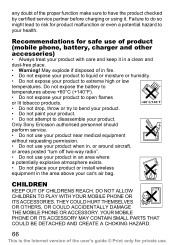
... . any doubt of the user's guide © Print only for private use. THEY COULD HURT THEMSELVES OR OTHERS, OR COULD ACCIDENTALLY DAMAGE THE MOBILE PHONE OR ACCESSORY. Only Sony Ericsson authorised personnel should perform service. • Do not use your product near medical equipment without requesting permission. • Do not use your product...
User Guide - Page 68
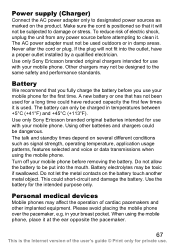
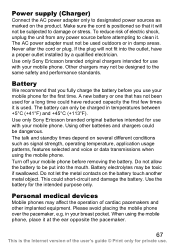
... such as marked on the battery touch another metal object. Use only Sony Ericsson branded original chargers intended for the first time. A new battery or one that has not been used outdoors or in damp areas. Turn off your mobile phone. Use the battery for use . Battery
We recommend that it will not...
User Guide - Page 69
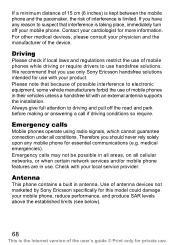
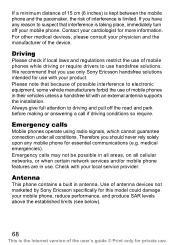
... below).
68
This is limited. For other medical devices, please consult your mobile phone. Please note that you should never rely solely upon any reason to use of mobile phones in use with your product. Use of antenna devices not marketed by Sony Ericsson specifically for this model could damage your cardiologist for private use...
User Guide - Page 70
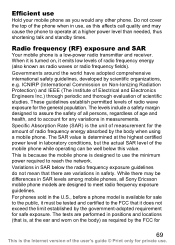
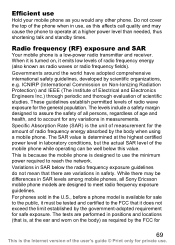
... operating can be well below the radio frequency exposure guidelines do not mean that it must be differences in SAR levels among mobile phones, all persons, regardless of all Sony Ericsson mobile phone models are variations in SAR below this affects call quality and may be tested and certified to the FCC that there are...
User Guide - Page 71
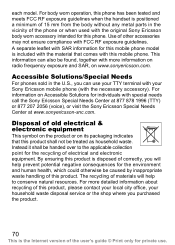
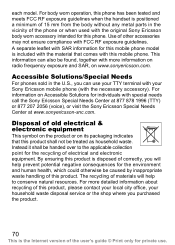
...otherwise be caused by inappropriate waste handling of the phone or when used with the original Sony Ericsson body worn accessory intended for this mobile phone model is disposed of old electrical & electronic equipment....
Use of this product, please contact your local city office, your Sony Ericsson mobile phone (with your household waste disposal service or the shop where you can...
User Guide - Page 72
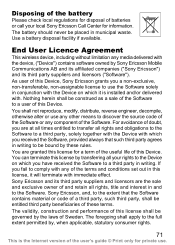
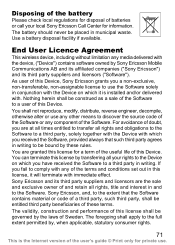
... © Print only for private use.
Nothing herein shall be bound by Sony Ericsson Mobile Communications AB and its affiliated companies ("Sony Ericsson") and its third party suppliers and licensors are at all times entitled to transfer all rights and obligations to the Software to a third party, solely together with the Device with which you...
User Guide - Page 73
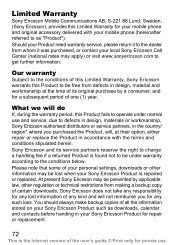
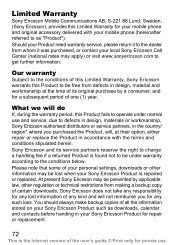
... Product such as "Product"). Our warranty
Subject to the conditions of one (1) year. Limited Warranty
Sony Ericsson Mobile Communications AB, S-221 88 Lund, Sweden, (Sony Ericsson), provides this Limited Warranty for your mobile phone and original accessory delivered with the terms and conditions stipulated herein. Should your Product need warranty service, please return it to...
User Guide - Page 74
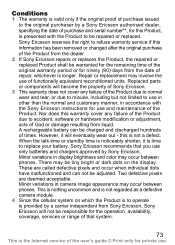
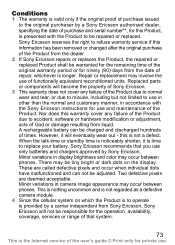
...noticeably shorter, it will become the property of Sony Ericsson.
3 This warranty does not cover any failure of the Product due to accident, software or hardware modification or adjustment, acts of ... and color may occur between phones. Nor does this information has been removed or changed after the original purchase of the Product from the dealer.
2 If Sony Ericsson repairs or replaces the ...
Similar Questions
Saving Contacts For Transferring To A Computer Or Another Mobile Phone
How can I save the contacts in my present mobile phone to transfer them to another mobile or a compu...
How can I save the contacts in my present mobile phone to transfer them to another mobile or a compu...
(Posted by pyfonjallaz 12 years ago)
How Download Software Sonyericsson K310i For Computare?
(Posted by viyancool 12 years ago)
How To Copy Inbox Outbox Messages From Sony Ericsson K310i To Computer
how to copy inbox / outbox messages from sony ericsson k310i to computer
how to copy inbox / outbox messages from sony ericsson k310i to computer
(Posted by josiebuela12 12 years ago)
My Sony Eric Son Naite Not Change Main Menu Lay Out
(Posted by Anonymous-31081 12 years ago)