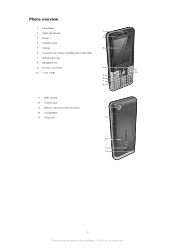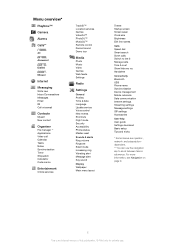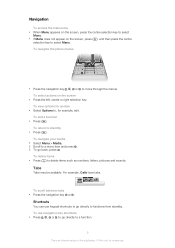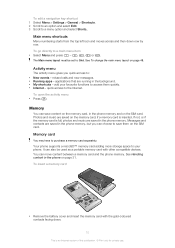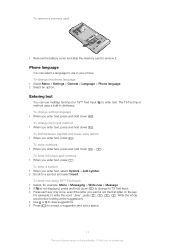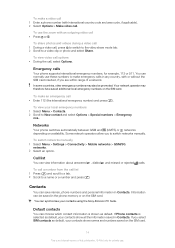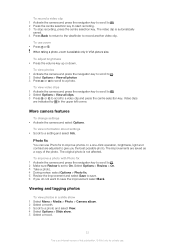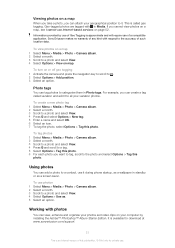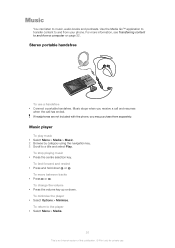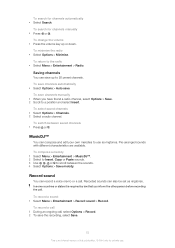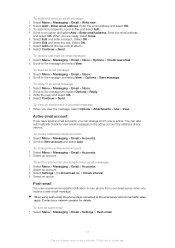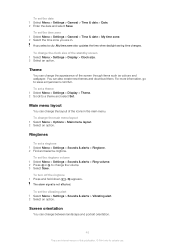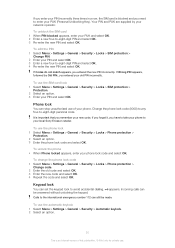Sony Ericsson Naite Support Question
Find answers below for this question about Sony Ericsson Naite.Need a Sony Ericsson Naite manual? We have 1 online manual for this item!
Question posted by Anonymous-31081 on June 14th, 2011
My Sony Eric Son Naite Not Change Main Menu Lay Out
The person who posted this question about this Sony Ericsson product did not include a detailed explanation. Please use the "Request More Information" button to the right if more details would help you to answer this question.
Current Answers
Related Sony Ericsson Naite Manual Pages
Similar Questions
What Is The Master Reset Code For My Sony Ericsson K300
(Posted by weaxer 10 years ago)
Transfer Software Sony Erics
Son K310
where can i get transfer software?
where can i get transfer software?
(Posted by wibutler 11 years ago)
What Is Sony Ericson J105i Hard Reset Code
WHAT IS SONY ERIC SON HARD RESET CODE
WHAT IS SONY ERIC SON HARD RESET CODE
(Posted by ananthukrishnankrishnang 11 years ago)
Main Menu Not Showing
when turn on show a blank screen and phone is on after searching network phone does not shows main m...
when turn on show a blank screen and phone is on after searching network phone does not shows main m...
(Posted by nawazishAli18 11 years ago)
Sir, How To Install Youtube Application For My Sony Ericsson Naite Handset A It
Sir, How to Install Youtube Application for my Sony Ericsson Naite Handset as it has been Dellted
Sir, How to Install Youtube Application for my Sony Ericsson Naite Handset as it has been Dellted
(Posted by sarodekrishna 11 years ago)