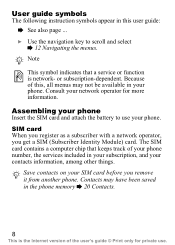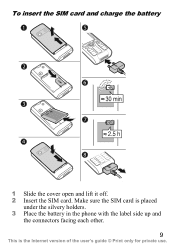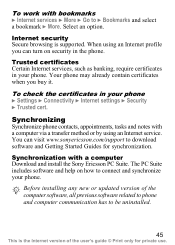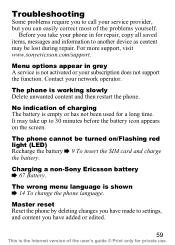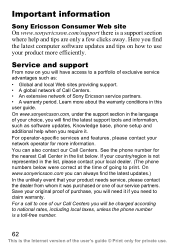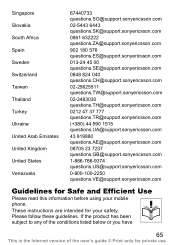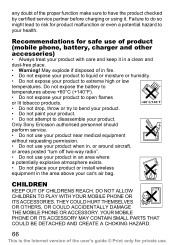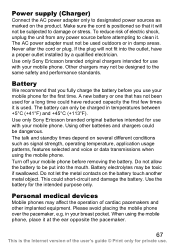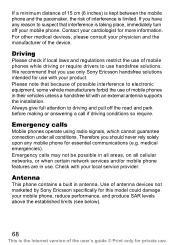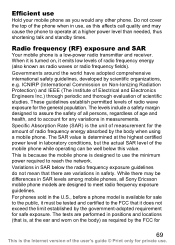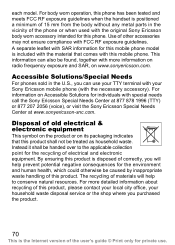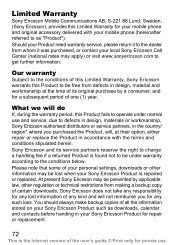Sony Ericsson K310 Support Question
Find answers below for this question about Sony Ericsson K310.Need a Sony Ericsson K310 manual? We have 1 online manual for this item!
Question posted by mujahidbutt42 on January 28th, 2014
Sonyericsson310i/ Mic Not Working
pls help me / other person not litening my voice
Current Answers
Answer #1: Posted by TommyKervz on January 28th, 2014 8:12 AM
Greetings. First make certain that the small mic hole at the base of the device in not clogged. Unfortunatel mics goes bad at time then requiring replacement.
Related Sony Ericsson K310 Manual Pages
Similar Questions
My Mobile Phone Is Not Connected With My Computer.
How can i connect my mobile with my computer ?
How can i connect my mobile with my computer ?
(Posted by ibabro 10 years ago)
I've Installed Uc Browser But I Cannot Key In Text In The Search Box. Pls Help!
I open the UC-Browser it's ok, at it Homepage has a search box on left top side. so then i click on ...
I open the UC-Browser it's ok, at it Homepage has a search box on left top side. so then i click on ...
(Posted by zabremohdyusof 11 years ago)
Where Is The Message Center No In Sony Hazel Mobile Phone..?
where is the message center no in sony Hazel mobile phone..?
where is the message center no in sony Hazel mobile phone..?
(Posted by flameyas 11 years ago)
Saving Contacts For Transferring To A Computer Or Another Mobile Phone
How can I save the contacts in my present mobile phone to transfer them to another mobile or a compu...
How can I save the contacts in my present mobile phone to transfer them to another mobile or a compu...
(Posted by pyfonjallaz 12 years ago)
How I Going To Open My Phone Because I Forget My Phone Lock Code.pls Help Tq
(Posted by ooik33 12 years ago)