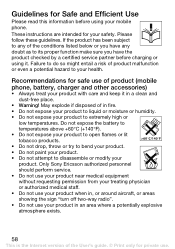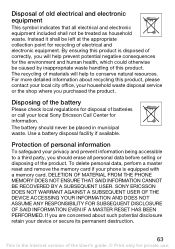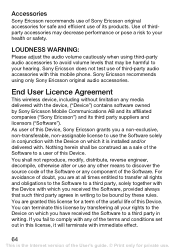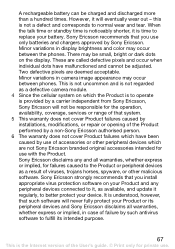Sony Ericsson J110i Support Question
Find answers below for this question about Sony Ericsson J110i.Need a Sony Ericsson J110i manual? We have 1 online manual for this item!
Question posted by sadatemohamadou on June 4th, 2020
Networking
Current Answers
Answer #1: Posted by INIMITABLE on June 5th, 2020 2:07 AM
Turn off your device and then turn it back on. By doing this you turn off all running applications and free up memory, which sometimes automatically solves the issue.
Make sure Airplane mode is turned off.
To turn off Airplane mode
Check the signal strength icon in the status bar to make sure that your device is connected to a network. If the signal is low or there is no signal, move to an open location, or get close to a window.
If your device is not receiving any network signal, or the signal is too weak, contact your network operator and make sure that the network has coverage where you are.
Make sure you have set your device to use the network type that your SIM card supports. Contact your network operator if you don't know which network types are supported.
To select a network mode
Make sure that your SIM card is working properly. Insert your SIM card in another device. If this works, it is probably your device that is causing the problem. In this case, contact the nearest Sony Mobile service center.
Search for a network from the device to check if any networks are available.
Come here for more info
https://www.sony.co.uk/electronics/support/articles/00235712
I hope this is helpful? PLEASE "ACCEPT" and mark it "HELPFUL" to complement my little effort. Hope to bring you more detailed answers
-INIMITABLE
Related Sony Ericsson J110i Manual Pages
Similar Questions
I replaced my W700i phone with a new casing+keypad and after that it gives the msg "No network cover...
sony ericsson j110i no hearing sound bt spearker ok & paths ok. somtimes it works & sometime...
How can I save the contacts in my present mobile phone to transfer them to another mobile or a compu...