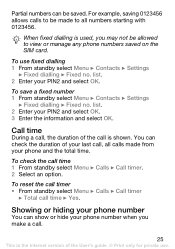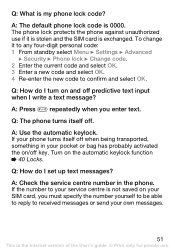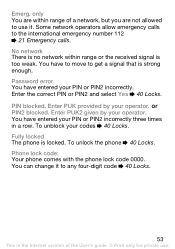Sony Ericsson J110i Support Question
Find answers below for this question about Sony Ericsson J110i.Need a Sony Ericsson J110i manual? We have 1 online manual for this item!
Question posted by argrencrvl on November 18th, 2013
There Is A Sim Lock On The Phone, How Do I Unlock It
The person who posted this question about this Sony Ericsson product did not include a detailed explanation. Please use the "Request More Information" button to the right if more details would help you to answer this question.
Current Answers
Related Sony Ericsson J110i Manual Pages
Similar Questions
Sony Ericsson J110i Hearing Fault
sony ericsson j110i no hearing sound bt spearker ok & paths ok. somtimes it works & sometime...
sony ericsson j110i no hearing sound bt spearker ok & paths ok. somtimes it works & sometime...
(Posted by babusonasarkar 12 years ago)
Transfer Contacts To Sim From Phone Memory
Hi - I would like to know how to transfer my contacts from my phone memory to the sim inside the pho...
Hi - I would like to know how to transfer my contacts from my phone memory to the sim inside the pho...
(Posted by adytodd 12 years ago)
Lost Phone Lock Code Unlocking
my celphone sony ericson t230 is phone locked, problem is i forgot the code, how can i unlock it
my celphone sony ericson t230 is phone locked, problem is i forgot the code, how can i unlock it
(Posted by varron 12 years ago)