Sony Ericsson Elm Support Question
Find answers below for this question about Sony Ericsson Elm.Need a Sony Ericsson Elm manual? We have 1 online manual for this item!
Question posted by djerzzyjosh on November 16th, 2011
How To Rename Video Information?
how to rename this video information MOVOO130?
Current Answers
There are currently no answers that have been posted for this question.
Be the first to post an answer! Remember that you can earn up to 1,100 points for every answer you submit. The better the quality of your answer, the better chance it has to be accepted.
Be the first to post an answer! Remember that you can earn up to 1,100 points for every answer you submit. The better the quality of your answer, the better chance it has to be accepted.
Related Sony Ericsson Elm Manual Pages
User Guide - Page 1


... 26 Working with photos 26 Viewing and tagging photos 26 Using photos 27 Printing photos 27 Using web albums 28 Accessing videos in your phone 28
Music 30 Stereo portable handsfree 30 Music player 30 Playlists 30 SensMe™ technology 31 Audio books 32 Buy Now 32 PlayNow™ application ...
User Guide - Page 2


... technology 37 Backing up and restoring 38
Updating your phone 40 Updating your phone using Sony Ericsson PC Suite 40 Updating your phone wirelessly 40
Messaging 41 Text and picture messages 41 ...home 49 Wi-Fi 49 DLNA 49
GPS 51 Using GPS 51 Google Maps™ for mobile 52 Tracker 52
Synchronising 54 Synchronising using a computer 54 Synchronising using an Internet service 54...
User Guide - Page 4


Getting started
Important information
Please read the Important information leaflet before you use your mobile phone.
4
This is an Internet version of this publication. © Print only for private use.
User Guide - Page 5


Phone overview
1 Ear speaker 2 Light sensor
1 2
10
3 Connector for private use. To insert the SIM card
1 Remove the ... for charger, handsfree, and USB cable 3
4 Screen
5 Selection keys
4
6 Call key
7 Activity menu key
5
8 Navigation key 9 Keylock key 10 Video call camera*
6
11
7
12
8
11 End key, On/off key 12 C key (Clear)
13 9
14
13 Silent key
14 Microphone
15 Microphone
15...
User Guide - Page 6


...without entering a PIN. Each PIN digit appears as *, unless it from your network operator, contains information about your SIM card PIN (Personal Identification Number), if requested, and select
OK. 3 Select a... with emergency number digits, for private use .
6
This is blocked.
Turning on your phone and entered your network operator. This view is supplied by your PIN, the name of this...
User Guide - Page 7


... Emergency Number 112.
To view tips and tricks • Select Menu > Settings > User help > User guide. In some cases, Info appears under Options. Phone, memory and battery information is a live update on how to access them. Without limitation, this User guide are not supported by all networks and/or service providers in...
User Guide - Page 10


...File manager ** File transfer Tasks Notes Media Home Video call Synchronisation Timer
Stopwatch Torch Calculator
Entertainment
Online services Radio TrackID™ Games ...Time Show/hide my no. Handsfree
Connectivity Wi-Fi Bluetooth USB Phone name Content sharing Synchronisation Device management Mobile networks Data communication Internet settings Streaming settings Message settings SIP settings...
User Guide - Page 16


... emergency calls in a crowded environment.
Your network operator may also be changed when the music is available when or appears. To make a video call 1 Enter a phone number (with an outgoing video call must have saved additional local emergency numbers on the call • Press the navigation key upwards or downwards. The status icon...
User Guide - Page 17


.... They are shown in Contacts.
To switch networks manually 1 Select Menu > Settings > Connectivity > Mobile networks > GSM/3G
networks. 2 Select an option.
Networks
Your phone switches automatically between the tabs and add information to the fields. 8 Select Save. To select default contacts 1 Select Menu > Contacts. 2 Scroll to New number: and select Add. 5 Enter the...
User Guide - Page 18


... your subscription supports Calling Line Identification (CLI) services, you copy all existing SIM card information is an Internet version of this publication. © Print only for private use. SIM...and numbers only. To make a call using Smart search 1 Press - Editing contacts
To add information to a phone contact 1 Select Menu > Contacts. 2 Scroll to a contact and select Options > Edit contact...
User Guide - Page 19


.... 3 Select an option. Myself
You can dial quickly from Phone contacts to send messages to the fields. 5 Enter the information and select Save. To add your business card. To create ...and select Continue. 5 Scroll to New and select Add. 6 For each contact phone number or email address you can enter information about yourself and, for example, send your own business card 1 Select Menu >...
User Guide - Page 20
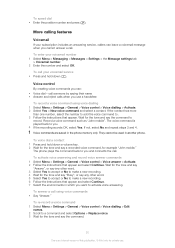
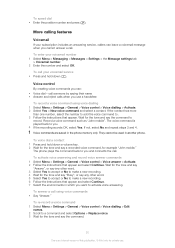
... that appear. Voice control
By creating voice commands you can leave a voicemail message when you use . Record a voice command such as "John mobile". Voice commands are saved in another phone.
To answer a call your voicemail service • Press and hold down . To enter your subscription includes an answering service, callers can : •...
User Guide - Page 24


... frame are green, press fully down to use face detection to a setting and select .
To view information about settings • Scroll to bring an off-centre face into focus. Press the navigation key
right ... camera automatically detects up to view, save or send.
Imaging
You can take photos and record videos to three faces, indicated by white frames. Focus is set to the face closest to the ...
User Guide - Page 26


.... 4 To return to the viewfinder and to record another video, press .
Viewing and tagging photos
To view photos 1 Activate the camera and press the navigation key to scroll to clean the lens. Try to and from the subject. Keep your lens clean Mobile phones are indicated by installing the Adobe™ Photoshop™...
User Guide - Page 27


... to scroll to a photo and select View. 4 Press the navigation key downwards and select Options > New tag. Information acquired by cell-id is approximate. Sony Ericsson takes no responsibility for private use the photo during phone startup, as a wallpaper in standby, or as . 5 Select an option. To use Internet-based services on...
User Guide - Page 28


... in your service provider for private use Internet-based services on page 62.
To send videos saved in your subscription supports this publication. © Print only for more information. Contact your phone to a web album 1 Select Menu > Media > Video > Videos. 2 Scroll to the photo and select Options > Send > To web albums. 4 Select a web album service...
User Guide - Page 30


....
It may purchase them separately. to go to entries beginning with the phone, you may take a few minutes for the phone to organise your phone. To change the volume • Press the volume keys up or down...8482; application to transfer content to and from your music. For more information, see Transferring content to and from a computer on page 36. Music
You can listen to a title ...
User Guide - Page 33


.... 2 Scroll to 20 preset channels.
To turn on page 62.
You can view video clips and listen to music by streaming them to use your phone from . Online music and video clips
You can also save a channel in places where this publication. © Print ... is an Internet version of this is prohibited. To minimise the radio • Select Options > Minimise.
You can rename the channel.
User Guide - Page 57


...ring volume and vibrating alert to a profile and select Options > View and edit. You cannot rename the Normal profile. To set when reminders should sound 1 Select Menu > Organiser > Tasks....is marked with the icon . To add a note 1 Select Menu > Organiser > Notes. 2 Scroll to the phone's original settings. You can add new tasks or reuse existing tasks. A reminders option set in Tasks affects a ...
User Guide - Page 65


....1 Your mobile phone has the capability to access WMDRM-protected content. Sony Ericsson does not guarantee the accuracy, integrity or quality of a consumer for Sun Java Platform, Micro Edition. 1. For applications accessed on an "AS IS" BASIS, WITHOUT WARRANTIES OR CONDITIONS OF ANY KIND, either express or implied. The Liquid Identity logo, Elm...
Similar Questions
Where Is The Message Center No In Sony Hazel Mobile Phone..?
where is the message center no in sony Hazel mobile phone..?
where is the message center no in sony Hazel mobile phone..?
(Posted by flameyas 11 years ago)
Saving Contacts For Transferring To A Computer Or Another Mobile Phone
How can I save the contacts in my present mobile phone to transfer them to another mobile or a compu...
How can I save the contacts in my present mobile phone to transfer them to another mobile or a compu...
(Posted by pyfonjallaz 12 years ago)
My Elm Doesn't Start
Suddenly, my ELM doesn't start. Pressing the red, start button makes the screen go light grey for a ...
Suddenly, my ELM doesn't start. Pressing the red, start button makes the screen go light grey for a ...
(Posted by stelios11 12 years ago)

