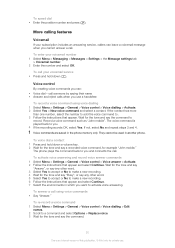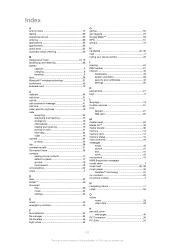Sony Ericsson Elm Support Question
Find answers below for this question about Sony Ericsson Elm.Need a Sony Ericsson Elm manual? We have 1 online manual for this item!
Question posted by stelios11 on December 21st, 2011
My Elm Doesn't Start
Suddenly, my ELM doesn't start. Pressing the red, start button makes the screen go light grey for a while and then nothing. I've told that an update could solve the problem, I tried it and the update procedure stops at it's very final step, when the green bar has reached to 99%. An error message appears.
Any help
Current Answers
Related Sony Ericsson Elm Manual Pages
Similar Questions
Where Is The Message Center No In Sony Hazel Mobile Phone..?
where is the message center no in sony Hazel mobile phone..?
where is the message center no in sony Hazel mobile phone..?
(Posted by flameyas 11 years ago)
Saving Contacts For Transferring To A Computer Or Another Mobile Phone
How can I save the contacts in my present mobile phone to transfer them to another mobile or a compu...
How can I save the contacts in my present mobile phone to transfer them to another mobile or a compu...
(Posted by pyfonjallaz 12 years ago)