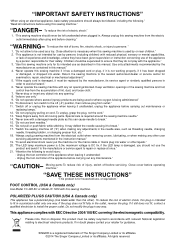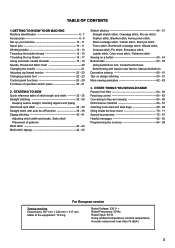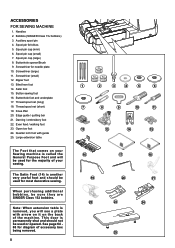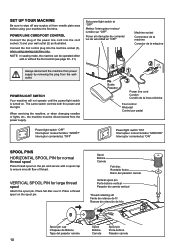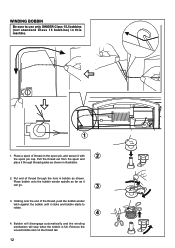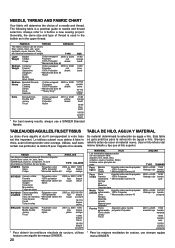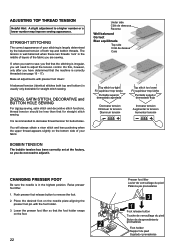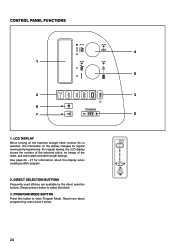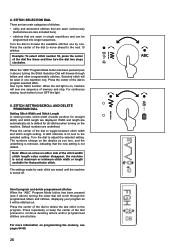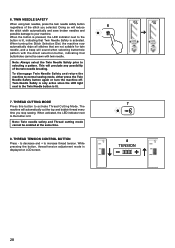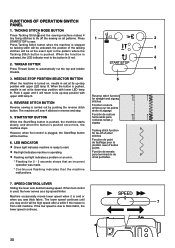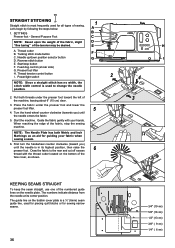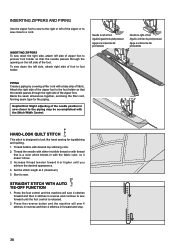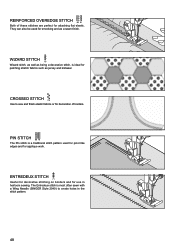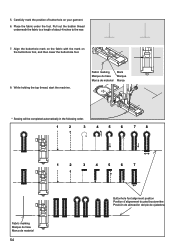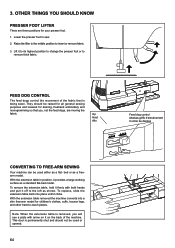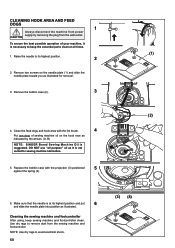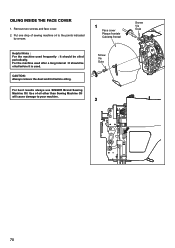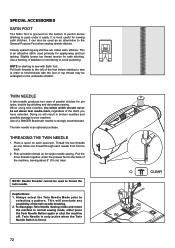Singer 8500Q MODERN QUILTER Support Question
Find answers below for this question about Singer 8500Q MODERN QUILTER.Need a Singer 8500Q MODERN QUILTER manual? We have 1 online manual for this item!
Question posted by Anonymous-167701 on January 25th, 2021
Singer 8500q
Current Answers
Answer #1: Posted by Odin on January 25th, 2021 6:23 PM
* Power switch is turned off.
- Wait for 5 to 10 minutes and turn on the switch again.
* Buttonhole lever is not raised when sewing stitch patterns.
- Raise buttonhole lever. (see page 52 - 55).
* Buttonhole lever is not lowered when sewing buttonhole.
- Lower buttonhole lever. (see page 52 - 55).
The page references are for this manual. You must use the printed manual's page numbers, which may be a bit lower [2 pages or so] than the online page numbers.
Hope this is useful. Please don't forget to click the Accept This Answer button if you do accept it. My aim is to provide reliable helpful answers, not just a lot of them. See https://www.helpowl.com/profile/Odin.
Related Singer 8500Q MODERN QUILTER Manual Pages
Similar Questions
I have Er code 5 on my Singer Modern Quilter 8500Q. What can I do to get it working again? I brought...
Keep getting a Code 9 Error on my Modern Quilter 8500Q...How to fix, Please
I have a Singer Modern Quilter 8500Q sewing machine , it is about 10 months old and tonight it just ...
when I sew I hear a clicking sound and some rattling of the bobbin occurs. more so when I sew on the...
I have a Futura Quartet and I was sewing a pocket on a backpack and the machine powered off and won'...