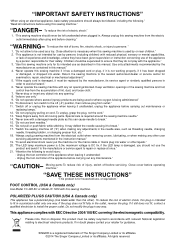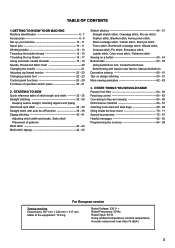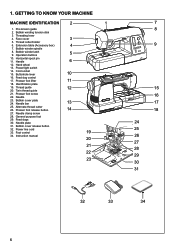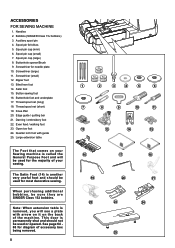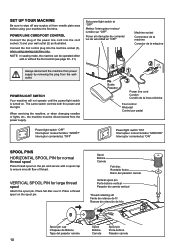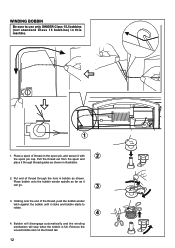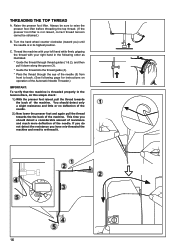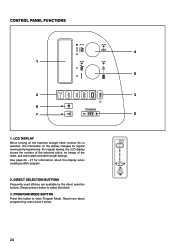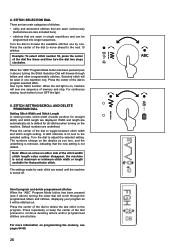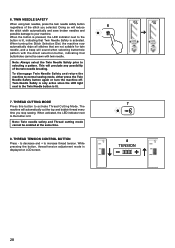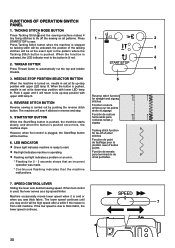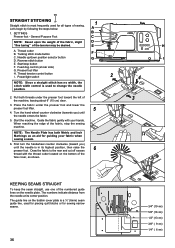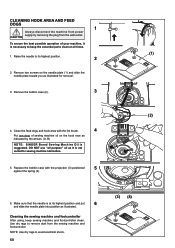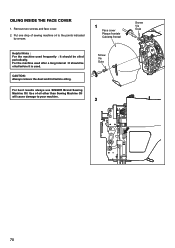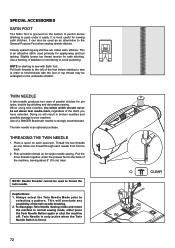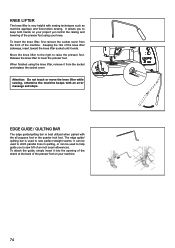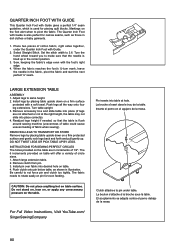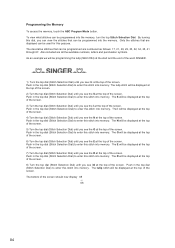Singer 8500Q MODERN QUILTER Support Question
Find answers below for this question about Singer 8500Q MODERN QUILTER.Need a Singer 8500Q MODERN QUILTER manual? We have 1 online manual for this item!
Question posted by Ehoeltgen on November 28th, 2018
Singer 8500q Error Fivekeeps Coming Up And After Turning Machine Off And On Won
Singer 8500 Q error code 5 keeps coming up and won't reset after turning machine on and off so it then won't sew at all
Current Answers
Answer #1: Posted by Odin on November 28th, 2018 7:27 PM
Hope this is useful. Please don't forget to click the Accept This Answer button if you do accept it. My aim is to provide reliable helpful answers, not just a lot of them. See https://www.helpowl.com/profile/Odin.
Related Singer 8500Q MODERN QUILTER Manual Pages
Similar Questions
What Is Error Code C 09
My Singer modern quilter keeps showing error code C 09. I do know what the problem is
My Singer modern quilter keeps showing error code C 09. I do know what the problem is
(Posted by karenkawycz 10 months ago)
How Do I Clear E7 Error Code On Singer Fashion Mate Model 7256 Sewing Machine
(Posted by cathyhowden1 2 years ago)
8500q Error Code C
What does the error code C stand for on the 8500q? After one stitch, the START/STOP Turns red and th...
What does the error code C stand for on the 8500q? After one stitch, the START/STOP Turns red and th...
(Posted by Julieames1980 4 years ago)
Keep Getting 'hoop Is Too Small For Design' Error Code
How do I clear the "Hoop is too small for design" error code when the machine stopped while it was s...
How do I clear the "Hoop is too small for design" error code when the machine stopped while it was s...
(Posted by mschatty1 4 years ago)
Error Code
I keep getting error code 16 on Singer 8500Q. I use it a lot to make flannel pillow cases for a char...
I keep getting error code 16 on Singer 8500Q. I use it a lot to make flannel pillow cases for a char...
(Posted by jmheaton 7 years ago)