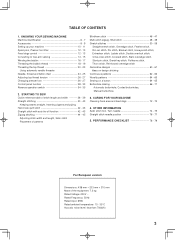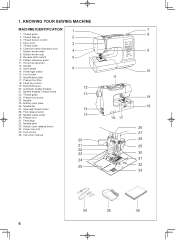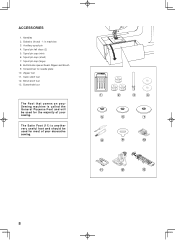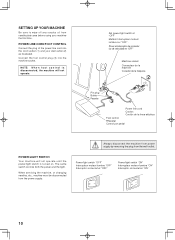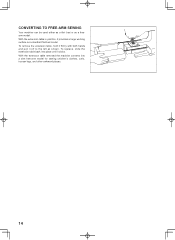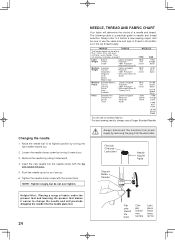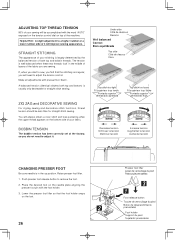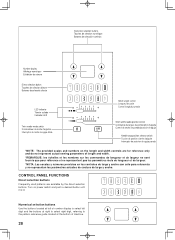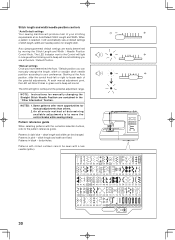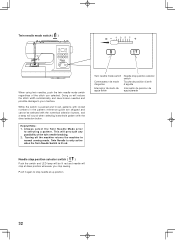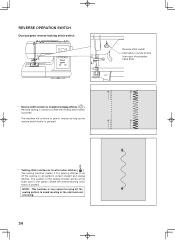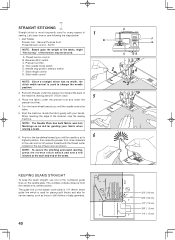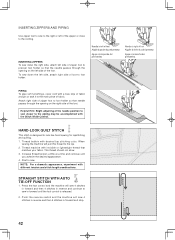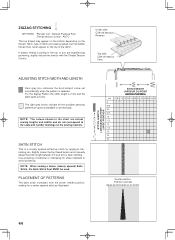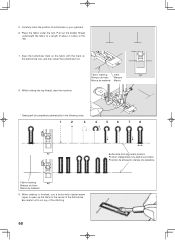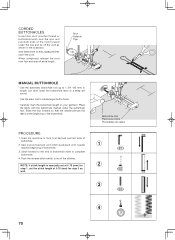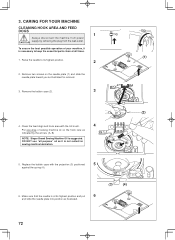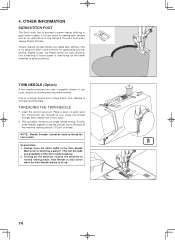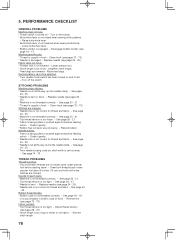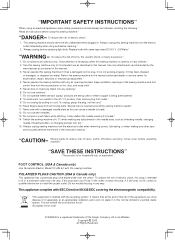Singer 7469Q Confidence Quilter Support Question
Find answers below for this question about Singer 7469Q Confidence Quilter.Need a Singer 7469Q Confidence Quilter manual? We have 1 online manual for this item!
Current Answers
Answer #1: Posted by TommyKervz on October 27th, 2013 6:45 AM
Greetings. The pdf resource on the link below should help.
http://www.helpowl.com/manuals/Singer/7469QConfidenceQuilter/179356
http://www.helpowl.com/manuals/Singer/7469QConfidenceQuilter/179356
Related Singer 7469Q Confidence Quilter Manual Pages
Similar Questions
Timing
Hello, the timing was out I have sorted I think it is ok when bobbin plate is off but when put back ...
Hello, the timing was out I have sorted I think it is ok when bobbin plate is off but when put back ...
(Posted by cathyuk38 2 years ago)
I Get E7 Error Message On My Singer Model 7258 Sewing Machine. There Is No Refe
Error message E7 is up on my Singer Stylist model 7258 sewing machine. It is not working at all. I t...
Error message E7 is up on my Singer Stylist model 7258 sewing machine. It is not working at all. I t...
(Posted by ebellamybellamy9 5 years ago)
Singer Model 7469q Quilter Sewing Machine Disassembly
After pulling the screws all out from the plastic case . how do you split the cases?please no addres...
After pulling the screws all out from the plastic case . how do you split the cases?please no addres...
(Posted by sdeiter544 9 years ago)
Singer # 7469q Sewing Machine
After pulling the screws all out from the plastic case . how do you split the cases?
After pulling the screws all out from the plastic case . how do you split the cases?
(Posted by sdeiter544 9 years ago)
Beeping From Singer Sewing Machine Stylist Ii 5625
My sewing machine will beep and stop sewing after three inches of sewing. I have taken it to be repa...
My sewing machine will beep and stop sewing after three inches of sewing. I have taken it to be repa...
(Posted by arusheria 9 years ago)