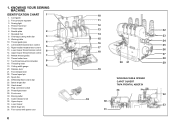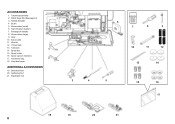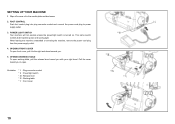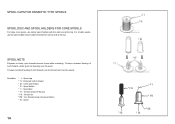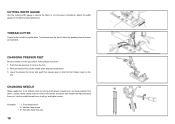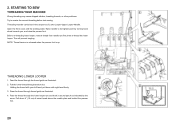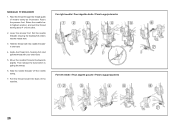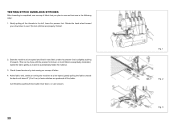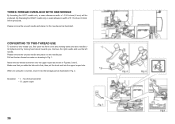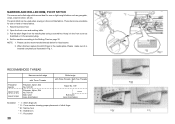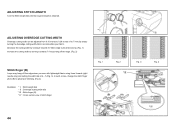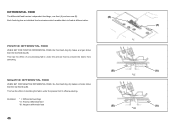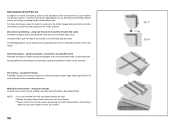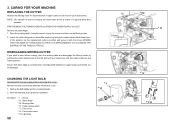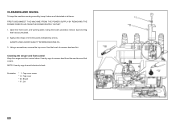Singer 14J250 Stylist II Serger Support Question
Find answers below for this question about Singer 14J250 Stylist II Serger.Need a Singer 14J250 Stylist II Serger manual? We have 1 online manual for this item!
Question posted by SandyWagner on February 27th, 2014
Do It Yourself Repair Manual
My sister gave me her serger. I would like to try to fix it myself. How can I find the repair manual (not user manual) for the 14J250 stylist 2 serger?
Current Answers
Related Singer 14J250 Stylist II Serger Manual Pages
Similar Questions
I Get E7 Error Message On My Singer Model 7258 Sewing Machine. There Is No Refe
Error message E7 is up on my Singer Stylist model 7258 sewing machine. It is not working at all. I t...
Error message E7 is up on my Singer Stylist model 7258 sewing machine. It is not working at all. I t...
(Posted by ebellamybellamy9 5 years ago)
Serger Thread Pole Flops All Over, Raises Up But Wiggles All Over, Whats Wrong?
(Posted by jm118114 9 years ago)
Beeping From Singer Sewing Machine Stylist Ii 5625
My sewing machine will beep and stop sewing after three inches of sewing. I have taken it to be repa...
My sewing machine will beep and stop sewing after three inches of sewing. I have taken it to be repa...
(Posted by arusheria 9 years ago)
I Am Trying To Down Load To My Reader But I Have Not Been Able To Do So.
Can I have a manual for the singer stylist II serger 14J250 mail to my home.
Can I have a manual for the singer stylist II serger 14J250 mail to my home.
(Posted by pcriss41 10 years ago)