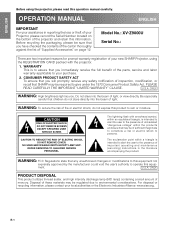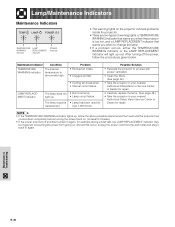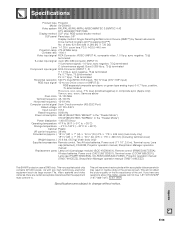Sharp XV-Z9000U Support Question
Find answers below for this question about Sharp XV-Z9000U - SharpVision - DLP Projector.Need a Sharp XV-Z9000U manual? We have 3 online manuals for this item!
Question posted by Andrewbergner01 on June 27th, 2023
I Put Not Reg
I have a sharp xv-z9000u that says input not reg. The cables are hooked up correctly. What might be the problem
Current Answers
Answer #1: Posted by SonuKumar on June 27th, 2023 9:41 PM
If your Sharp XV-Z9000U projector is displaying the message "Input not reg" even though the cables are hooked up correctly, there are a few potential causes and solutions you can try:
- Check the input source: Ensure that the input source (such as a DVD player, game console, or computer) is powered on and sending a signal. Verify that the correct input source is selected on the projector. Use the projector's remote or control panel to cycle through the available input sources and see if the correct one is recognized.
- Check the video cable: Double-check the video cable connection between the input source and the projector. Ensure that the cable is securely plugged into both devices and that there are no loose or damaged connectors. If possible, try using a different video cable or testing the projector with a different input source to rule out any cable-related issues.
- Adjust the resolution and refresh rate: The "Input not reg" error message can sometimes occur when the input source's resolution or refresh rate is not compatible with the projector. Check the output settings of the input source and adjust them to a resolution and refresh rate that is supported by the Sharp XV-Z9000U projector. Consult the projector's manual or specifications to determine the supported resolutions and refresh rates.
- Reset the projector: Try resetting the projector to its default settings. Locate the reset button on the projector or access the reset option in the projector's menu settings. Performing a reset can help clear any temporary settings or configurations that may be causing the issue.
- Test with a different input source: If possible, try connecting a different input source to the projector (such as a different DVD player or computer). This can help determine if the issue is specific to a particular input source or if it's a problem with the projector itself.
Please respond to my effort to provide you with the best possible solution by using the "Acceptable Solution" and/or the "Helpful" buttons when the answer has proven to be helpful.
Regards,
Sonu
Your search handyman for all e-support needs!!
Related Sharp XV-Z9000U Manual Pages
Similar Questions
Sharp Xr 10s - Notevision Svga Dlp Projector.
Main board needed. Where can I get? Used is fine. Budget $20
Main board needed. Where can I get? Used is fine. Budget $20
(Posted by sanoorvishwa 8 years ago)
My Projector Has White Dots
(Posted by nazir 12 years ago)
Power Unit For Xv-z9000u
i need a new power unit for my projector. I am told the part is no longer available by sharp. Is the...
i need a new power unit for my projector. I am told the part is no longer available by sharp. Is the...
(Posted by susbolin 12 years ago)
Problems After Lamp Replacement - Sharp Xv-z9000u
Recently changed the lamp (complete assembly) on my projector. After resetting the timer, the unit w...
Recently changed the lamp (complete assembly) on my projector. After resetting the timer, the unit w...
(Posted by jphilsmith 12 years ago)
Lamp Circuit Failure Sharp Xv-z9000u
I just replaced the bulb and it has been working great now it will not work and the manule said Lamp...
I just replaced the bulb and it has been working great now it will not work and the manule said Lamp...
(Posted by rpaddack 12 years ago)