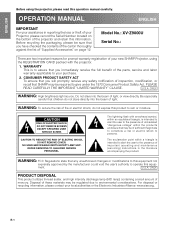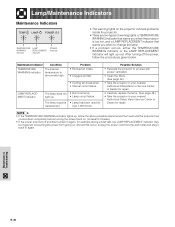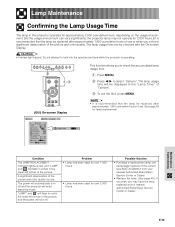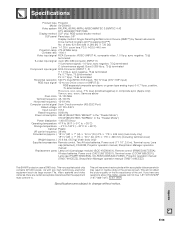Sharp XV-Z9000U Support Question
Find answers below for this question about Sharp XV-Z9000U - SharpVision - DLP Projector.Need a Sharp XV-Z9000U manual? We have 3 online manuals for this item!
Question posted by jphilsmith on September 1st, 2011
Problems After Lamp Replacement - Sharp Xv-z9000u
Recently changed the lamp (complete assembly) on my projector. After resetting the timer, the unit works fine until I turn it off and back on. Then there is no light. Two blue indicator lights at first, then one blinking blue, then both red. Have to reset and then I get the same result.
Requests for more information
Request from TVDan on September 1st, 2011 8:40 PM
You have to do this procedure every time you want to start it back on? this procedure is used when you have exceeded the 2000 hr point.
You have to do this procedure every time you want to start it back on? this procedure is used when you have exceeded the 2000 hr point.
Sounds like the timer is not being reset. what happens after you get it on, and you go into the menu and reset it there?
Current Answers
Related Sharp XV-Z9000U Manual Pages
Similar Questions
I Put Not Reg
I have a sharp xv-z9000u that says input not reg. The cables are hooked up correctly. What might be ...
I have a sharp xv-z9000u that says input not reg. The cables are hooked up correctly. What might be ...
(Posted by Andrewbergner01 10 months ago)
Sharp Xr 10s - Notevision Svga Dlp Projector.
Main board needed. Where can I get? Used is fine. Budget $20
Main board needed. Where can I get? Used is fine. Budget $20
(Posted by sanoorvishwa 8 years ago)
Green Lamp Light Blinking
Just replaced lamp - yes it is the correct one. Reset lamp timer as indicated in manual. Unit turns ...
Just replaced lamp - yes it is the correct one. Reset lamp timer as indicated in manual. Unit turns ...
(Posted by wanger93162 10 years ago)
Power Unit For Xv-z9000u
i need a new power unit for my projector. I am told the part is no longer available by sharp. Is the...
i need a new power unit for my projector. I am told the part is no longer available by sharp. Is the...
(Posted by susbolin 12 years ago)
Lamp Circuit Failure Sharp Xv-z9000u
I just replaced the bulb and it has been working great now it will not work and the manule said Lamp...
I just replaced the bulb and it has been working great now it will not work and the manule said Lamp...
(Posted by rpaddack 12 years ago)