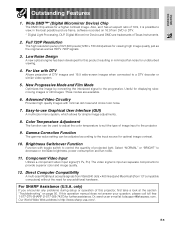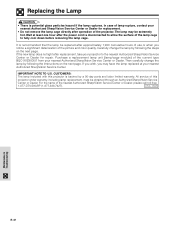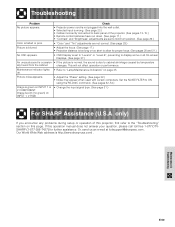Sharp XV-Z9000U - SharpVision - DLP Projector Support and Manuals
Get Help and Manuals for this Sharp item

View All Support Options Below
Free Sharp XV-Z9000U manuals!
Problems with Sharp XV-Z9000U?
Ask a Question
Free Sharp XV-Z9000U manuals!
Problems with Sharp XV-Z9000U?
Ask a Question
Most Recent Sharp XV-Z9000U Questions
I Put Not Reg
I have a sharp xv-z9000u that says input not reg. The cables are hooked up correctly. What might be ...
I have a sharp xv-z9000u that says input not reg. The cables are hooked up correctly. What might be ...
(Posted by Andrewbergner01 10 months ago)
Red Rolling Lines On Screen
how do I fix red rolling lines on screen of sharp vision z9000u
how do I fix red rolling lines on screen of sharp vision z9000u
(Posted by cgaudinez77 9 years ago)
My Projector Is Missing The Foot And Remote. Do You Where I Can Get Replacement
(Posted by klinstr 9 years ago)
Power Unit For Xv-z9000u
i need a new power unit for my projector. I am told the part is no longer available by sharp. Is the...
i need a new power unit for my projector. I am told the part is no longer available by sharp. Is the...
(Posted by susbolin 12 years ago)
Bqc-xvz9000/1 Lamp
How can I tell if the lamp is burned out by looking at it
How can I tell if the lamp is burned out by looking at it
(Posted by jkrkemj 12 years ago)
Popular Sharp XV-Z9000U Manual Pages
Sharp XV-Z9000U Reviews
We have not received any reviews for Sharp yet.