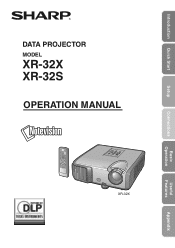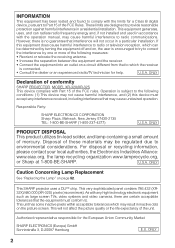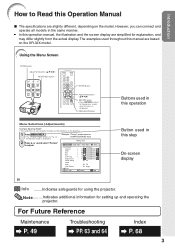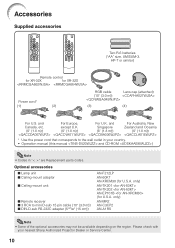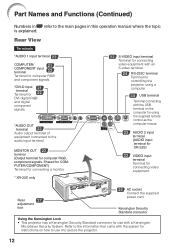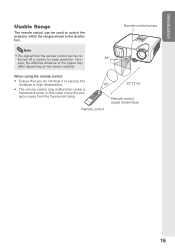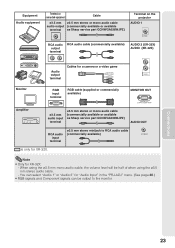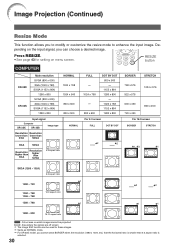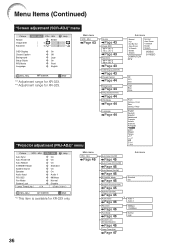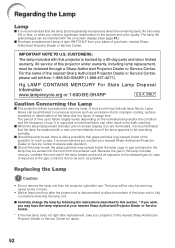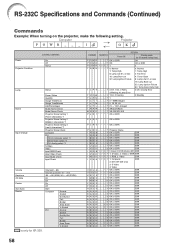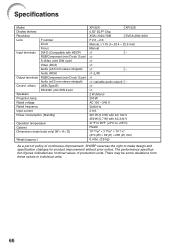Sharp XR-32S - Notevision SVGA DLP Projector Support and Manuals
Get Help and Manuals for this Sharp item

View All Support Options Below
Free Sharp XR-32S manuals!
Problems with Sharp XR-32S?
Ask a Question
Free Sharp XR-32S manuals!
Problems with Sharp XR-32S?
Ask a Question
Most Recent Sharp XR-32S Questions
Streaming From Computer
How do I connect my sharp projector to my laptop for streaming movies?
How do I connect my sharp projector to my laptop for streaming movies?
(Posted by chardor 11 years ago)
My Projector Has White Dots
(Posted by nazir 12 years ago)
Hdmi To Dv-i Signal
Cannot get a signal from blu ray player to xr-32s; using hdmi to dv-i cable. Any help appreciated.
Cannot get a signal from blu ray player to xr-32s; using hdmi to dv-i cable. Any help appreciated.
(Posted by rocbobcs 12 years ago)
How Much Is The Replacement Bulb
(Posted by gsutigers1995 13 years ago)
Sharp XR-32S Videos
Popular Sharp XR-32S Manual Pages
Sharp XR-32S Reviews
We have not received any reviews for Sharp yet.