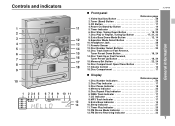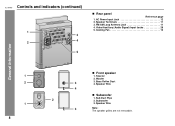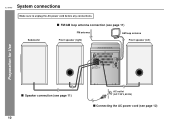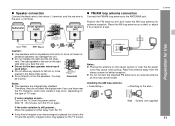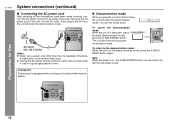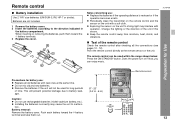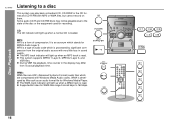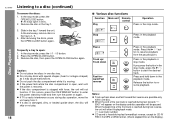Sharp XL-MP60 Support Question
Find answers below for this question about Sharp XL-MP60.Need a Sharp XL-MP60 manual? We have 1 online manual for this item!
Question posted by cataisaortiz on October 17th, 2011
Me Funcionaba Bien Y Ahora Sale Un Lñetrero Que Dicen No Disk Y No Leer Los C
le he puesto varios CD y nos funciona. dice no disk. Que debo hacer?
Current Answers
Related Sharp XL-MP60 Manual Pages
Similar Questions
Mon Laser Ne Fonctionne Pas, Il Dit No Disk, Quoi Faire
dLe lecteur cd dit pas de disque quoi faire
dLe lecteur cd dit pas de disque quoi faire
(Posted by moniquecanuel55 3 years ago)
Fm/am Loop Antenna (qantl0007awzz) For Shap Cd-ba300
I boughtthe CD-BA300 at a garage sale and the antenna was not included.The radio will work for a few...
I boughtthe CD-BA300 at a garage sale and the antenna was not included.The radio will work for a few...
(Posted by memerson 12 years ago)
Scanner
Necesito instalar el driver para este equipo pero parece que el cd de instalacion no lo trae, que pu...
Necesito instalar el driver para este equipo pero parece que el cd de instalacion no lo trae, que pu...
(Posted by almaroj5 12 years ago)