Sharp XE-A507 Support Question
Find answers below for this question about Sharp XE-A507.Need a Sharp XE-A507 manual? We have 2 online manuals for this item!
Question posted by qsungq on August 9th, 2018
Too Many Zeros Before The Actual Number
How can I print the actual numbers only. There are too many zeros before the actual number
Current Answers
There are currently no answers that have been posted for this question.
Be the first to post an answer! Remember that you can earn up to 1,100 points for every answer you submit. The better the quality of your answer, the better chance it has to be accepted.
Be the first to post an answer! Remember that you can earn up to 1,100 points for every answer you submit. The better the quality of your answer, the better chance it has to be accepted.
Related Sharp XE-A507 Manual Pages
XE-A507 Operation Manual in English - Page 1


ELECTRONIC CASH REGISTER
MODEL
XE-A507
INSTRUCTION MANUAL
XE-A507 Operation Manual in English - Page 2
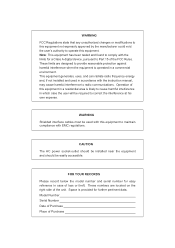
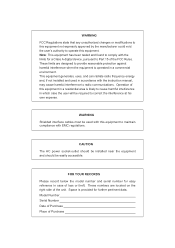
... in accordance with EMC regulations. Space is likely to provide reasonable protection against harmful interference when the equipment is operated in case of the unit. FOR YOUR RECORDS Please record below the model number and serial number for a Class A digital device, pursuant to Part 15 of Purchase
These limits are located on the...
XE-A507 Operation Manual in English - Page 3


... a battery leak, clean out the battery compartment immediately, taking care to gain full understanding of the SHARP Electronic Cash Register, Model XE-A507. The water could cause component failure with the corrosion. • Never operate the register with your skin. • For battery disposal, follow the corresponding law in the battery compartment. • Remove the...
XE-A507 Operation Manual in English - Page 15


... amount entry limit: Check to see if the entered amount is correct. Contact your register will print reports regardless of the receipt state. When the function is in the REG mode to save...action
to remedy the problem.
• When you exceed a 32-digit number (entry limit overflow): Cancel the entry and reenter a correct number.
• When you make an error in the MGR mode. To...
XE-A507 Operation Manual in English - Page 16
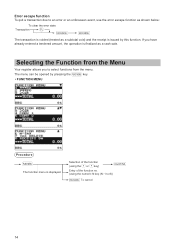
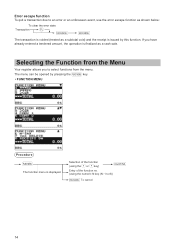
...the receipt is issued by pressing the
key.
• FUNCTION MENU
Procedure
F
The function menu is finalized as a cash sale. Selecting the Function from the menu. If you to 8))
a To cancel
14
F The menu can be opened... no. (using the numeric N key (N: 1 to select functions from the Menu
Your register allows you have already entered a tendered amount, the operation is displayed.
XE-A507 Operation Manual in English - Page 18


... department 21 to preset price entry ("PRESET") type and a unit price is preset,
the register will finish its registration operation. If the department code is entered.
* Less than the programmed...unit price, press the
key and press a department key. To the departments, group attributes such as zero (0) are entered, only the sales quantity is added.
• When using the department keys (...
XE-A507 Operation Manual in English - Page 19
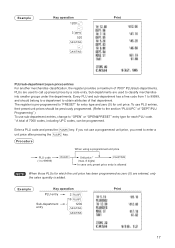
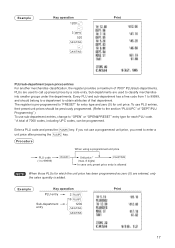
... which the unit price has been programmed as zero (0) are used to "OPEN" or "OPEN&PRESET" entry type for unit price.
Example
Key operation
1200 6 5
3 d
520
A 4
A
Print
PLU/sub-department (open price) entries For another merchandise classification, the register provides a maximum of that department.
The register is added. p Enter a PLU code and press the...
XE-A507 Operation Manual in English - Page 23


... to their associated PLUs,
subdepartments or UPCs. ■■ Single item cash sale (SICS)
• This function is useful when a sale is for only one item and is for SICS or to register the unit price of cigarettes. Example
Key operation
Print
250
For finishing
3
the transaction
NOTE
If an entry to a department...
XE-A507 Operation Manual in English - Page 26
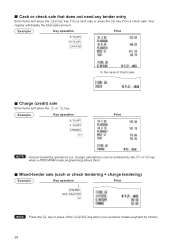
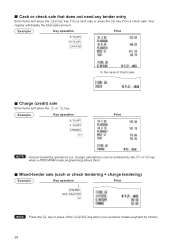
... + charge tendering)
Example
Key operation
Print
Q
950 A X
x A NOTE Press the key in place of check sale
■■ Charge (credit) sale
Enter items and press the X or Y key. change calculations) can be achieved by checks.
24 Your
register will display the total sales amount. ■■ Cash or check sale that does not...
XE-A507 Operation Manual in English - Page 27
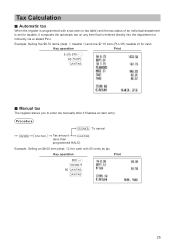
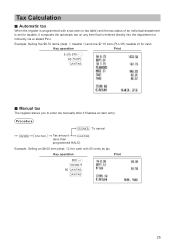
...) for taxable, it finalizes an item entry. Example: Selling five $6.70 items (dept. 1, taxable 1) and one $7.15 item (PLU 85, taxable 2) for cash
Key operation
Print
5 @ 670 1 85 p A
■■ Manual tax
The register allows you to enter tax manually after it computes the automatic tax on any item that is set for...
XE-A507 Operation Manual in English - Page 33
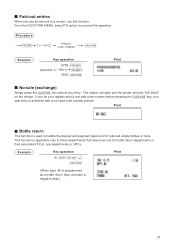
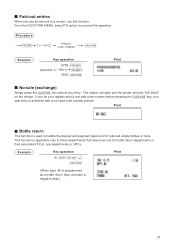
... dept. ■■ Paid-out entries
When you let your register print a non-add code number before pressing the
key, a no
sale entry is used to handle...
Procedure
F 2 ***PO
Amount (max. 9 digits)
A
Example
Key operation
6789 Q
F (Selection "2 ***PO")
2
3000 A
Print
■■ No-sale (exchange)
A Simply press the
key without any entry.
Print
■■ Bottle...
XE-A507 Operation Manual in English - Page 40


...register's memory.
• Use the resetting function (Z) when you want to stop the printing report, press the
key.
■■ How to take a X1/Z1 or X2/Z2 report
[To take an X1 or X2 report:]
1. Resetting prints all
sales information and clears the entire memory except for department sales, cash...GT1 through GT3, reset count,
and consecutive number.
• X1 and Z1 reports show ...
XE-A507 Operation Manual in English - Page 53


... register can be equipped ...4 (Use the selective entry) Taxability for each department for commission for SICS (Single Item Cash Sale) YES: SICS department NO: Normal department other than SICS department
• SIGN ...Use the numeric entry) This function is calculated based on a programmed commission rate and later printed on clerk reports.
• GROUP No. (Use the numeric entry) 01-09: ...
XE-A507 Operation Manual in English - Page 54
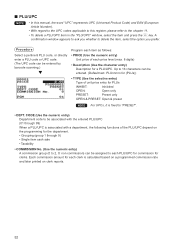
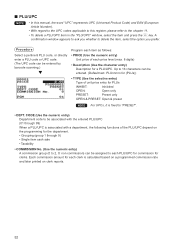
... it is calculated based on a programmed commission rate and later printed on the programming for the department. • Grouping (group 1 through 9) • Single item cash sale • Taxability
• COMMISSION No. (Use the ...Code) and EAN (European Article Number).
• With regard to the UPC codes applicable to this register, please refer to delete the item, select the option you ...
XE-A507 Operation Manual in English - Page 73


... amount is zero.)
• TAX (TAX=0) (Use the selective entry) YES: Print the tax amount (when the tax amount is zero.) NO: Not to print the tax amount (when the tax amount is zero.)
• ST AT ST KEY (Use the selective entry)
Q YES: Print the subtotal using the
key
Q NO: Not to print the number of the...
XE-A507 Operation Manual in English - Page 99


...Number system character: 0 • Number system character: 3
For entry, a full 12 digits number or 11 digits number (omitting the check digits) must be entered.
• Number system character: 4
For entry, a full 12 digits number, 11 digits number (omitting the check digit), or a leading zero plus 6 digits number... Number (EAN)
■■ UPC or EAN code
Your register can be entered. ...
XE-A507 Operation Manual in English - Page 100


...may be followed by a two digits number or a five digits number as shown below:
Code entry UPC-A
UPC-A w/leading zero UPC-A w/o check digit
UPC-E EAN...-8 EAN-13
No add-on code 12 13 11 6 8 13
2-digit add-on code 5-digit add-on code
15 ("0" + 14)
17
15
18
-
-
-
-
-
-
15
18
NOTE Your register...
XE-A507 Operation Manual in English - Page 101


... contents and all information on sales entries. • When power failure is encountered in register idle state or during a printing cycle, the register carries out the correct printing
procedure after power recovery. Key entries will appear on the display.
If the print roller arm comes up the arm, and then remove the paper. • Never...
XE-A507 Operation Manual in English - Page 111


... the defect or replace the defective Product or part thereof with a new or remanufactured equipment at 1-800-BE-SHARP. In order to enforce the rights under applicable state law...EXCLUDED.
Some states do to Obtain Service:
XE-A507 Cash Register (Be sure to the Purchaser. Model Specific Section (Carry-in Service) Your Product Model Number & Description:
Warranty Period for any incidental...
XE-A507 Operation Manual in Spanish - Page 111


...Model Specific Section (Carry-in Service) Your Product Model Number & Description:
Warranty Period for the period of time ...the defective Product or part thereof with a new or remanufactured equipment at 1-800-BE-SHARP.
END-USER LIMITED WARRANTY
SHARP ELECTRONICS...date of Sharp.
Some states do to Obtain Service:
XE-A507 Cash Register (Be sure to have Proof of all other than those...
Similar Questions
My Cash Register Froze It Says Entry Overflow How Can I Erase It
My cash register froze it says entry overflow how can I erase it
My cash register froze it says entry overflow how can I erase it
(Posted by Hsa411 7 years ago)
Sharp Cash Registers Pos Er-a750
two cash registers the master reads ram error the second register blank screan key boards do nothing...
two cash registers the master reads ram error the second register blank screan key boards do nothing...
(Posted by Dearl001 8 years ago)
How To Set Up Departments And Sub Departments On Sharp Cash Register Xe-a507
(Posted by Pieflg40 9 years ago)
What Are The Steps In Using A Sharp Xe-a507 Cash Register
(Posted by AWBSalex 10 years ago)
My Boss Owns A Xe-a206 Cash Register, How Do We Get It To Print? Thank You
we want to use the tape as a journal & it acts like the paper is feeding but it is not printing
we want to use the tape as a journal & it acts like the paper is feeding but it is not printing
(Posted by regs 12 years ago)

