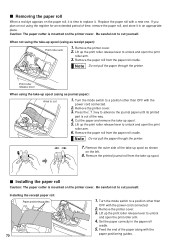Sharp XE-A206 Support Question
Find answers below for this question about Sharp XE-A206.Need a Sharp XE-A206 manual? We have 2 online manuals for this item!
Question posted by regs on June 15th, 2011
My Boss Owns A Xe-a206 Cash Register, How Do We Get It To Print? Thank You
we want to use the tape as a journal & it acts like the paper is feeding but it is not printing
Current Answers
Answer #1: Posted by cashregisterguy on June 19th, 2011 3:11 PM
If it is feeding then you are almost there. Make sure you are using thermal paper. One side should be slightly shiny, the other dull. Also make sure you have the paper the right way around. The shiny side should face you when standing in front of the machine.
*****************************
If anyone needs more information, the Sharp XE-A206 user and programming manual is here:
http://the-checkout-tech.com/manuals/cashregisters/Sharp_XE-A206_operation_manual.html
Related Sharp XE-A206 Manual Pages
Similar Questions
My Register Turns On But Is Not Working. No Sounds Nothing. Just The Paper Feed
(Posted by barbieweinmann 3 months ago)
How To Stop A Sharp Xe A206 Cash Register From Printing
(Posted by botbo 10 years ago)
Where Do I Find Ribbons For A Sharp Xe-a206 Cash Register?
(Posted by ronswaby 11 years ago)
How Do I Get The Xe-a206 Cash Register To Keep The Prices The Same But Clear Out
How do I ge the cash register to keep the prices the same but clear out the totals from a year ago. ...
How do I ge the cash register to keep the prices the same but clear out the totals from a year ago. ...
(Posted by teresafultz 12 years ago)