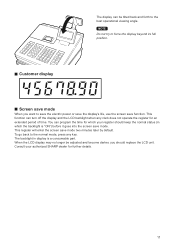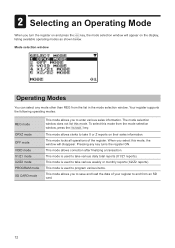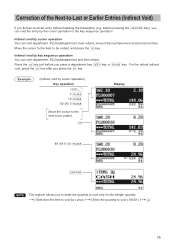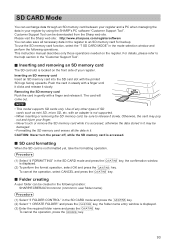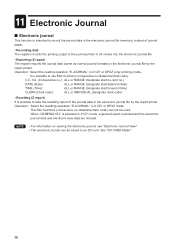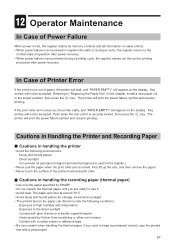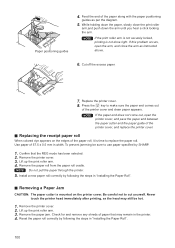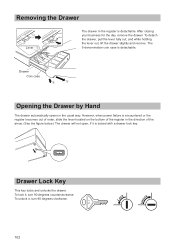Sharp XE-A207 Support Question
Find answers below for this question about Sharp XE-A207.Need a Sharp XE-A207 manual? We have 3 online manuals for this item!
Question posted by barbieweinmann on January 23rd, 2024
My Register Turns On But Is Not Working. No Sounds Nothing. Just The Paper Feed
Current Answers
Answer #1: Posted by Technicalproblemsolver on January 23rd, 2024 2:14 PM
1. Check the power source: Ensure that the register is properly plugged into a working power outlet. If it's connected to a power strip, verify that the power strip is turned on and functioning.
2. Reset the register: Try resetting the register by turning it off, unplugging it for a few minutes, and then plugging it back in. This can sometimes resolve power-related issues.
3. Test the paper feed: Since you mentioned that the paper feed is working, try testing other functionalities of the register such as inputting numbers or trying to print a test receipt if possible.
If these steps don't resolve the issue, it may be best to contact a certified technician or the manufacturer's customer support for further assistance. They can provide more specific troubleshooting steps based on the symptoms you're experiencing.
"Hi there,
I hope my response was helpful in addressing your question or concern. If you found it valuable, I kindly ask you to consider accepting my answer by clicking the designated button. Your support will not only acknowledge my efforts but also guide others in finding useful solutions. Thank you for your trust and I'm ready to assist you further if needed.
Best regards,
Technicalproblemsolver"
Answer #2: Posted by SonuKumar on January 25th, 2024 11:49 PM
Here are some possible causes and solutions for your Sharp XE-A207 cash register not working:
1. Power Supply:
Loose connection: Ensure the power cord is securely plugged into the cash register and the wall outlet. Check for any damage to the cord or plug.
Faulty power adapter: Try using a different power adapter if available.
Internal power supply issue: If the above checks don't work, there might be an internal issue with the power supply. This would require repair by a qualified technician.
2. Paper Roll:
Incorrect paper type: Make sure you're using the correct type of thermal paper for the Sharp XE-A207. Using the wrong paper can cause feeding issues or even damage the printer.
Paper roll misaligned: Ensure the paper roll is correctly loaded and aligned according to the manual's instructions.
Paper sensor: A dirty or malfunctioning paper sensor can prevent the register from recognizing the paper and stop it from working. Clean the sensor with a soft cloth and compressed air.
3. Software/Settings:
Clerk not logged in: On the Sharp XE-A207, you need to be logged in as a clerk to operate the register. Press the "CL" button, then your clerk number, and finally the "#" button to log in.
Incorrect settings: Some settings, like tax rates or receipt options, might be configured incorrectly. Double-check the settings in the programming menu to ensure they are accurate.
Software glitch: A software glitch or outdated firmware can sometimes cause malfunctioning. Try resetting the register to factory settings, as mentioned in the manual. If that doesn't work, consider updating the firmware to the latest version.
4. Hardware Failure:
Defective printer: In rare cases, the printer mechanism itself might be faulty. This would require repair or replacement by a technician.
Here are some additional resources that might be helpful:
Sharp XE-A207 User Manual: https://www.sharpusa.com/Support/ProductDetail.aspx?model=XEA207
Sharp XE-A207 Troubleshooting Guide: https://m.youtube.com/watch?v=ZaZkpAYx5jo
Sharp Customer Support: https://www.sharpusa.com/support.aspx
If you've tried all of these troubleshooting steps and your Sharp XE-A207 cash register is still not working, it's best to contact Sharp customer support or a qualified technician for further assistance.
Please respond to my effort to provide you with the best possible solution by using the "Acceptable Solution" and/or the "Helpful" buttons when the answer has proven to be helpful.
Regards,
Sonu
Your search handyman for all e-support needs!!
Related Sharp XE-A207 Manual Pages
Similar Questions
It is brand neww but when I complete the entry it prints a blank receipt and open the drswer door.
Can I fix the paper feed? The gears that turn the paper spool are not working. The gears don't turn ...