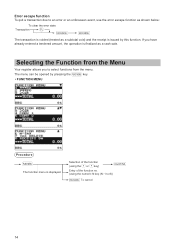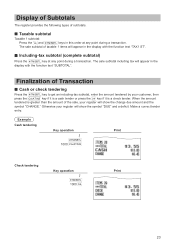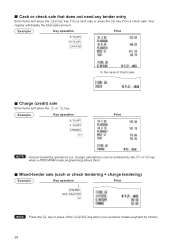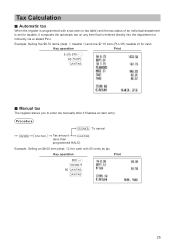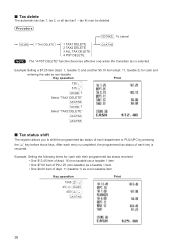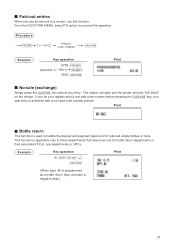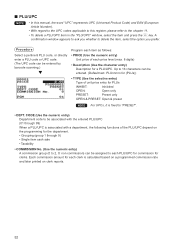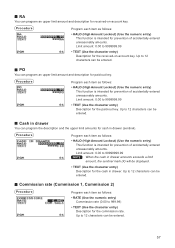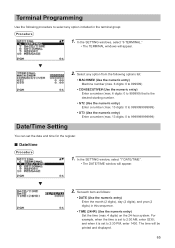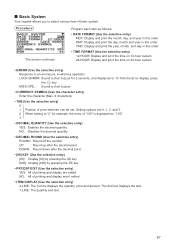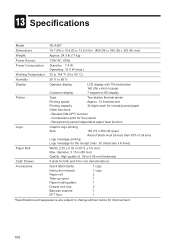Sharp XE-A507 Support Question
Find answers below for this question about Sharp XE-A507.Need a Sharp XE-A507 manual? We have 2 online manuals for this item!
Question posted by hbaublit on August 20th, 2015
How To I Put In The Starting Amount Of Money Each Day?
Current Answers
Answer #1: Posted by sxejohn138 on September 5th, 2015 7:53 AM
Second, There is no way to program how much cash is in the drawer, I suggest you start with a set amount each day, then subtract the cash sales at the end of the day to find if you are over/short. If you have to put in cash, make note of it under the change drawer. If you want to see your cash sales befort the day is done, you can go to Mode, X1/Z1 , View Report, #2 Cash In drawer. It will tell you the total Cash made so far.
Answer #2: Posted by zzed41 on August 28th, 2015 9:00 AM
Hope this helps! If it does, please click on the Accept Answer button. I will greatly appreciate it! :)
Related Sharp XE-A507 Manual Pages
Similar Questions
I recently purchased a xe-a407 cash register and am trying to install a barcode scanner. Does this r...
cash register sharp xe a 23s wont let me ring up anything or open register draw
My cash register froze it says entry overflow how can I erase it